| View previous topic :: View next topic |
| Author |
Message |
sparky24
Lifetime Member

Joined: Aug 05, 2006
Posts: 27
|
 Posted: Sun Jun 08, 2014 9:09 am Post subject: tom tom via 135 speed camera updates Posted: Sun Jun 08, 2014 9:09 am Post subject: tom tom via 135 speed camera updates |
 |
|
Hi,
I know how to install poi's on my via 135 using mydrive, but is it possible to install multiple camera updates all at the same time or does each one need to be done separately? |
|
| Back to top |
|
 |
DennisN
Tired Old Man


Joined: Feb 27, 2006
Posts: 14910
Location: Keynsham
|
 Posted: Sun Jun 08, 2014 4:52 pm Post subject: Posted: Sun Jun 08, 2014 4:52 pm Post subject: |
 |
|
What multiple updates? The latest update is the latest and replaces all previous databases.
_________________
Dennis
If it tastes good - it's fattening.
Two of them are obesiting!! |
|
| Back to top |
|
 |
sparky24
Lifetime Member

Joined: Aug 05, 2006
Posts: 27
|
 Posted: Tue Jun 10, 2014 6:54 am Post subject: Posted: Tue Jun 10, 2014 6:54 am Post subject: |
 |
|
| DennisN, there are about 24 individual updates for the zoned speed cameras, not just one update! |
|
| Back to top |
|
 |
DennisN
Tired Old Man


Joined: Feb 27, 2006
Posts: 14910
Location: Keynsham
|
 Posted: Tue Jun 10, 2014 7:26 am Post subject: Posted: Tue Jun 10, 2014 7:26 am Post subject: |
 |
|
Oh, I was just looking at this..
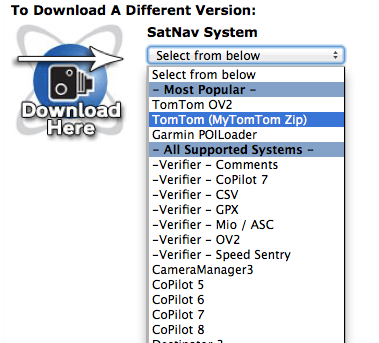
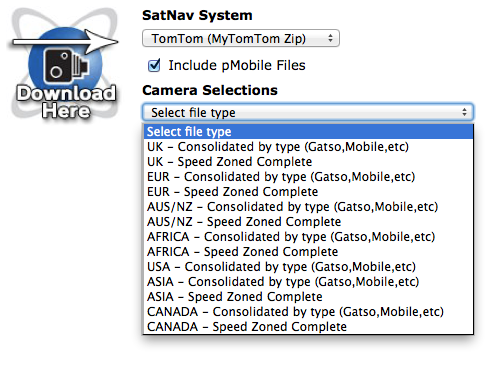
_________________
Dennis
If it tastes good - it's fattening.
Two of them are obesiting!! |
|
| Back to top |
|
 |
M8TJT
The Other Tired Old Man


Joined: Apr 04, 2006
Posts: 10118
Location: Bexhill, South Sussex, UK
|
 Posted: Tue Jun 10, 2014 8:47 am Post subject: Posted: Tue Jun 10, 2014 8:47 am Post subject: |
 |
|
| @sparky24. Have you RTFM Scroll down this page If so, please clarify your original question? Did you mean setup the various alerts for different speed cameras etc? |
|
| Back to top |
|
 |
sparky24
Lifetime Member

Joined: Aug 05, 2006
Posts: 27
|
 Posted: Tue Jun 10, 2014 8:43 pm Post subject: Posted: Tue Jun 10, 2014 8:43 pm Post subject: |
 |
|
Hi, to clarify my origonal post-
I have zoned pocketgps cameras installed on my via135 tomtom. When I download the latest camera update and unzip there are multiple individual poi's, eg. Gatso20, gatso30, gatso40 etc.
Do I need to install these seperate poi's individually or can they be installed all in one go by multi selecting all the files at once.
Hope this makes sense. |
|
| Back to top |
|
 |
Anita
Pocket GPS Moderator


Joined: Mar 15, 2006
Posts: 3219
Location: Windlesham, Surrey
|
 Posted: Tue Jun 10, 2014 8:55 pm Post subject: Posted: Tue Jun 10, 2014 8:55 pm Post subject: |
 |
|
You can select all the OV2 files and install them all at once. I sort the unzipped files by file type so the OV2 files are all together.
You get asked once if you want to overwrite the existing file, then they are all overwritten - I assume, as there's no indication of the date of the files on the device. 
_________________
Anita
TomTom VIA 135 - App 12.075
UK map 1130.12368
Samsung Galaxy S21 |
|
| Back to top |
|
 |
DennisN
Tired Old Man


Joined: Feb 27, 2006
Posts: 14910
Location: Keynsham
|
 Posted: Tue Jun 10, 2014 9:20 pm Post subject: Posted: Tue Jun 10, 2014 9:20 pm Post subject: |
 |
|
| sparky24 wrote: | Hi, to clarify my origonal post-
I have zoned pocketgps cameras installed on my via135 tomtom. When I download the latest camera update and unzip there are multiple individual poi's, eg. Gatso20, gatso30, gatso40 etc.
Do I need to install these seperate poi's individually or can they be installed all in one go by multi selecting all the files at once.
Hope this makes sense. |
See my post above AND the pictures I included. There is a special download for MyTomTom (otherwise known as MyDrive). Select that one and look at the instructions down the page linked by M8TJT to follow the specific instructions for dead easy installation of this special download. You do NOT need to unzip that special download file, so you won't be bothered by seeing the 24 separate files.
_________________
Dennis
If it tastes good - it's fattening.
Two of them are obesiting!! |
|
| Back to top |
|
 |
Anita
Pocket GPS Moderator


Joined: Mar 15, 2006
Posts: 3219
Location: Windlesham, Surrey
|
 Posted: Tue Jun 10, 2014 9:30 pm Post subject: Posted: Tue Jun 10, 2014 9:30 pm Post subject: |
 |
|
Thanks, Dennis. I didn't realise you could use the special TT zip file for updates. I've only ever updated the OV2 files on my 720.
Sorry for the misleading post, sparky24. My method does work, but obviously it's simpler to just use the zip file, which I shall do in future.
_________________
Anita
TomTom VIA 135 - App 12.075
UK map 1130.12368
Samsung Galaxy S21 |
|
| Back to top |
|
 |
DennisN
Tired Old Man


Joined: Feb 27, 2006
Posts: 14910
Location: Keynsham
|
 Posted: Tue Jun 10, 2014 9:32 pm Post subject: Posted: Tue Jun 10, 2014 9:32 pm Post subject: |
 |
|
Anita, the zip file method was introduced for Nav3 models (e.g. VIA), but NOT for 720 etc, after SOME people had difficulty selecting the multiple files. Obviously that hasn't affected you.
_________________
Dennis
If it tastes good - it's fattening.
Two of them are obesiting!! |
|
| Back to top |
|
 |
Anita
Pocket GPS Moderator


Joined: Mar 15, 2006
Posts: 3219
Location: Windlesham, Surrey
|
 Posted: Tue Jun 10, 2014 10:11 pm Post subject: Posted: Tue Jun 10, 2014 10:11 pm Post subject: |
 |
|
Dennis, I suppose I just used a method that was as close as possible to the one I'd been using for the last eight years, without looking to see if there was a better one.
Obviously it's quicker to use the TT zip file method, so thank you for pointing it out. 
_________________
Anita
TomTom VIA 135 - App 12.075
UK map 1130.12368
Samsung Galaxy S21 |
|
| Back to top |
|
 |
|
![]() Posted: Today Post subject: Pocket GPS Advertising Posted: Today Post subject: Pocket GPS Advertising |
|
|
We see you’re using an ad-blocker. We’re fine with that and won’t stop you visiting the site.
Have you considered making a donation towards website running costs?. Or you could disable your ad-blocker for this site. We think you’ll find our adverts are not overbearing!
|
|
| Back to top |
|
 |
|