| View previous topic :: View next topic |
| Author |
Message |
michaelj2
Regular Visitor

Joined: Oct 05, 2006
Posts: 157
|
 Posted: Tue Apr 01, 2014 1:34 pm Post subject: Traffic on 3598 Posted: Tue Apr 01, 2014 1:34 pm Post subject: Traffic on 3598 |
 |
|
Does anyone know if the traffic information in the UK is working properly. I drove down to Wales on Friday and I received one traffic alert. Maybe there were not traffic issues. But coming back on Sunday I did not receive a single one. When I pushed the traffic icon it said "waiting for traffic information". It did this for the entire journey of 6 hours. I was using Smart Link and when pusing the icon there it said no traffic alerts (anywhere). This cannot be right for sure.
Any info or comments would be appreciated. |
|
| Back to top |
|
 |
sussamb
Pocket GPS Verifier

![]()
Joined: Mar 18, 2011
Posts: 4462
Location: West Sussex
|
 Posted: Tue Apr 01, 2014 1:46 pm Post subject: Posted: Tue Apr 01, 2014 1:46 pm Post subject: |
 |
|
As you've got the 3598 is there any reason why you're using smart link for traffic and not the in built digital traffic? Mine has proved 100% reliable.
Unfortunately I have no experience of smart link so unsure why you'd get no traffic for 6 hours  |
|
| Back to top |
|
 |
walkerx
Lifetime Member

Joined: Oct 21, 2009
Posts: 494
Location: South Yorkshire
|
 Posted: Tue Apr 01, 2014 7:15 pm Post subject: Posted: Tue Apr 01, 2014 7:15 pm Post subject: |
 |
|
| have to agree with sussamb that no point in using the smartlink when the 3598 has digital traffic and working fine. |
|
| Back to top |
|
 |
Kremmen
Pocket GPS Verifier


Joined: Mar 03, 2006
Posts: 7233
Location: Reading
|
 Posted: Wed Apr 02, 2014 6:51 am Post subject: Posted: Wed Apr 02, 2014 6:51 am Post subject: |
 |
|
I went straight for SmartLink from day 1. Providing you have the Bluetooth connection working then you should get traffic reports or the all clear message within a few minutes.
I suppose the power cord aerial traffic does rely on receiving local stations.
If one is giving issues try the other if you have a paid for data allowance. It doesn't seem use that much as it never figures in my main data usage checker.
_________________
DashCam:
Viofo A119 V3 |
|
| Back to top |
|
 |
michaelj2
Regular Visitor

Joined: Oct 05, 2006
Posts: 157
|
 Posted: Wed Apr 02, 2014 9:02 am Post subject: Traffic on 3598 Posted: Wed Apr 02, 2014 9:02 am Post subject: Traffic on 3598 |
 |
|
| sussamb wrote: | As you've got the 3598 is there any reason why you're using smart link for traffic and not the in built digital traffic? Mine has proved 100% reliable.
Unfortunately I have no experience of smart link so unsure why you'd get no traffic for 6 hours  |
How do you only use the built in digital traffic? Do you simply not connect Smart Link? |
|
| Back to top |
|
 |
sussamb
Pocket GPS Verifier

![]()
Joined: Mar 18, 2011
Posts: 4462
Location: West Sussex
|
 Posted: Wed Apr 02, 2014 9:28 am Post subject: Posted: Wed Apr 02, 2014 9:28 am Post subject: |
 |
|
Well I have never connected smart link so without it connected I'm sure that would work. But I suspect you should be able to just turn off traffic from the smartlink app somehow  |
|
| Back to top |
|
 |
Kremmen
Pocket GPS Verifier


Joined: Mar 03, 2006
Posts: 7233
Location: Reading
|
 Posted: Thu Apr 03, 2014 6:39 am Post subject: Posted: Thu Apr 03, 2014 6:39 am Post subject: |
 |
|
The Smartlink works by pairing the two devices by Bluetooth. That's it.
If you want to switch services just turn off the Garmin Bluetooth and connect the supplied lead.
When you look in the Garmin settings then your traffic prover is listed as 'Smartlink' if that's your option.
_________________
DashCam:
Viofo A119 V3 |
|
| Back to top |
|
 |
Allan_whoops
Frequent Visitor

Joined: Feb 18, 2006
Posts: 369
|
 Posted: Thu Apr 03, 2014 7:45 am Post subject: Posted: Thu Apr 03, 2014 7:45 am Post subject: |
 |
|
| Don't run both together as the system gets confused. I have a standard power cable which I use if I am using Smartlink on my mobile and I switch off bluetooth if I am using the supplied power cable. It depends on where I am going and the DAB coverage. |
|
| Back to top |
|
 |
Kremmen
Pocket GPS Verifier


Joined: Mar 03, 2006
Posts: 7233
Location: Reading
|
 Posted: Fri Apr 04, 2014 6:02 am Post subject: Posted: Fri Apr 04, 2014 6:02 am Post subject: |
 |
|
Yes, good point. I'm using a third party hard-wire kit which has allowed me to perform an almost invisible connection.
_________________
DashCam:
Viofo A119 V3 |
|
| Back to top |
|
 |
sussamb
Pocket GPS Verifier

![]()
Joined: Mar 18, 2011
Posts: 4462
Location: West Sussex
|
 Posted: Tue Apr 29, 2014 2:10 pm Post subject: Posted: Tue Apr 29, 2014 2:10 pm Post subject: |
 |
|
Took a screenshot today just to give folks an idea of the sort of display the latest nuvis give with regard to traffic. Detail on the right pops up when traffic is on your route, and is also shown on the map with a dotted line once you arrive. On this occasion I was on the fastest route but if not you get the option to detour (if you've not set the nuvi to automatically reroute, something I prefer not to do so I can make the decision)
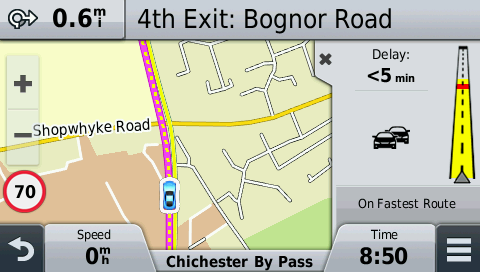 |
|
| Back to top |
|
 |
BigJohnD
Frequent Visitor

Joined: Aug 26, 2007
Posts: 404
Location: Glannau Mersi, Lloegr
|
 Posted: Thu May 01, 2014 1:35 pm Post subject: Posted: Thu May 01, 2014 1:35 pm Post subject: |
 |
|
I understand the source of the traffic info is INRIX (previously TrafficLink).
Drivers can contribute to the accuracy of the info by confirming or adding the locations of hold-ups via the INRIX app, which is downloadable for all well known platforms. |
|
| Back to top |
|
 |
sussamb
Pocket GPS Verifier

![]()
Joined: Mar 18, 2011
Posts: 4462
Location: West Sussex
|
 Posted: Thu May 01, 2014 1:57 pm Post subject: Posted: Thu May 01, 2014 1:57 pm Post subject: |
 |
|
| BigJohnD wrote: | I understand the source of the traffic info is INRIX (previously TrafficLink).
|
Correct |
|
| Back to top |
|
 |
walkerx
Lifetime Member

Joined: Oct 21, 2009
Posts: 494
Location: South Yorkshire
|
 Posted: Thu May 01, 2014 3:27 pm Post subject: Posted: Thu May 01, 2014 3:27 pm Post subject: |
 |
|
I know from the 3598 you can't report any traffic incidents or camera sites
Also it does not always provide you with an alternative route |
|
| Back to top |
|
 |
Kremmen
Pocket GPS Verifier


Joined: Mar 03, 2006
Posts: 7233
Location: Reading
|
 Posted: Fri May 02, 2014 5:42 am Post subject: Posted: Fri May 02, 2014 5:42 am Post subject: |
 |
|
The big problem with the Inrix traffic reporting is that I think it's unsafe to use the smartphone to report traffic whilst driving.
When I get to a safe position the app tells me I'm too far away to confirm or clear the info.
So the Garmin doesn't offer alternative routing when a traffic situation occurs ? My built in Honda Alpine unit is very good at this and offers a detour which I can agree or decline via a steering wheel button.
_________________
DashCam:
Viofo A119 V3 |
|
| Back to top |
|
 |
|
![]() Posted: Today Post subject: Pocket GPS Advertising Posted: Today Post subject: Pocket GPS Advertising |
|
|
We see you’re using an ad-blocker. We’re fine with that and won’t stop you visiting the site.
Have you considered making a donation towards website running costs?. Or you could disable your ad-blocker for this site. We think you’ll find our adverts are not overbearing!
|
|
| Back to top |
|
 |
|