| View previous topic :: View next topic |
| Author |
Message |
Pocketgps
Lifetime Member

Joined: Nov 16, 2004
Posts: 2145
Location: Midlands, UK
|
 Posted: Fri Jan 03, 2014 1:29 am Post subject: New Android phone - need help Posted: Fri Jan 03, 2014 1:29 am Post subject: New Android phone - need help |
 |
|
Hi Everyone,
Happy New Year 
I need some help please.
I purchased a new Moto G using android 4.3 and all works fine, but when powering off I could not help myself tapping the icons to see what happens.
Now one of them is permanently underlined and I cannot find out how to turn off that feature, and still don't know what any of those icons mean or do.
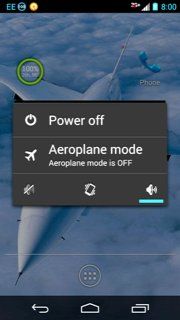
I have searched google for any info but cannot find anything about those icons.
Help  |
|
| Back to top |
|
 |
JockTamsonsBairn
Lifetime Member

Joined: Jan 10, 2004
Posts: 2777
Location: Bonnie Scotland (West Central)
|
 Posted: Fri Jan 03, 2014 1:59 am Post subject: Posted: Fri Jan 03, 2014 1:59 am Post subject: |
 |
|
I'm guessing that the three icons are Mute, Vibrate & "Normal", probably a "3-way Radio Switch", i.e. only one selected at once. If you tap the left or middle, does the "underline" move to them?
_________________
Jock
TomTom Go 940 LIVE (9.510, Europe v915.5074 on SD & 8.371, WCE v875.3613 on board) |
|
| Back to top |
|
 |
MaFt
Pocket GPS Staff


Joined: Aug 31, 2005
Posts: 15429
Location: Bradford, West Yorkshire
|
 Posted: Fri Jan 03, 2014 2:39 am Post subject: Posted: Fri Jan 03, 2014 2:39 am Post subject: |
 |
|
It's a shortcut for setting your sound profile. Instead of having to dig into the settings etc you can press and hold power and then select 'silent' (no sound, no vibration), 'vibrate' (no sound, only vibration) or 'normal'
The underline is just showing that you have it on 'normal'. When you're in a meeting you could change it to the first one so there's no sound or vibration.
MaFt |
|
| Back to top |
|
 |
Pocketgps
Lifetime Member

Joined: Nov 16, 2004
Posts: 2145
Location: Midlands, UK
|
 Posted: Sat Jan 04, 2014 10:11 am Post subject: Posted: Sat Jan 04, 2014 10:11 am Post subject: |
 |
|
Thank you both.
I understand now  |
|
| Back to top |
|
 |
|
![]() Posted: Today Post subject: Pocket GPS Advertising Posted: Today Post subject: Pocket GPS Advertising |
|
|
We see you’re using an ad-blocker. We’re fine with that and won’t stop you visiting the site.
Have you considered making a donation towards website running costs?. Or you could disable your ad-blocker for this site. We think you’ll find our adverts are not overbearing!
|
|
| Back to top |
|
 |
|