| View previous topic :: View next topic |
| Author |
Message |
sophie99
Occasional Visitor

Joined: Aug 06, 2006
Posts: 5
|
 Posted: Wed Sep 25, 2013 9:07 am Post subject: Reporting camera change using Android App Posted: Wed Sep 25, 2013 9:07 am Post subject: Reporting camera change using Android App |
 |
|
| I am a new user so would appreciate some help. A fixed camera has been out of use for 2 years or more and has a cover on it stating this. I used the Android App button whilst beside this camera and also took a photo. I had a message confirming receipt of my submission. My problem is that it appears I was notifying you of a new camera rather than an existing camera being taken out and I can't see how to change this. |
|
| Back to top |
|
 |
MaFt
Pocket GPS Staff


Joined: Aug 31, 2005
Posts: 15442
Location: Bradford, West Yorkshire
|
|
| Back to top |
|
 |
sophie99
Occasional Visitor

Joined: Aug 06, 2006
Posts: 5
|
 Posted: Wed Sep 25, 2013 12:01 pm Post subject: Reporting camera change using Android App Posted: Wed Sep 25, 2013 12:01 pm Post subject: Reporting camera change using Android App |
 |
|
| Thanks for such a fast reply. However, when I touch the camera icon on the map screen I only get the option to submit a camera and can't see how to request removal |
|
| Back to top |
|
 |
MaFt
Pocket GPS Staff


Joined: Aug 31, 2005
Posts: 15442
Location: Bradford, West Yorkshire
|
 Posted: Wed Sep 25, 2013 12:04 pm Post subject: Posted: Wed Sep 25, 2013 12:04 pm Post subject: |
 |
|
Sorry, I meant the icon for the camera on the map part of the screen - not the 'submit new camera' icon on the bottom toolbar!
Hope that helps?
MaFt |
|
| Back to top |
|
 |
sophie99
Occasional Visitor

Joined: Aug 06, 2006
Posts: 5
|
 Posted: Wed Sep 25, 2013 3:02 pm Post subject: Posted: Wed Sep 25, 2013 3:02 pm Post subject: |
 |
|
| Do you mean the icon at the top right of the screen which has a picture of a camera which is red until a signal is received and then turns blue? If so, when I touch it nothing happens. Is that because it only works when I am at the camera site? |
|
| Back to top |
|
 |
MaFt
Pocket GPS Staff


Joined: Aug 31, 2005
Posts: 15442
Location: Bradford, West Yorkshire
|
 Posted: Wed Sep 25, 2013 7:19 pm Post subject: Posted: Wed Sep 25, 2013 7:19 pm Post subject: |
 |
|
If it was this:
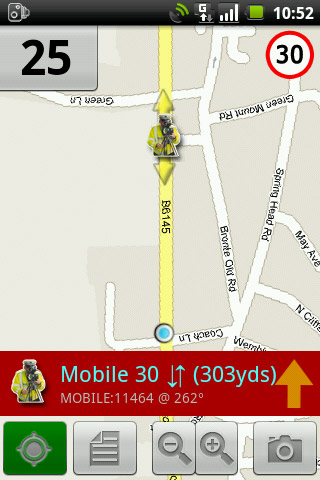
then you would tap on the police man icon in the middle of the screen.
MaFt |
|
| Back to top |
|
 |
MaFt
Pocket GPS Staff


Joined: Aug 31, 2005
Posts: 15442
Location: Bradford, West Yorkshire
|
 Posted: Wed Sep 25, 2013 7:30 pm Post subject: Posted: Wed Sep 25, 2013 7:30 pm Post subject: |
 |
|
I've found your submission now along with the photo - I've used it as a remove request so no need to redo it. Hope the info above helps for next time though!
MaFt |
|
| Back to top |
|
 |
sophie99
Occasional Visitor

Joined: Aug 06, 2006
Posts: 5
|
 Posted: Wed Sep 25, 2013 8:07 pm Post subject: Posted: Wed Sep 25, 2013 8:07 pm Post subject: |
 |
|
Thanks for your help. I now know what to do for the next time.
Is there an instruction manual for this software. I know most is obvious and I have seen a version of your guidance but I didn't see any explanation of how to remove a camera such as you have now shown me. |
|
| Back to top |
|
 |
TheQuest
Regular Visitor

Joined: Aug 15, 2010
Posts: 81
Location: Kent. UK by the sea
|
 Posted: Thu Sep 26, 2013 10:08 pm Post subject: Posted: Thu Sep 26, 2013 10:08 pm Post subject: |
 |
|
Hi sophie99
| sophie99 wrote: | Thanks for your help. I now know what to do for the next time.
Is there an instruction manual for this software. I know most is obvious and I have seen a version of your guidance but I didn't see any explanation of how to remove a camera such as you have now shown me. |
There is a link in the Sticky: CamerAlert Manual tread above this one.
Take Care
TheQuest 
_________________
When Nothing is Certain, Anything is Possible. |
|
| Back to top |
|
 |
|
![]() Posted: Today Post subject: Pocket GPS Advertising Posted: Today Post subject: Pocket GPS Advertising |
|
|
We see you’re using an ad-blocker. We’re fine with that and won’t stop you visiting the site.
Have you considered making a donation towards website running costs?. Or you could disable your ad-blocker for this site. We think you’ll find our adverts are not overbearing!
|
|
| Back to top |
|
 |
|