| View previous topic :: View next topic |
| Author |
Message |
steviebilbo
Lifetime Member

Joined: Jan 01, 2007
Posts: 54
Location: Ferndown, Dorset
|
 Posted: Wed Mar 06, 2013 12:50 am Post subject: Confused by advice for dowload onto Garmins and more! Posted: Wed Mar 06, 2013 12:50 am Post subject: Confused by advice for dowload onto Garmins and more! |
 |
|
Hi all, I have been reading through the Garmin forum for a couple of days and as the thread title suggests, I am a little confused.
I have recently purchase my first Garmin (the 3590LMT) after years of relatively easy use from my Navman N40i. I actually managed to download the database and get it onto the device using 'poi loader' only to discover that according to the forums there are issues with camera warnings either being too early or not happening at all if you are under the speed limit etc. So I have now deleted those files from the device.
Reading futher I saw the sticky for the converter and manged to download it (as admin etc.) but had problems with .wav files reportedly being missing? I did download the database and process the files but got lost at that point - then I removed the files again AND THEN saw the help file!!!
I then read the sticky about Ash10's Camera Manager software and also the sticky about the video - both of these are quite old threads so I was wondering, are these two still relevant? and if so, which is the suggested latest (best) advice?
Without sounding ungrateful there is so much (old ish) advice on the forum that I have become a little overwhelmed by which method I should use to load the database onto my new device.
Secondly and hopefully simpler to resolve, I have my old 'favourites' from the Navman with about 60 destinations which I use as a part time HGV agency driver but for the life of me I can't seem to get the xml file to load onto the Garmin even if I change the extension to .gpx as suggested by the Garmin tech support guy over the telephone.
So far I have had no luck with xml to gpx file conversion if one actually exists (that works) then I can't find it on the net.
I have, on the advice from the tech guy at Garmin, changed the name of the installed current.gpx file to current1.gpx and then replaced it with my old favourite file renamed from myfavourites.xml to current.gpx but it doesn't work using that method.
I know very little about editing xml files let alone converting them hence the attempt to find a converter online.
Is there anyone out there who can offer me simple step by step advice on how to solve the database download problem and/or the uploading of my favourites from my Navman.
Thanks in anticiption!
_________________
"Better to remain silent and be considered a fool than to open one's mouth and remove all doubt"! |
|
| Back to top |
|
 |
sussamb
Pocket GPS Verifier

![]()
Joined: Mar 18, 2011
Posts: 4462
Location: West Sussex
|
 Posted: Wed Mar 06, 2013 7:30 am Post subject: Posted: Wed Mar 06, 2013 7:30 am Post subject: |
 |
|
Can't help with the camera files as I use the Garmin ones 
I've also no idea whether your xml file can be read by a Garmin, but what I can say is that you have the method wrong.
current.gpx is simply a one way copy of what is held in inaccessible memory. If you name your xml file current.gpx it'll be overwritten. Note that gpx files are xml files so there should be no conversion necessary.
What you need to do is call it anything other than current.gpx, as when the nuvi boots it merges any other gpx file into current.gpx
If that works be sure to delete the xml file you renamed otherwise it will create problems in the future. |
|
| Back to top |
|
 |
Kremmen
Pocket GPS Verifier


Joined: Mar 03, 2006
Posts: 7123
Location: Reading
|
 Posted: Wed Mar 06, 2013 7:52 am Post subject: Posted: Wed Mar 06, 2013 7:52 am Post subject: |
 |
|
It sounds like you are almost there apart from the .WAV files.
The .WAV files are not included with the database download as there are a few different types available. The 22x22 .bmp files are as they are the standard Garmin ones.
Hunt around here, dig out the .WAV set that you prefer and place them in the same directory as the .CSV and .BMP files. WAV link:
http://www.pocketgpsworld.com/Official-Voice-Packs-Now-Available-2371.php
Next step is to hunt for the SOX.exe file and place that into the same folder where POILoader.exe is situated. That will likely be \program files\garmin\ or similar. SOX link in a previous post:
http://www.pocketgpsworld.com/modules.php?name=Forums&file=viewtopic&p=578390
Then your good to go.
Judging by your concern with not always getting a warning you can use either the CSV converter or the camera manager which both overcome this phenomenon.
_________________
DashCam:
Viofo A119 V3 |
|
| Back to top |
|
 |
MaFt
Pocket GPS Staff


Joined: Aug 31, 2005
Posts: 15258
Location: Bradford, West Yorkshire
|
 Posted: Wed Mar 06, 2013 11:11 am Post subject: Posted: Wed Mar 06, 2013 11:11 am Post subject: |
 |
|
If you want to email the xml file from the Navman to me I will try convert it to a csv file that can be used with POILoader to get them onto the Garmin.
Email is MaFt AT pocketgpsworld DOT com
MaFt |
|
| Back to top |
|
 |
steviebilbo
Lifetime Member

Joined: Jan 01, 2007
Posts: 54
Location: Ferndown, Dorset
|
 Posted: Wed Mar 06, 2013 11:35 am Post subject: Posted: Wed Mar 06, 2013 11:35 am Post subject: |
 |
|
sussamb, MaFt and Kremmen, thanks very much for your responses.
Sadly the Garmin gave up the ghost last night - stuck in boot mode/loading maps screen - hard reset not working and laptop not seeing it either but Garmin are replacing it (via Halfords) in a day or so....
@ Kremmen - I will download the converter again today, how does it interract (if at all) with Ash10's toolbar 'gizmo' which downloads converts etc. do they work together or do I just need the one? Also, is the sox.exe you mentioned a seperate utility and what does it actally do?
@sussamb - roger d, I saw that explanation whilst researching further (after I posted) and it makes sense - will try that if MaFt's offer doesn't bear fruit.
@ MaFt - TVM, will pm my .xml favourites file to you shortly and thanks for anything you may be able to do.
once again fellas, thanks for the responses.
_________________
"Better to remain silent and be considered a fool than to open one's mouth and remove all doubt"! |
|
| Back to top |
|
 |
Kremmen
Pocket GPS Verifier


Joined: Mar 03, 2006
Posts: 7123
Location: Reading
|
 Posted: Wed Mar 06, 2013 1:17 pm Post subject: Posted: Wed Mar 06, 2013 1:17 pm Post subject: |
 |
|
You only need to download and run the CSV converter, it's fully standalone.
Similarly Ash's application is also fully standalone AFAIK.
The SOX is a third party utility, used by POILoader to manipulate the .WAV files and link them to the .CSV files of the same name. The end result is a *.GPI file with all the cameras, icons and sounds.
It's all straightforward once you get going.
Post back with any specific issues.
_________________
DashCam:
Viofo A119 V3 |
|
| Back to top |
|
 |
Andy_P
Pocket GPS Moderator


Joined: Jun 04, 2005
Posts: 19991
Location: West and Southwest London
|
 Posted: Wed Mar 06, 2013 4:13 pm Post subject: Posted: Wed Mar 06, 2013 4:13 pm Post subject: |
 |
|
| Kremmen wrote: | It sounds like you are almost there apart from the .WAV files.
The .WAV files are not included with the database download as there are a few different types available... |
What are these then? 
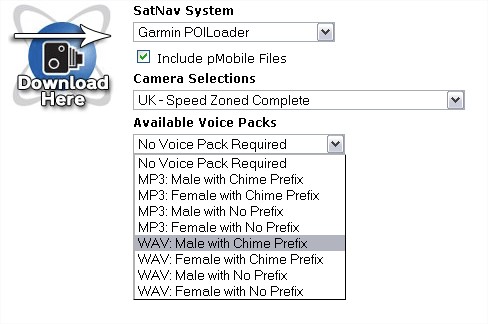
_________________
"Settling in nicely" ;-) |
|
| Back to top |
|
 |
Kremmen
Pocket GPS Verifier


Joined: Mar 03, 2006
Posts: 7123
Location: Reading
|
 Posted: Wed Mar 06, 2013 4:34 pm Post subject: Posted: Wed Mar 06, 2013 4:34 pm Post subject: |
 |
|
I missed that 
I downloaded mine manually ages ago and I just hit the 'download same as last time' option now.
I'll know for next time though 
_________________
DashCam:
Viofo A119 V3 |
|
| Back to top |
|
 |
steviebilbo
Lifetime Member

Joined: Jan 01, 2007
Posts: 54
Location: Ferndown, Dorset
|
 Posted: Wed Mar 06, 2013 4:45 pm Post subject: Posted: Wed Mar 06, 2013 4:45 pm Post subject: |
 |
|
| Kremmen wrote: | It sounds like you are almost there apart from the .WAV files.
The .WAV files are not included with the database download as there are a few different types available. The 22x22 .bmp files are as they are the standard Garmin ones.
I see Andy_P has just (1615) commented on this statement and I too used the same method shown in his screen shot to get my sound files albeit in .mp3 format. Previously I used the option to 'download same format (current version)' on my Navman but not sure if .wav files are included or it was my Navman .wav files which were utilised.
Hunt around here, dig out the .WAV set that you prefer and place them in the same directory as the .CSV and .BMP files. WAV link:
As stated above, I have downloaded .mp3 files as they are smaller. Is that ok?
I take it this 'same directory' would be my 'Working directory' (speedcams) detailed in the Converter application and selected/created by me using the built in browse faciility in the options tab?
http://www.pocketgpsworld.com/Official-Voice-Packs-Now-Available-2371.php
I think that link points to unsupported files which have been replaced ... anyways, finally managed to get them all sorted with the mp3 files - thanks!
Next step is to hunt for the SOX.exe file and place that into the same folder where POILoader.exe is situated. That will likely be \program files\garmin\ or similar. SOX link in a previous post:
does this Sox need to be 'in' the POIloader folder or its parent folder (Garmin) alongside Basecamp - Webupdater etc?
I also read in the help file end notes that Sox is needed for .wav files... do I still need it if I am using (smaller) .mp3 files?
http://www.pocketgpsworld.com/modules.php?name=Forums&file=viewtopic&p=578390
Then your good to go.
My working directory now has the following series of files for each camera type: bmp/gpx/mp3 Having now processed the files I am seeing .gpx .mp3 and .bmp files for each camera type in the three columns. I presume these were all amalgamated from my working directory?
Gatso and Redlight have a .prev file for some reason too! any ideas?
Judging by your concern with not always getting a warning you can use either the CSV converter or the camera manager which both overcome this phenomenon.
Many thanks for your continued help!  |
_________________
"Better to remain silent and be considered a fool than to open one's mouth and remove all doubt"! |
|
| Back to top |
|
 |
MaFt
Pocket GPS Staff


Joined: Aug 31, 2005
Posts: 15258
Location: Bradford, West Yorkshire
|
 Posted: Wed Mar 06, 2013 5:05 pm Post subject: Posted: Wed Mar 06, 2013 5:05 pm Post subject: |
 |
|
| steviebilbo wrote: | | As stated above, I have downloaded .mp3 files as they are smaller. Is that ok? |
No. The MP3 files will *only* work on devices with an MP3 player. All other ones need the WAV file and, subsequently, the sox.exe in the same folder as the POIloader software.
MaFt |
|
| Back to top |
|
 |
steviebilbo
Lifetime Member

Joined: Jan 01, 2007
Posts: 54
Location: Ferndown, Dorset
|
 Posted: Wed Mar 06, 2013 5:09 pm Post subject: Posted: Wed Mar 06, 2013 5:09 pm Post subject: |
 |
|
Thanks MaFt,
That's cleared that up and whilst I am here, a public thanks for sorting my 'favourites' file for me - just need a working device to load everything onto now... and then the 'test' phase!
Steve B
_________________
"Better to remain silent and be considered a fool than to open one's mouth and remove all doubt"! |
|
| Back to top |
|
 |
|
![]() Posted: Today Post subject: Pocket GPS Advertising Posted: Today Post subject: Pocket GPS Advertising |
|
|
We see you’re using an ad-blocker. We’re fine with that and won’t stop you visiting the site.
Have you considered making a donation towards website running costs?. Or you could disable your ad-blocker for this site. We think you’ll find our adverts are not overbearing!
|
|
| Back to top |
|
 |
|