| View previous topic :: View next topic |
| Author |
Message |
BONDEY
Occasional Visitor

Joined: Sep 14, 2012
Posts: 13
|
 Posted: Fri Sep 14, 2012 10:18 pm Post subject: poi Posted: Fri Sep 14, 2012 10:18 pm Post subject: poi |
 |
|
| Downloaded a poi of pocket gps the kfc poi. its a ov2 file will it work in nissan connect and if so how do i install it thanks |
|
| Back to top |
|
 |
Oldboy
Pocket GPS Moderator


Joined: Dec 08, 2004
Posts: 10644
Location: Suffolk, UK
|
 Posted: Sat Sep 15, 2012 7:00 am Post subject: Posted: Sat Sep 15, 2012 7:00 am Post subject: |
 |
|
Follow the instructions given Here. This should give you an idea of how to go about it, but just replace any reference to speed cameras, with the POI file(s), and you will need the CSV version.
Reading through it, it seems as if you can only have 1 POI file in the unit. With this in mind, if you wanted another POI (say McDonalds), you would have to combine the 2 files. This can be done on the Download Page, and the whole process repeated again.
If there are any mistakes in the above, I'm sure someone who has already gone through this process will come along and correct me.
_________________
Richard
TT 910 V7.903: Europe Map v1045
TT Via 135 App 12.075: Europe Map v1150 |
|
| Back to top |
|
 |
SteveMPS
Occasional Visitor

Joined: Jan 30, 2010
Posts: 57
|
 Posted: Sat Jan 26, 2013 1:31 am Post subject: Posted: Sat Jan 26, 2013 1:31 am Post subject: |
 |
|
| Oldboy wrote: | | Follow the instructions given Here. This should give you an idea of how to go about it . . . |
Can I just double check that
| Quote: | 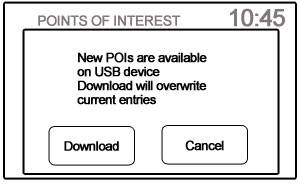
. . . .
10. New POI data will overwrite POI data already in the internal memory |
Means it will overwrite only previously downloaded PGPSW cameras. If I take the words literally it could mean it will erase all POI information in the Nissan unit
Don't really want to do that or even risk it |
|
| Back to top |
|
 |
Oldboy
Pocket GPS Moderator


Joined: Dec 08, 2004
Posts: 10644
Location: Suffolk, UK
|
 Posted: Sat Jan 26, 2013 7:41 am Post subject: Posted: Sat Jan 26, 2013 7:41 am Post subject: |
 |
|
I don't have personal experience of the system but, reading through the instructions, it would appear that you can have only 1 MyPOI File.
If I am right, then Yes, it will delete ALL current POI information. You would need to combine all POI information into 1 CSV File on the USB stick.
I don't know if there is a method to overcome this limitation.
_________________
Richard
TT 910 V7.903: Europe Map v1045
TT Via 135 App 12.075: Europe Map v1150 |
|
| Back to top |
|
 |
M8TJT
The Other Tired Old Man


Joined: Apr 04, 2006
Posts: 10118
Location: Bexhill, South Sussex, UK
|
 Posted: Sat Jan 26, 2013 10:48 am Post subject: Posted: Sat Jan 26, 2013 10:48 am Post subject: |
 |
|
| Unless the OP is referring to the built in POI. But I still wouldn't risk it without more knowledge. |
|
| Back to top |
|
 |
SteveMPS
Occasional Visitor

Joined: Jan 30, 2010
Posts: 57
|
 Posted: Sat Jan 26, 2013 11:38 am Post subject: Posted: Sat Jan 26, 2013 11:38 am Post subject: |
 |
|
Thanks both
If it were my Nissan I'd risk it but it's hers so probably won't as there's always the iPhone app I can run in parallel. |
|
| Back to top |
|
 |
SteveMPS
Occasional Visitor

Joined: Jan 30, 2010
Posts: 57
|
 Posted: Sat May 02, 2015 8:28 pm Post subject: Posted: Sat May 02, 2015 8:28 pm Post subject: |
 |
|
Well 2 years later . . . . .
Finally risked giving it a try. Good news
- the PGPSW data overwrites all the previous camera warnings
- it does not overwrite any other Points of Interest
 |
|
| Back to top |
|
 |
M8TJT
The Other Tired Old Man


Joined: Apr 04, 2006
Posts: 10118
Location: Bexhill, South Sussex, UK
|
 Posted: Mon May 04, 2015 6:49 pm Post subject: Posted: Mon May 04, 2015 6:49 pm Post subject: |
 |
|
| Good result after all this time then. ;=) |
|
| Back to top |
|
 |
SteveMPS
Occasional Visitor

Joined: Jan 30, 2010
Posts: 57
|
 Posted: Fri May 29, 2015 3:21 pm Post subject: Posted: Fri May 29, 2015 3:21 pm Post subject: |
 |
|
Also as it's a CSV file you can easily edit it to trim down the on screen message it gives.
I took out the camera ID, the "camera ahead" and WARNING! words from 13,000 entries to declutter the screen
Bad news is for some daft reason Nissan seem to have left some of the motorway roadworks warnings on the SD card so they are not removed. So you get warned about work that ended 3 years ago.
Ah well |
|
| Back to top |
|
 |
|
![]() Posted: Today Post subject: Pocket GPS Advertising Posted: Today Post subject: Pocket GPS Advertising |
|
|
We see you’re using an ad-blocker. We’re fine with that and won’t stop you visiting the site.
Have you considered making a donation towards website running costs?. Or you could disable your ad-blocker for this site. We think you’ll find our adverts are not overbearing!
|
|
| Back to top |
|
 |
|