| View previous topic :: View next topic |
| Author |
Message |
SCO7T
Occasional Visitor

Joined: Jul 05, 2005
Posts: 14
|
 Posted: Mon Dec 03, 2012 12:40 am Post subject: Help wanted - Text to Speech menu no longer appears on TT720 Posted: Mon Dec 03, 2012 12:40 am Post subject: Help wanted - Text to Speech menu no longer appears on TT720 |
 |
|
hi can somone please help me
my pocket gps world speed cam alarts stopped audio alerting
i previously set them up to to say WARNING GATSO AHEAD or MOBILE CAMERA AHEAD
but i no longer get the alerts, the cams are on the maps but now no speech to text
when i set it up i followed instructions from here
http://www.pocketgpsworld.com/uksafetycameras-tomtom-go.php
and all was ok
but now if i try to re set it up i no longer get the page (as seen on the above link) about three quarters of the way down that starts
1 full spoken warning
2 brief spoken warning
3 sound affect
4 type your own warning
all i get is the page with the bells on (the next page down on link)
this is really frustating me can someone please help!!!
i can the alerts as bleeps and chimes but it the text to speech i used to use i want
my map and navcore versions are as follows
internal storage =app 8.351(9982/090518) os:315187 map=v710.1561
sd card storage =app 9.465.1074274.103, os 1000(2025, 27/9/2012) map= v710.1561
getting same on both internal and sd storage
please please someone help 8-( |
|
| Back to top |
|
 |
SCO7T
Occasional Visitor

Joined: Jul 05, 2005
Posts: 14
|
 Posted: Mon Dec 03, 2012 12:59 am Post subject: Re: HELP WANTED - TEXT TO SPEECH MENU NO LONGER APPEARS ON T Posted: Mon Dec 03, 2012 12:59 am Post subject: Re: HELP WANTED - TEXT TO SPEECH MENU NO LONGER APPEARS ON T |
 |
|
looks like ive sorted it
i had it set on human voice not computer voice
but now have a different problem
when i select a computer voice and click test there no sound although there was before, |
|
| Back to top |
|
 |
Andy_P
Pocket GPS Moderator


Joined: Jun 04, 2005
Posts: 19991
Location: West and Southwest London
|
 Posted: Mon Dec 03, 2012 3:50 am Post subject: Posted: Mon Dec 03, 2012 3:50 am Post subject: |
 |
|
Does that matter?
If the TTS voices are working for navigation and for camera alerts, you know what they sound like. 
As an aside, did you realise that if you DON'T use your TTS voice for the camera alerts and use one of the supplied voice packs instead, then you get alerted to the type of camera (as you had) but also the speed limit the camera is set to?
_________________
"Settling in nicely" ;-) |
|
| Back to top |
|
 |
theberties
Occasional Visitor

Joined: Aug 15, 2007
Posts: 35
|
 Posted: Tue Dec 04, 2012 10:30 pm Post subject: Posted: Tue Dec 04, 2012 10:30 pm Post subject: |
 |
|
Hi, can you please explain to an old man how to get 720 to speak what the speed camera speed limit is please
thanks |
|
| Back to top |
|
 |
Andy_P
Pocket GPS Moderator


Joined: Jun 04, 2005
Posts: 19991
Location: West and Southwest London
|
 Posted: Wed Dec 05, 2012 3:42 am Post subject: Posted: Wed Dec 05, 2012 3:42 am Post subject: |
 |
|
Yes mate... easy.
1. You use the PGPSW speed camera database from here, not TomTom's own warning system.
2. You download the "Speed-zoned" version of the data.
3. You get one of the optional "Voice warning packs" too.
(you can download them at the same time as you download the camera database)
Here's what the choices look like:
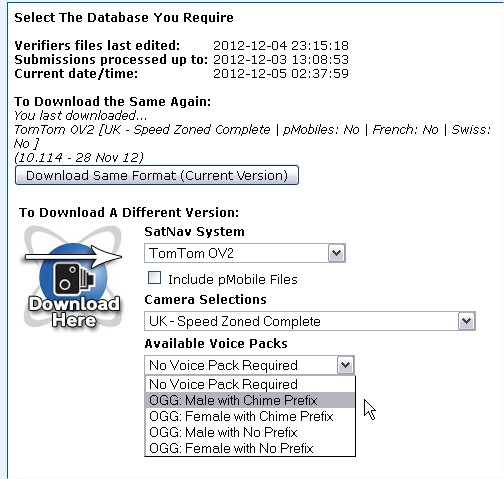
And here are some samples of the warnings:
Male with Chime Prefix
Female with Chime Prefix
Male with No Prefix
Female with No Prefix
(The samples above are in mp3 format. When clicked on, a new window will open and the file should play in your browser.)
When you come to do the "warn when near POI" set up (choosing the warning distance etc. for each camera type and speed) the correct voice warning is automatically selected as well.
_________________
"Settling in nicely" ;-) |
|
| Back to top |
|
 |
theberties
Occasional Visitor

Joined: Aug 15, 2007
Posts: 35
|
 Posted: Wed Dec 05, 2012 1:18 pm Post subject: Posted: Wed Dec 05, 2012 1:18 pm Post subject: |
 |
|
| Thanks |
|
| Back to top |
|
 |
|
![]() Posted: Today Post subject: Pocket GPS Advertising Posted: Today Post subject: Pocket GPS Advertising |
|
|
We see you’re using an ad-blocker. We’re fine with that and won’t stop you visiting the site.
Have you considered making a donation towards website running costs?. Or you could disable your ad-blocker for this site. We think you’ll find our adverts are not overbearing!
|
|
| Back to top |
|
 |
|