| View previous topic :: View next topic |
| Author |
Message |
MikeB
Frequent Visitor

Joined: 20/08/2002 11:51:57
Posts: 3859
Location: Essex, UK
|
 Posted: Tue Aug 21, 2012 3:15 pm Post subject: An introduction to how TomTom make maps Posted: Tue Aug 21, 2012 3:15 pm Post subject: An introduction to how TomTom make maps |
 |
|

This is a series of five articles looking at the methods TomTom employ in creating and adding value to the digital maps. The full series will be released over the next couple of weeks.
Essentially the TomTom digital map can be regarded as a series of layers, starting with the basemap defining the geometry of the roads, the next layer provides the map attributes (names, turn restrictions etc), then on top of that comes community contributed content, then we have the 'real road speeds' provided by IQ Routes, and then at the top of the stack is the TomTom HD Traffic.
Part 1 The Base Map and Map Geometry
This is the first in a series of articles that examines the intricacies of creating and maintaining digital maps by TomTom. This article looks at the Map Geometry, how the roads are discovered and the basemap created.
Part 2 MapShare Community input
This is the second in a series of articles that examines the intricacies of creating and maintaining digital maps by TomTom. This article looks at the TomTom MapShare community led added value to the base map.
Part 3 IQ Routes for improved routing
Having discovered how the basic maps are made and maintained we now turn to some of the more interesting innovations that TomTom have added to their maps. The third article in our series of How TomTom make digital maps looks at routing. In particular I am looking at the IQ Routes technology that TomTom introduced a few years ago in an attempt to ensure that users are provided with the best routes possible.
Part 4 HD Traffic real time traffic information
In the previous articles we have seen how the geometry of the map is created, then the attributes for each road segment have been added. With IQ Routes each road segment was assigned a 'real speed' based on historic average speeds in 5 minute intervals. Now with HD Traffic we can see how these IQ Route average speeds can be dynamically updated in near real time with actual current road speeds.
Part 5 Detecting and Managing Map changes
>> Coming Soon
_________________
Mike Barrett
Last edited by MikeB on Mon Sep 10, 2012 2:15 pm; edited 5 times in total |
|
| Back to top |
|
 |
dorsetwurzel
Lifetime Member
![]()
Joined: Sep 16, 2008
Posts: 127
Location: Suffolk
|
 Posted: Thu Aug 23, 2012 5:41 pm Post subject: Posted: Thu Aug 23, 2012 5:41 pm Post subject: |
 |
|
Very interesting article. Looking forward to the next one.  |
|
| Back to top |
|
 |
jonrome
Occasional Visitor

Joined: May 06, 2006
Posts: 24
|
 Posted: Fri Aug 24, 2012 9:21 am Post subject: Obsolete maps Posted: Fri Aug 24, 2012 9:21 am Post subject: Obsolete maps |
 |
|
It would be great if someone could produce a way to convert present day maps to th run on the thousands of Alpine systems installed by Jaguar up to the the late 2000s. Absolutely no support.
A disgraceful state of affairs for a company like Jaguar who appear to be proud of their heritage but really only want to sell you a new car. |
|
| Back to top |
|
 |
Surfing_spider
Occasional Visitor

Joined: Jul 08, 2007
Posts: 4
|
 Posted: Fri Aug 24, 2012 10:35 am Post subject: Great Article Posted: Fri Aug 24, 2012 10:35 am Post subject: Great Article |
 |
|
Great Article. I really like getting to know the details of exactly how these systems work.
What I really want to know is why the junction priorities are wrong so often. i.e. when you are driving along a road and it tells you to take a left turn but this is just a natural continuation of the road. There does not seam to be a part of mapshare that allows you to correct this. I am eager to help fix these issues but can't. |
|
| Back to top |
|
 |
Daggers
Lifetime Member

Joined: Jun 20, 2005
Posts: 1096
Location: Solihull, UK
|
 Posted: Fri Aug 24, 2012 10:52 am Post subject: Re: Great Article Posted: Fri Aug 24, 2012 10:52 am Post subject: Re: Great Article |
 |
|
| Surfing_spider wrote: | | What I really want to know is why the junction priorities are wrong so often. i.e. when you are driving along a road and it tells you to take a left turn but this is just a natural continuation of the road. There does not seam to be a part of mapshare that allows you to correct this. I am eager to help fix these issues but can't. |
I'm with you on this one - you can just about work it out if it tells you to turn left when the only obvious straight-on route takes you up a farm track, but if you're in a built up area and told "in 400 yards, take the 3rd left" it gets a whole lot more confusing.
_________________
Garmin DriveSmart 50 LMT-D |
|
| Back to top |
|
 |
cbrown7
Occasional Visitor

Joined: Apr 27, 2008
Posts: 1
|
 Posted: Fri Aug 24, 2012 3:05 pm Post subject: Posted: Fri Aug 24, 2012 3:05 pm Post subject: |
 |
|
I'm with Surfing_spider and Daggers on this one. Plus, why on UK back (B) roads do Tom Tom's often not alert you at all to cross roads you have to give way at? I know it is up to the driver to interpret the road and drive to the conditions etc. but you do tend to get lulled into a false sense of security if you have no warnings of impending actions.
I can't believe this is down to priority changes as most of these roads have been there for years, with little traffic, so why would they change?
Great article by the way. |
|
| Back to top |
|
 |
pillboxman
Lifetime Member

Joined: Oct 15, 2005
Posts: 123
Location: Somerset, England
|
 Posted: Fri Aug 24, 2012 3:52 pm Post subject: Posted: Fri Aug 24, 2012 3:52 pm Post subject: |
 |
|
Great article. Thanks.
My guess would be that the 8/10 meter 'spots' on the roads is the reason that the on screen mapping is so much better on a TT than a Garmin.
As well as speed cameras I use my TT to help me drive more economically. I can see the road ahead and slow down or speed up depending on the bends in the road. This saves tire wear, fuel and brake pads!
Oh, and it's great at navigating as well.  |
|
| Back to top |
|
 |
MikeB
Frequent Visitor

Joined: 20/08/2002 11:51:57
Posts: 3859
Location: Essex, UK
|
 Posted: Fri Aug 24, 2012 5:44 pm Post subject: Posted: Fri Aug 24, 2012 5:44 pm Post subject: |
 |
|
| pillboxman wrote: | | ... My guess would be that the 8/10 meter 'spots' on the roads is the reason that the on screen mapping is so much better on a TT than a Garmin. ... |
The 8 or 10 metre bits only refer to the imaging so a picture is taken and geo-referenced at those intervals.
Typically there will be far less points in the map as they are simply not required. A road is normally pretty straight for long distances so additional points are only required at junctions.
_________________
Mike Barrett |
|
| Back to top |
|
 |
Stormtracker
Occasional Visitor

Joined: Mar 07, 2006
Posts: 12
|
 Posted: Fri Aug 24, 2012 6:58 pm Post subject: Posted: Fri Aug 24, 2012 6:58 pm Post subject: |
 |
|
If TomTom go out-and-about in their "car derived van" doing some of the mapping, then surely they can create a section in the menu for vehicle types: Such as-
Are you driving a Car, Large Goods Vehicle etc. So it can route narrow or wide roads only.
Because I am sick and tired of approaching an "Unnamed Road", or "B" road slowing down and thinking, yes this is wide enough for me and another vehicle to pass without problems. To get half way down this road, to find that it narrows alot and that my Large Goods Vehicle is actually wider than the road and I am stuck facing an oncoming vehicle - obviously using a TomTom too.
and another thing - "Turn-a-round when possible". lmao, you try turning round a 7.5tonne flatbed truck on an urban road.
Sometimes, I just want to put my "TT820go live" under the front wheels and say Route This.
Excellent article by the way. However, if TomTom use all this technology, why are their maps still upto 1 year out of date? |
|
| Back to top |
|
 |
pillboxman
Lifetime Member

Joined: Oct 15, 2005
Posts: 123
Location: Somerset, England
|
 Posted: Fri Aug 24, 2012 7:26 pm Post subject: Posted: Fri Aug 24, 2012 7:26 pm Post subject: |
 |
|
| Stormtracker wrote: | If TomTom go out-and-about in their "car derived van" doing some of the mapping, then surely they can create a section in the menu for vehicle types: Such as-
Are you driving a Car, Large Goods Vehicle etc. So it can route narrow or wide roads only.
Because I am sick and tired of approaching an "Unnamed Road", or "B" road slowing down and thinking, yes this is wide enough for me and another vehicle to pass without problems. To get half way down this road, to find that it narrows alot and that my Large Goods Vehicle is actually wider than the road and I am stuck facing an oncoming vehicle - obviously using a TomTom too.
and another thing - "Turn-a-round when possible". lmao, you try turning round a 7.5tonne flatbed truck on an urban road.
Sometimes, I just want to put my "TT820go live" under the front wheels and say Route This.
Excellent article by the way. However, if TomTom use all this technology, why are their maps still upto 1 year out of date? |
Have you considered purchasing one of the HGV PNV's? You can put it against your tax. |
|
| Back to top |
|
 |
DennisN
Tired Old Man


Joined: Feb 27, 2006
Posts: 14910
Location: Keynsham
|
 Posted: Fri Aug 24, 2012 10:51 pm Post subject: Posted: Fri Aug 24, 2012 10:51 pm Post subject: |
 |
|
| cbrown7 wrote: | I'm with Surfing_spider and Daggers on this one.
[snip]
I can't believe this is down to priority changes as most of these roads have been there for years, with little traffic, so why would they change?
Great article by the way. |
The reason for all these funny instructions is TomTom have reduced the details on some "roads", presumably for space constraints on mapping. Compare these two screendumps taken from two devices, running side by side, but with different map versions - the first one is an older map, second a more recent one.


Now for side roads.. Here are two views of the same spot. The first picture is from my ancient map (2006-ish?), the second and third are from the current map which instructs me to turn left or right at this corner. Notice that in the older map, the offshoot "roads" used to have the purple dots which denote non-navigable roads. I regularly get exactly the same from laybys - instructed to keep right (and not go into the layby). No doubt the savings allow TomTom to add value, like facebook and twitter links! And avoid the need to increase the size of the device's internal storage. A few months ago, in North Devon, I was instructed to turn right when the straight ahead alternative was over a stile and along a green lane filled with weeds four feet high!
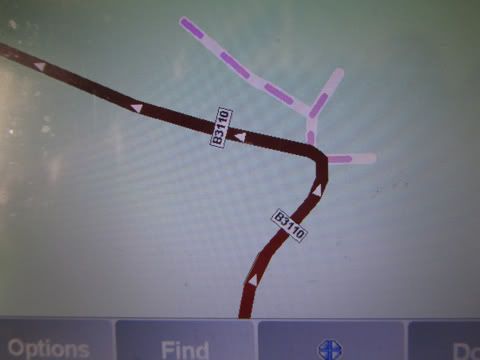

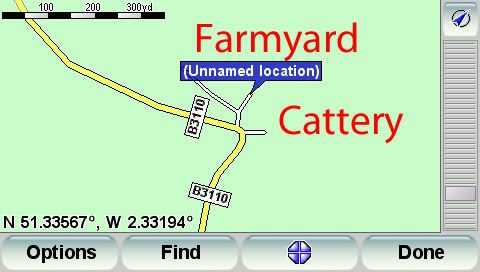
_________________
Dennis
If it tastes good - it's fattening.
Two of them are obesiting!! |
|
| Back to top |
|
 |
Stormtracker
Occasional Visitor

Joined: Mar 07, 2006
Posts: 12
|
 Posted: Sat Aug 25, 2012 12:37 am Post subject: Posted: Sat Aug 25, 2012 12:37 am Post subject: |
 |
|
[quote=“pillboxman”]Have you considered purchasing one of the HGV PNV's? You can put it against your tax.[/quote]
Hi Pillboxman,
I only bought this TT820 back in April this year, as I was using it mainly for my car and occasional driving when one of the drivers was on-leave/off-sick at work but in the past couple of months, I am now one of the permanent drivers and I have found how useful my TT really is. TT's PNV's are only good for Car Navigation and (expletive) for Truck use.
Yes, I have been looking at a Snooper Truckmate and I may have to purchase one of these before I lose my insanity or drive over my TT - which ever comes first  . . |
|
| Back to top |
|
 |
k_akos
Occasional Visitor

Joined: Feb 05, 2012
Posts: 1
|
 Posted: Sat Aug 25, 2012 1:32 am Post subject: Posted: Sat Aug 25, 2012 1:32 am Post subject: |
 |
|
| You can get TRUCK device from TT as well. The TRUCK or PRO series. |
|
| Back to top |
|
 |
Daggers
Lifetime Member

Joined: Jun 20, 2005
Posts: 1096
Location: Solihull, UK
|
 Posted: Sat Aug 25, 2012 2:18 pm Post subject: Posted: Sat Aug 25, 2012 2:18 pm Post subject: |
 |
|
| DennisN wrote: | | The reason for all these funny instructions is TomTom have reduced the details on some "roads", presumably for space constraints on mapping. |
While I understand your irritation at the reduction of map data quality, Dennis, I don't think this can be used as an explanation for these discrepancies.
I can think of at least two examples off the top of my head where you get erroneous turn instructions which only involve "proper" roads that haven't changed for years, if not decades.
There's a bend in the A422 in the centre of Farthinghoe village (Northants), and also a bend in Tanworth Lane at 52.393, -1.825. I've heard incorrect verbal instructions telling me to turn left/right for both of these on every model/map version I have had since the days of the Go 300 - it can't be down to deteriorating map quality.
_________________
Garmin DriveSmart 50 LMT-D |
|
| Back to top |
|
 |
M8TJT
The Other Tired Old Man


Joined: Apr 04, 2006
Posts: 10118
Location: Bexhill, South Sussex, UK
|
 Posted: Sat Aug 25, 2012 7:14 pm Post subject: Posted: Sat Aug 25, 2012 7:14 pm Post subject: |
 |
|
| Why has this informative topic turned into a Teleatlas/TomTom slagging off. At least Navteq have got away with it this time. We all know the 'problems' with the maps without going over the same old ground time and time again. |
|
| Back to top |
|
 |
|
![]() Posted: Today Post subject: Pocket GPS Advertising Posted: Today Post subject: Pocket GPS Advertising |
|
|
We see you’re using an ad-blocker. We’re fine with that and won’t stop you visiting the site.
Have you considered making a donation towards website running costs?. Or you could disable your ad-blocker for this site. We think you’ll find our adverts are not overbearing!
|
|
| Back to top |
|
 |
|