| View previous topic :: View next topic |
| Author |
Message |
JimmyTheHand
Frequent Visitor

Joined: Apr 16, 2005
Posts: 386
|
 Posted: Thu Oct 27, 2011 9:11 pm Post subject: Posted: Thu Oct 27, 2011 9:11 pm Post subject: |
 |
|
| mjdj1689 wrote: | | Can some tell me what they mean by Horizon on the sat nav thanks ? |
They mean how far the device will load/see traffic information - i.e. 40 minutes travel away from the device
_________________
J. |
|
| Back to top |
|
 |
AndyVaughan
Lifetime Member

Joined: Apr 13, 2006
Posts: 1500
Location: Rossendale
|
 Posted: Thu Oct 27, 2011 9:38 pm Post subject: Posted: Thu Oct 27, 2011 9:38 pm Post subject: |
 |
|
| JimmyTheHand wrote: | | mjdj1689 wrote: | | Can some tell me what they mean by Horizon on the sat nav thanks ? |
They mean how far the device will load/see traffic information - i.e. 40 minutes travel away from the device |
And also the horizon affects POI searches and itinerary planning. |
|
| Back to top |
|
 |
matthewj
Frequent Visitor

Joined: Apr 03, 2006
Posts: 751
|
|
| Back to top |
|
 |
spook51
Lifetime Member

Joined: Mar 26, 2004
Posts: 548
Location: East Midlands
|
 Posted: Fri Apr 20, 2012 1:00 pm Post subject: Posted: Fri Apr 20, 2012 1:00 pm Post subject: |
 |
|
| I've been notified of three new posts on that thread and there are..... 3 (at the time of writing) so no moderating from my evidence. It'll be interesting to learn what the 'hot news' on Traffic is. |
|
| Back to top |
|
 |
Andy_P
Pocket GPS Moderator


Joined: Jun 04, 2005
Posts: 19991
Location: West and Southwest London
|
 Posted: Fri Apr 20, 2012 2:17 pm Post subject: Posted: Fri Apr 20, 2012 2:17 pm Post subject: |
 |
|
I did a check on HD traffic on NAV3 TomTom models last week...
From my home in West London, I was seeing traffic problems as far north as Birmingham and Leicester which was about 97 miles or 156km to the furthest one as the crow flies. Here's a pic from a GO 1005:

I was pleasantly surprised by that!
_________________
"Settling in nicely" ;-)
Last edited by Andy_P on Wed Apr 25, 2012 12:00 pm; edited 1 time in total |
|
| Back to top |
|
 |
matthewj
Frequent Visitor

Joined: Apr 03, 2006
Posts: 751
|
 Posted: Fri Apr 20, 2012 3:40 pm Post subject: Posted: Fri Apr 20, 2012 3:40 pm Post subject: |
 |
|
I'd be interested to know if that distance persisted. I had a good five minutes of showing Birmingham traffic a while back, from Kendal (normally only see Manchester), before the TomTom clipped the wings and returned to short range.
It is just possible that TomTom are varying the distance according to the volume of traffic. Given that we know it must be a value coming from the servers, they could "easily" vary it so that if there is heavy traffic they cut it down, and if light, then allow longer range. I'm not sure if I'd like that, but might if it varied according to traffic in your area (so London at a standstill didn't stop me seeing Birmingham if no other traffic in the North). |
|
| Back to top |
|
 |
Antoeknee
Lifetime Member

Joined: Jul 29, 2005
Posts: 267
|
 Posted: Fri Apr 20, 2012 11:22 pm Post subject: Posted: Fri Apr 20, 2012 11:22 pm Post subject: |
 |
|
Just checked my 550 and Live range is still usual 80 miles or so.
Also received email from TT asking for feedback on Live services. |
|
| Back to top |
|
 |
JaguarV12e
Regular Visitor

Joined: Feb 07, 2005
Posts: 171
Location: Cambridge UK
|
 Posted: Sat Apr 21, 2012 7:24 pm Post subject: Posted: Sat Apr 21, 2012 7:24 pm Post subject: |
 |
|
| Andy_P wrote: | I did a check on HD traffic on NAV3 TomTom models last week...
From my home in West London, I was seeing traffic problems as far north as Birmingham and Leicester which was about 97 miles or 156km to the furthest one as the crow flies. Here's a pic from a GO 1005:

I was pleasantly surprised by that! |
But it you set route up the M1 for Birmingham, how many of those incidents would actually show on your route?
_________________
Tomtom Go 1005
Tomtom Go 730T |
|
| Back to top |
|
 |
Andy_P
Pocket GPS Moderator


Joined: Jun 04, 2005
Posts: 19991
Location: West and Southwest London
|
 Posted: Sun Apr 22, 2012 11:43 pm Post subject: Posted: Sun Apr 22, 2012 11:43 pm Post subject: |
 |
|
| matthewj wrote: | | I'd be interested to know if that distance persisted. I had a good five minutes of showing Birmingham traffic a while back.... |
I thought what we were seeing a while back was that they would appear on the summary screen for just a few seconds before they vanished again.
I have to say I didn't notice any reduction during the time it took me to make the screen shot and write the original post about it.
I'm just looking again right now (Sunday 23:37) and I'm seeing incidents as far north as central Birmingham. I'll leave it for ten minutes and check once more.
EDIT: It's now 00:07 and all the incidents as far north as Birmingham are still showing after half an hour.
Using the on-screen "markers" if I scroll the map to the furthest end of the last roadworks, it's saying EXACTLY 100 miles from home as the crow flies.
| JaguarV12e wrote: |
But it you set route up the M1 for Birmingham, how many of those incidents would actually show on your route? |
There's no reason to suggest there would be any fewer shown on a route than you see on the overall map, is there?
Surely if they are on that map, then they will be used in the calculations. I don't think anyone has ever suggested otherwise, have they?
But I guess I can check again. It will be a bit of work zooming in on the map to count all the incidents on the map before I plan a route....
EDIT: OK, I've just manually scrolled the traffic map from my home in W. London, around the A406 North Circular and up the M1/M6 to Birmingham (where the M6 splits to the M5) and I counted 5 sections where it said there were lane closures along the route, but only one where there was a traffic delay symbol.
I then planned a route and it came up with that one delay in the traffic bar. So it seems to be working as I'd expect on that simple test. I guess it might be different if there were a LOT of delays.
_________________
"Settling in nicely" ;-) |
|
| Back to top |
|
 |
DennisN
Tired Old Man


Joined: Feb 27, 2006
Posts: 14909
Location: Keynsham
|
 Posted: Mon Apr 23, 2012 7:29 pm Post subject: Posted: Mon Apr 23, 2012 7:29 pm Post subject: |
 |
|
Might this be the much promised upgrade to HD Traffic on Nav 3 models, namely the inclusion of roadworks for a greater distance?
| Quote: | | I counted 5 sections where it said there were lane closures along the route, but only one where there was a traffic delay symbol. |
This looks like it only handles notified (historic) lane closures, as opposed to live traffic incidents (jams).
_________________
Dennis
If it tastes good - it's fattening.
Two of them are obesiting!! |
|
| Back to top |
|
 |
Andy_P
Pocket GPS Moderator


Joined: Jun 04, 2005
Posts: 19991
Location: West and Southwest London
|
 Posted: Tue Apr 24, 2012 4:40 pm Post subject: Posted: Tue Apr 24, 2012 4:40 pm Post subject: |
 |
|
| DennisN wrote: |
This looks like it only handles notified (historic) lane closures, as opposed to live traffic incidents (jams). |
That's easy to check.
Looking at the TT map again just now, the traffic situation is looking pretty similar in range to the images above, but obviously a bit busier, being during the day.
Then I zoomed into Birmingham and it definitely shows the "stacked cars" symbols for heavy traffic as well as the closed lanes and roadworks symbols. As you can see from the marker, that's around 95-100 miles from my current location.
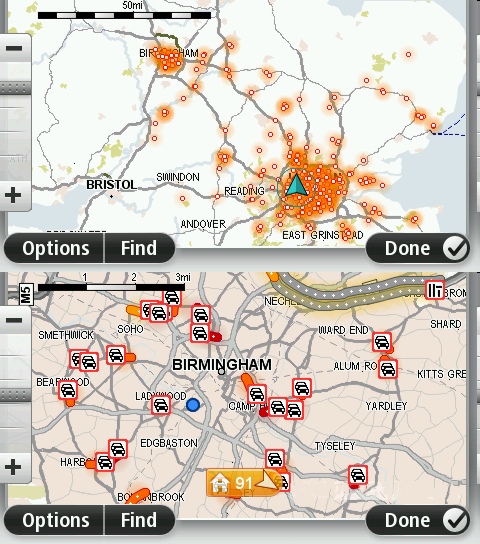
_________________
"Settling in nicely" ;-) |
|
| Back to top |
|
 |
DennisN
Tired Old Man


Joined: Feb 27, 2006
Posts: 14909
Location: Keynsham
|
 Posted: Tue Apr 24, 2012 8:49 pm Post subject: Posted: Tue Apr 24, 2012 8:49 pm Post subject: |
 |
|
Now here's a curiosity (screen shots a couple of hours ago) which I see on my GO550 Live, App 9.430, map 885 - I pick up traffic in Birmingham, but nothing in London.
By my rough estimation, London, Birmingham and Bristol are pretty much an equilateral triangle, so if one point can see another, it should see both other points. Yet your screen shots show nothing at Bristol and mine don't ever show anything at London. Would you say Bristol area is within the 95-100 mile band you have for Birmingham? Microsoft Autoroute Express calculates M4 from start to Junction 24 at Newport as 125 driving miles, probably crow 100-110?
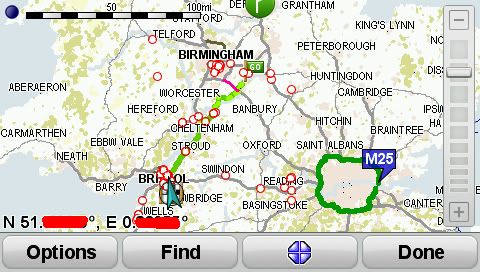
Bristol area is currently very well blessed with motorway roadworks, average speed cameras and lane closures, has been for months and will continue for many more, so not the odd fly-by-night thing. It would have been narrow and closed lanes, nose to tail, from 4pm to 6pm today as usual, all round the M4/M5 crossroads, when you took your shots.

Interestingly, I can see Birmingham and Plymouth, both of which actually appear to be slightly further away than London.

_________________
Dennis
If it tastes good - it's fattening.
Two of them are obesiting!! |
|
| Back to top |
|
 |
Andy_P
Pocket GPS Moderator


Joined: Jun 04, 2005
Posts: 19991
Location: West and Southwest London
|
 Posted: Tue Apr 24, 2012 11:50 pm Post subject: Posted: Tue Apr 24, 2012 11:50 pm Post subject: |
 |
|
Furthest west for me tonight is roadworks at Chicklade near Shaftsbury on the A303 (furthest end is 83 miles from home according to the on-screen markers) and roadworks and lane closures around Swindon on the M4 (where the furthest end from me is around 65 miles as the crow flies). Nothing as far as Bath or Bristol.
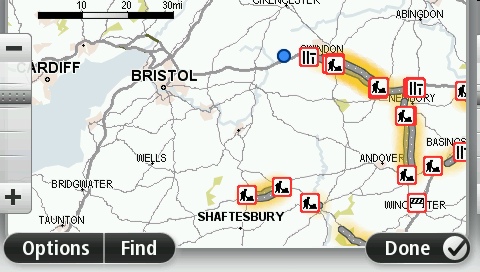
South it has incidents as far as the coast at Poole and Portsmouth.
And South east to Brighton, Hastings and Ashford, but not as far as Dover.
So just maybe they ARE doing it on approximate travel time rather than distance? (Quicker to get to Birmingham than Bristol?)
_________________
"Settling in nicely" ;-) |
|
| Back to top |
|
 |
justbrowsing
Frequent Visitor

Joined: Nov 10, 2011
Posts: 679
|
 Posted: Wed Apr 25, 2012 10:03 am Post subject: Posted: Wed Apr 25, 2012 10:03 am Post subject: |
 |
|
| Andy_P wrote: | | So just maybe they ARE doing it on approximate travel time rather than distance? |
As you seem close to, and have an "in" with your TT contacts, could you not ask them nicely for a definitive statement/clarification regarding this Andy? |
|
| Back to top |
|
 |
Andy_P
Pocket GPS Moderator


Joined: Jun 04, 2005
Posts: 19991
Location: West and Southwest London
|
 Posted: Wed Apr 25, 2012 12:04 pm Post subject: Posted: Wed Apr 25, 2012 12:04 pm Post subject: |
 |
|
| justbrowsing wrote: | | ...could you not ask them nicely for a definitive statement/clarification regarding this Andy? |
HaHa! I wish....
Even if Harold Goddijn asked, I doubt they'd tell him. 
_________________
"Settling in nicely" ;-) |
|
| Back to top |
|
 |
|
![]() Posted: Today Post subject: Pocket GPS Advertising Posted: Today Post subject: Pocket GPS Advertising |
|
|
We see you’re using an ad-blocker. We’re fine with that and won’t stop you visiting the site.
Have you considered making a donation towards website running costs?. Or you could disable your ad-blocker for this site. We think you’ll find our adverts are not overbearing!
|
|
| Back to top |
|
 |
|