| View previous topic :: View next topic |
| Author |
Message |
strickers
Occasional Visitor

Joined: Oct 27, 2005
Posts: 35
|
 Posted: Wed Feb 29, 2012 4:14 pm Post subject: Posted: Wed Feb 29, 2012 4:14 pm Post subject: |
 |
|
| I'm find it a bit problematic. Sometimes it will connect after about 2 minutes, others the traffic bar appears, spinning circle, then disappears. Full reboot with drums then can take up to 10 minutes to come back. |
|
| Back to top |
|
 |
MRCC
Regular Visitor

Joined: Apr 06, 2008
Posts: 82
|
 Posted: Wed Feb 29, 2012 7:38 pm Post subject: Posted: Wed Feb 29, 2012 7:38 pm Post subject: |
 |
|
| strickers wrote: | | I'm find it a bit problematic. Sometimes it will connect after about 2 minutes, others the traffic bar appears, spinning circle, then disappears. Full reboot with drums then can take up to 10 minutes to come back. |
Sounds just like 9.058 was on my 540, or perhaps a bit slower now!
On 9.058 I found that the Live services always connected very quickly after switch on (<30s at a guess) but crucially and despite this it was the traffic bar/traffic download that took the 6 minutes. Why the difference is a mystery when it so much quicker on v8.371
My guess would be that the v9 application doesn't check the traffic info as frequently as v8, probably to to reduce data volume e.g. every 6 mins instead of every 3. Furthermore v8 checks immediately after switch on whereas v9 waits for a while before doing so. Just speculating! |
|
| Back to top |
|
 |
Greenglide
Lifetime Member

Joined: Apr 04, 2006
Posts: 295
Location: South East Northumberland, UK
|
 Posted: Thu Mar 01, 2012 12:14 am Post subject: Posted: Thu Mar 01, 2012 12:14 am Post subject: |
 |
|
That isnt the symptoms I get.
The connection to the network is "instant" as per the system status screen but none of the live services are available (Google, traffic etc) are available until the traffic bar appears and it tries to connect.
At the very least the bar should appear immediately and show it is trying to do something.
No update from TT today after they phoned me yesterday! |
|
| Back to top |
|
 |
matthewj
Frequent Visitor

Joined: Apr 03, 2006
Posts: 751
|
 Posted: Thu Mar 01, 2012 10:35 am Post subject: Posted: Thu Mar 01, 2012 10:35 am Post subject: |
 |
|
FWIW, I've done two unscientific tests on the time to get traffic on my 740. Starting the satnav in the car and noting the time, two journeys have been just over two minutes to start getting data (showing the bar) and probably another two minutes to actually get it (I assume that would vary depending on volume of data). Both times in a good signal area (driving around the cell-tower building in fact).
I'm much more concerned about how it does in long journeys and whether it will still lose the info far too easily. |
|
| Back to top |
|
 |
Guivre46
Frequent Visitor

Joined: Apr 14, 2010
Posts: 1262
Location: West London
|
 Posted: Thu Mar 01, 2012 10:37 am Post subject: Posted: Thu Mar 01, 2012 10:37 am Post subject: |
 |
|
I'm finding it has destabilised the rds-tmc on my 530 again. By destabilised I mean after maybe 20 minutes of use it finds it difficult to locate my position and hops around nearby roads within [perhaps] a half mile radius. With 8.351 this happened, 9.400 seemed to fix it, 9.401 has reintroduced it.
_________________
Mike R [aka Wyvern46]
Go 530T - unsupported
Go550 Live [not renewed]
Kia In-dash Tomtom |
|
| Back to top |
|
 |
Rickj2903
Occasional Visitor

Joined: Aug 22, 2006
Posts: 46
Location: Altrincham
|
 Posted: Thu Mar 01, 2012 10:49 am Post subject: Posted: Thu Mar 01, 2012 10:49 am Post subject: |
 |
|
| Greenglide wrote: |
The connection to the network is "instant" as per the system status screen but none of the live services are available (Google, traffic etc) are available until the traffic bar appears and it tries to connect.
At the very least the bar should appear immediately and show it is trying to do something. |
Yep that's exactly the same symptoms that I am getting on my 940.
And coincidentally I have had no update from TT either, even though they were suppposedly ringing me back on Tuesday afternoon........... I am  still waiting. still waiting.
_________________
Go 940 (deceased) Live 1000. |
|
| Back to top |
|
 |
davemcwish
Occasional Visitor

Joined: Mar 01, 2005
Posts: 52
|
 Posted: Thu Mar 01, 2012 12:34 pm Post subject: Have services now Posted: Thu Mar 01, 2012 12:34 pm Post subject: Have services now |
 |
|
Despite the problems I had earlier in the week, my 940 seems to have fixed itself and I now have all services working in a reasonable amount of time. Traffic is still not as fast as with Navcore v8 but at least I've got a working device....for now that is.
Given the problems I've had in the past and with other's ongoing issues I suspect that I'll need to keep an eye on things.
_________________
TomTom 940 GO Live
Garmin Oregon 650
Apple iPhone 5S |
|
| Back to top |
|
 |
Daggers
Lifetime Member

Joined: Jun 20, 2005
Posts: 1096
Location: Solihull, UK
|
 Posted: Fri Mar 02, 2012 12:59 am Post subject: Posted: Fri Mar 02, 2012 12:59 am Post subject: |
 |
|
| Quote: | I may have just found an interesting bug in version 9.400.
Selecting the Shortcut Menu only works intermittently - more often than not it just gives me the screen to change the volume rather than the options I have selected. |
I'm still getting the above bug in v 9.401. Do I take it that the lack of replies to my earlier post means that no-one else is experiencing thus issue?
_________________
Garmin DriveSmart 50 LMT-D |
|
| Back to top |
|
 |
clay
Occasional Visitor

Joined: Nov 18, 2006
Posts: 45
|
 Posted: Tue Mar 06, 2012 10:52 am Post subject: Posted: Tue Mar 06, 2012 10:52 am Post subject: |
 |
|
After not being offered this update on my Go520 I removed my SD card & updated the device using the internal memory.
Im not sure if there is an option to change this but when I select to enter an address via the post code the device only takes the first 3 letters you then have to enter the name of the street your after.
This seems a much slower way of doing things if like me your entering 20 addresses at the same time.. |
|
| Back to top |
|
 |
jackbarry
Lifetime Member

Joined: Mar 26, 2010
Posts: 172
Location: Wilmslow, Cheshire
|
 Posted: Tue Mar 06, 2012 11:05 am Post subject: Posted: Tue Mar 06, 2012 11:05 am Post subject: |
 |
|
Reading this thread I am getting mixed messages regarding installing v9.401 on x50 LIVE devices. Some users are getting problems and others none! When I went onto HOME yesterday with my 750L, v9.401 was ticked but greyed out so cannot be unticked, so I declined. This of course means that I cannot select other updates. I guess I am going to have to wait awhile to see how things pan out.
I know that I can try it after backing up (already done the backup) but I just hate faffing about when I shouldn’t have to.
Cheers, jack |
|
| Back to top |
|
 |
DennisN
Tired Old Man


Joined: Feb 27, 2006
Posts: 14909
Location: Keynsham
|
 Posted: Tue Mar 06, 2012 11:23 am Post subject: Posted: Tue Mar 06, 2012 11:23 am Post subject: |
 |
|
| clay wrote: | After not being offered this update on my Go520 I removed my SD card & updated the device using the internal memory.
Im not sure if there is an option to change this but when I select to enter an address via the post code the device only takes the first 3 letters you then have to enter the name of the street your after.
This seems a much slower way of doing things if like me your entering 20 addresses at the same time.. |
I have just done the same as you on my 520 - updated Internal, not SD card, and my full postcode navigation still works fine (both in Navigate to and Itinerary planning).
Sorry to be odd, but you're not trying to do postcode with a space are you?
Or have you lost the "zip" folder from Internal? That's the one with the postcodes in it.
_________________
Dennis
If it tastes good - it's fattening.
Two of them are obesiting!! |
|
| Back to top |
|
 |
SteveMPS
Occasional Visitor

Joined: Jan 30, 2010
Posts: 57
|
 Posted: Tue Mar 06, 2012 11:30 am Post subject: Posted: Tue Mar 06, 2012 11:30 am Post subject: |
 |
|
9401 is now a total disaster for me
Get the classic "An error occurred on the TomTom server. Please try again"
message 
Just a thought, could Garmin take over Tom Tom's patents on HD traffic on the grounds that Tom Tom were not properly exploiting them?
Yes I do know the answer is no |
|
| Back to top |
|
 |
clay
Occasional Visitor

Joined: Nov 18, 2006
Posts: 45
|
|
| Back to top |
|
 |
Andy_P
Pocket GPS Moderator


Joined: Jun 04, 2005
Posts: 19991
Location: West and Southwest London
|
 Posted: Tue Mar 06, 2012 1:15 pm Post subject: Posted: Tue Mar 06, 2012 1:15 pm Post subject: |
 |
|
You've lost your postcodes files. It's not uncommon.
Download the latest postcode files onto your PC, from here:
http://www.tomtom.com/updates/zipcodes/Map_885/zip.zip
Find the downloaded archive file in Windows Explorer then right-click on it and select "Extract all"
That should produce a FOLDER called "zip" with four files inside.
Copy that entire folder onto the TomTom, using Windows Explorer.
(Do not copy the original downloaded file onto the TomTom, that won't work)
Your postcodes should now be OK.
_________________
"Settling in nicely" ;-) |
|
| Back to top |
|
 |
DennisN
Tired Old Man


Joined: Feb 27, 2006
Posts: 14909
Location: Keynsham
|
 Posted: Tue Mar 06, 2012 1:27 pm Post subject: Posted: Tue Mar 06, 2012 1:27 pm Post subject: |
 |
|
Your images look like maybe you're not going about it the right way...
You need to select ... Navigate to, then ... Address, then ... Postcode as per this screen...
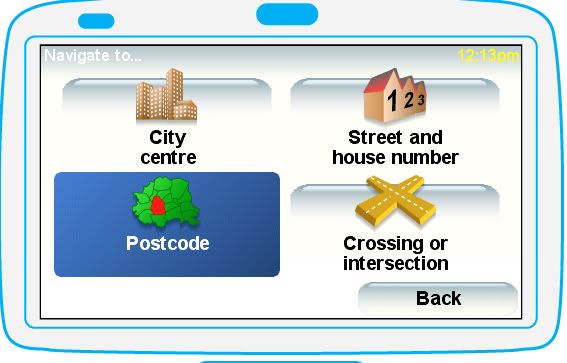
Then you get this screen into which you type the full postcode without spaces at the top - the road names will change as you type.

If it doesn't look like this, then I bet you haven't got the postcode zip folder on the device - look at it with Windows Explorer (I use Mac Finder) and it should have a folder called zip....
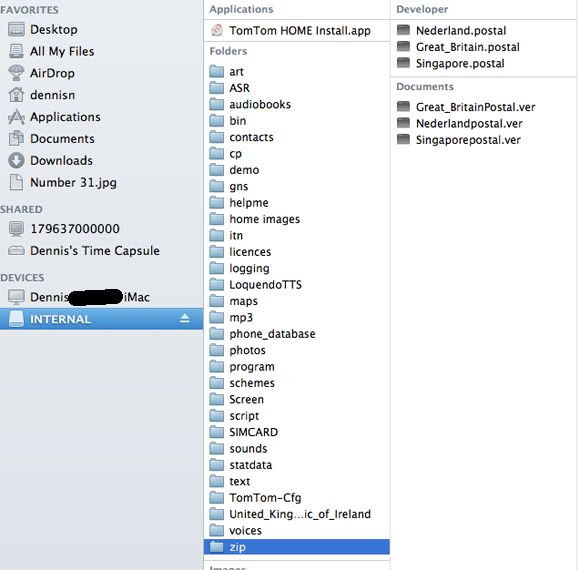
_________________
Dennis
If it tastes good - it's fattening.
Two of them are obesiting!! |
|
| Back to top |
|
 |
|
![]() Posted: Today Post subject: Pocket GPS Advertising Posted: Today Post subject: Pocket GPS Advertising |
|
|
We see you’re using an ad-blocker. We’re fine with that and won’t stop you visiting the site.
Have you considered making a donation towards website running costs?. Or you could disable your ad-blocker for this site. We think you’ll find our adverts are not overbearing!
|
|
| Back to top |
|
 |
|