| View previous topic :: View next topic |
| Author |
Message |
playswell
Regular Visitor

Joined: Feb 23, 2008
Posts: 91
|
 Posted: Sun Feb 12, 2012 7:59 am Post subject: Postcodes Posted: Sun Feb 12, 2012 7:59 am Post subject: Postcodes |
 |
|
Is there any way to have a better database of post codes for the 1005. For example an office I visit is at CR3 6PP when my 1005 asks for the number I put 409 or 411 (actual address is 409 to 411 Croydon road Caterham) 1005 will only let me use 407 or 413. This is one example but there are many more any ideas?
_________________
Lift Tester/Adjuster |
|
| Back to top |
|
 |
DennisN
Tired Old Man


Joined: Feb 27, 2006
Posts: 14907
Location: Keynsham
|
 Posted: Sun Feb 12, 2012 11:42 am Post subject: Posted: Sun Feb 12, 2012 11:42 am Post subject: |
 |
|
The best you can hope for is that TomTom use the up to date Royal Mail Postcodes (which is not always the case). But in this case and thousands of others like it, the postcode doesn't help one bit - "409-411" is NOT a number on the Royal Mail postcode list. And, incidentally, try that postcode in Google Maps and see how close it gets you to that office.
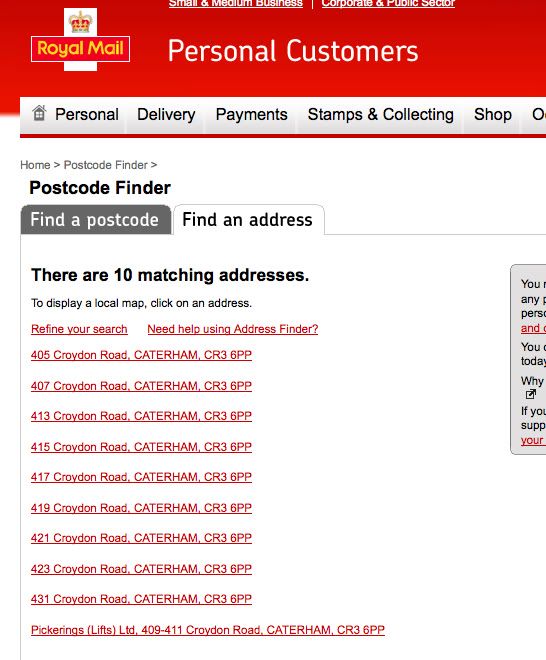
_________________
Dennis
If it tastes good - it's fattening.
Two of them are obesiting!! |
|
| Back to top |
|
 |
Andy_P
Pocket GPS Moderator


Joined: Jun 04, 2005
Posts: 19991
Location: West and Southwest London
|
 Posted: Sun Feb 12, 2012 2:30 pm Post subject: Re: Postcodes Posted: Sun Feb 12, 2012 2:30 pm Post subject: Re: Postcodes |
 |
|
| playswell wrote: | | Is there any way to have a better database of post codes for the 1005. For example an office I visit is at CR3 6PP when my 1005 asks for the number I put 409 or 411 (actual address is 409 to 411 Croydon road Caterham) 1005 will only let me use 407 or 413. This is one example but there are many more any ideas? |
Actually, that's not an issue with the postcodes at all.
The postcode data is used to get the rough location (usually street or part of a street) but it then uses the house numbers in the map data to pinpoint the exact location.
I think you'll find if you tried to navigate to the same address but used the city-street-house number method, then you'd find it had the same problem.
But in general, the issue of EVER updating postcodes is as yet unsolved on the new models.
_________________
"Settling in nicely" ;-) |
|
| Back to top |
|
 |
theripper
Pocket GPS Verifier


Joined: Feb 07, 2006
Posts: 581
Location: Medway Towns, Kent
|
 Posted: Sun Feb 12, 2012 8:06 pm Post subject: Posted: Sun Feb 12, 2012 8:06 pm Post subject: |
 |
|
| DennisN wrote: | The best you can hope for is that TomTom use the up to date Royal Mail Postcodes (which is not always the case). But in this case and thousands of others like it, the postcode doesn't help one bit - "409-411" is NOT a number on the Royal Mail postcode list. And, incidentally, try that postcode in Google Maps and see how close it gets you to that office.
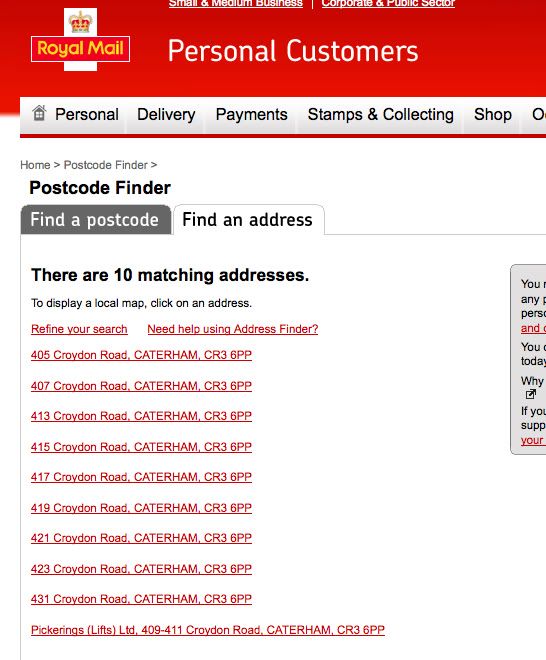 |
Dennis
Whats the last address on the list? |
|
| Back to top |
|
 |
Border_Collie
Pocket GPS Verifier


Joined: Feb 01, 2006
Posts: 2543
Location: Rainham, Kent. England.
|
 Posted: Sun Feb 12, 2012 8:19 pm Post subject: Posted: Sun Feb 12, 2012 8:19 pm Post subject: |
 |
|
iGO allows house number 409 or 411 but not 410, so it appears to be a problem with TT.
_________________
Formerly known as Lost_Property
And NO that's NOT me in the Avatar. |
|
| Back to top |
|
 |
DennisN
Tired Old Man


Joined: Feb 27, 2006
Posts: 14907
Location: Keynsham
|
 Posted: Mon Feb 13, 2012 1:12 am Post subject: Posted: Mon Feb 13, 2012 1:12 am Post subject: |
 |
|
| theripper wrote: | Dennis
Whats the last address on the list? |
The point I'm making is that it's not a number, it's a name, just like 25 is listed numerically before Dennis - insert number 409 or 411 and it won't match - y'know, that's where my 70-odd year old fading brain actually beats the computer/satnav! The postman will do the same and re-sort his post with Pickerings between numbers 407 and 413. You and I can see quite plainly that there's a 409 in the list, but the machine can't. Isn't there some sort of fancy way it does it by matching, not actually seeing numbers? It matches the first number against 409 and fails, goes to the next and fails again and so on until it has tried them all including Pickerings, which isn't a number - sorry, it's a number greater than 409 in bifocal. Or am I being a weirdo? Mind you, there was a time when TomTom got you to a number by extrapolating from other known numbers - it might have 351, 401 and 451 and worked out an approximate location for 409 from those, but it doesn't seem to do so nowadays.
Border_Collie I'd guess the even numbers on the other side of the road don't reach 410 (yet).
_________________
Dennis
If it tastes good - it's fattening.
Two of them are obesiting!! |
|
| Back to top |
|
 |
Border_Collie
Pocket GPS Verifier


Joined: Feb 01, 2006
Posts: 2543
Location: Rainham, Kent. England.
|
 Posted: Mon Feb 13, 2012 1:53 am Post subject: Posted: Mon Feb 13, 2012 1:53 am Post subject: |
 |
|
| Quote: | | Border_Collie I'd guess the even numbers on the other side of the road don't reach 410 (yet). |
I think another brain cell died today because I wasn't thinking odd and even numbers. 
Luckily my trusty iGO gets me where I want to go. 
_________________
Formerly known as Lost_Property
And NO that's NOT me in the Avatar. |
|
| Back to top |
|
 |
PaulB2005
Pocket GPS Moderator


Joined: Jan 04, 2006
Posts: 9323
Location: Durham, UK
|
 Posted: Mon Feb 13, 2012 10:19 am Post subject: Posted: Mon Feb 13, 2012 10:19 am Post subject: |
 |
|
| Border_Collie wrote: | | iGO allows house number 409 or 411 but not 410, so it appears to be a problem with TT. |
The "even" side of the road will have a different postcode. 410 may exist but not with the same postcode as 409 and 411. |
|
| Back to top |
|
 |
Oldboy
Pocket GPS Moderator


Joined: Dec 08, 2004
Posts: 10644
Location: Suffolk, UK
|
 Posted: Mon Feb 13, 2012 12:34 pm Post subject: Posted: Mon Feb 13, 2012 12:34 pm Post subject: |
 |
|
I think most users have the wrong idea of how TT handle Postcodes.
Using the example above, with older software at least, inputting CR36PP returns 2 pieces of information.
First the road address, Croydon Road, Caterham, to which you can input a property number between 1 and 431. It will then centre itself on where the Map Data thinks that property is.
Second, it returns a Lat/Long within that Postcode area, not necessarily the centre, and if you Tap OK, without inputting a number, it will centre the Map on the Lat/Long that was returned.
IIRC, in later software versions you don't have any option but to use a number before pressing OK (unless there are no numbers listed for that road).
_________________
Richard
TT 910 V7.903: Europe Map v1045
TT Via 135 App 12.075: Europe Map v1150 |
|
| Back to top |
|
 |
M8TJT
The Other Tired Old Man


Joined: Apr 04, 2006
Posts: 10118
Location: Bexhill, South Sussex, UK
|
 Posted: Mon Feb 13, 2012 12:59 pm Post subject: Posted: Mon Feb 13, 2012 12:59 pm Post subject: |
 |
|
| PaulB2005 wrote: | | The "even" side of the road will have a different postcode. |
Not neccessarily. My postcode includes both sides of the (fairly major) road. |
|
| Back to top |
|
 |
PaulB2005
Pocket GPS Moderator


Joined: Jan 04, 2006
Posts: 9323
Location: Durham, UK
|
 Posted: Mon Feb 13, 2012 10:36 pm Post subject: Posted: Mon Feb 13, 2012 10:36 pm Post subject: |
 |
|
| M8TJT wrote: | | PaulB2005 wrote: | | The "even" side of the road will have a different postcode. |
Not neccessarily. My postcode includes both sides of the (fairly major) road. |
Lol. Serves me right for posting with such conviction!!! |
|
| Back to top |
|
 |
stuart
Frequent Visitor

Joined: 20/04/2003 11:51:10
Posts: 405
Location: Dorset, England, Great Britain
|
|
| Back to top |
|
 |
mikealder
Pocket GPS Moderator


Joined: Jan 14, 2005
Posts: 19638
Location: Blackpool , Lancs
|
 Posted: Sat Feb 18, 2012 7:13 pm Post subject: Posted: Sat Feb 18, 2012 7:13 pm Post subject: |
 |
|
| The new postcode files are of little help to the OP as he owns a 1005 which uses the borked PC interface known as MyTomTom, no way to add these files to the device using MyTomTom unlike "normal" devices - Mike |
|
| Back to top |
|
 |
stuart
Frequent Visitor

Joined: 20/04/2003 11:51:10
Posts: 405
Location: Dorset, England, Great Britain
|
 Posted: Sat Feb 18, 2012 7:19 pm Post subject: Posted: Sat Feb 18, 2012 7:19 pm Post subject: |
 |
|
Sorry I wasn't of any help Mike 
Hope the link is helpful for 'normal' Tom Tom users  |
|
| Back to top |
|
 |
sdm197
Lifetime Member

Joined: Dec 06, 2004
Posts: 227
|
 Posted: Wed Feb 22, 2012 2:43 pm Post subject: Posted: Wed Feb 22, 2012 2:43 pm Post subject: |
 |
|
Hi,
I have a tt940, I was just wondering, do the postcodes on the unit get updated when you update the map? I have signed up for the quarterly updates and wondered if there is any point of installing the codes earlier in the thread?
thanks in advance for any replies.
SDM197. |
|
| Back to top |
|
 |
|
![]() Posted: Today Post subject: Pocket GPS Advertising Posted: Today Post subject: Pocket GPS Advertising |
|
|
We see you’re using an ad-blocker. We’re fine with that and won’t stop you visiting the site.
Have you considered making a donation towards website running costs?. Or you could disable your ad-blocker for this site. We think you’ll find our adverts are not overbearing!
|
|
| Back to top |
|
 |
|