| View previous topic :: View next topic |
| Author |
Message |
robbooth
Lifetime Member

Joined: Jul 18, 2006
Posts: 162
|
 Posted: Sun Sep 25, 2011 9:07 am Post subject: Re: Solved! Posted: Sun Sep 25, 2011 9:07 am Post subject: Re: Solved! |
 |
|
Looking at the markings on the PCB (D5) it's a diode (apparently it's a zener diode (a kind of voltage limiter) according to the info on the net - if you Google 'D5 tomtom' the first hit you get gives you all the info on D5)
Can't explain why it charged on the dock and not in the car unless it has different charging pins for the dock and car. |
|
| Back to top |
|
 |
gpspcb
Occasional Visitor

Joined: May 01, 2007
Posts: 18
|
 Posted: Sun Sep 25, 2011 11:27 am Post subject: Posted: Sun Sep 25, 2011 11:27 am Post subject: |
 |
|
Wow, it seems like it's a massive problem, dubbed The Green Light of Death! Mostly caused by the wrong type of charger being used it seems.
If anybody is good at electronics, can you take a look at this picture and tell me if the diode is the right way around please. (don't laugh at my big blobs of solder!  ) )
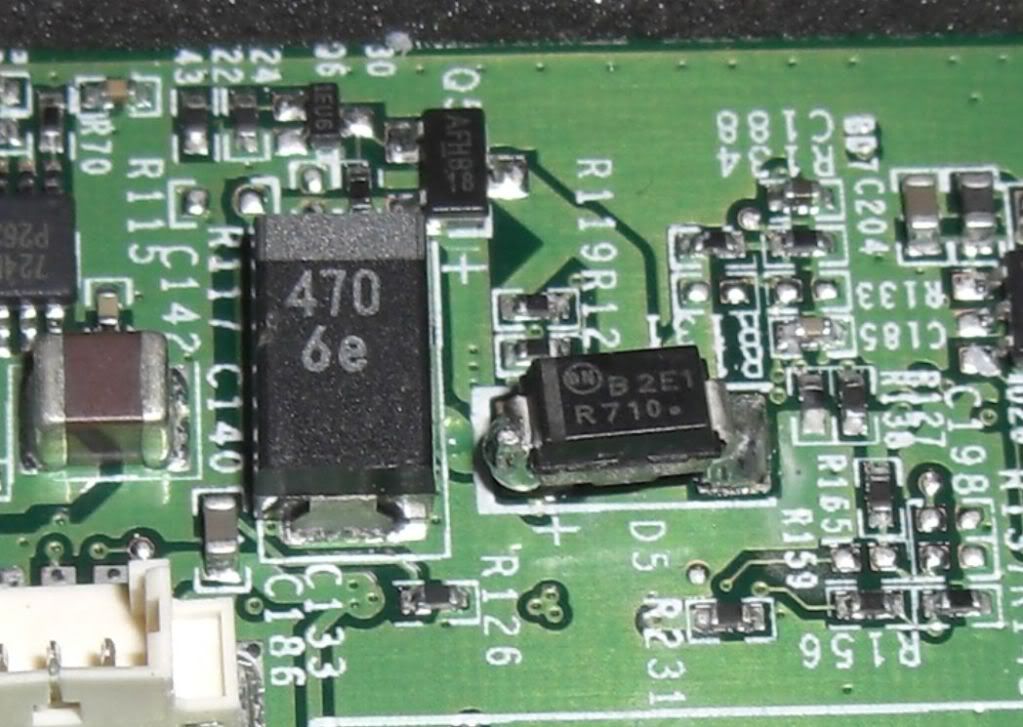 Sorry about the size. Needed to be big! Sorry about the size. Needed to be big!
The fact that it's charging in the car now suggests it is, so I don't want to play around with it but, I've looked up diodes and I'm a bit worried because the line on the diode indicates the cathode side which supposed to permit a negative through it, but, you can see on the circuit board a +ve sign.
| Quote: | | Can't explain why it charged on the dock and not in the car unless it has different charging pins for the dock and car. |
I'm guessing a the it does have different pins because it definitely charged on the computer. Computer power is a whole lot cleaner and it's impossible to cockup a usb connection. Maybe TT thought it necessary for some additional circuitry for cars, not that it did much good for all those people where it burnt out!
ps.
I've had an after thought, I asked a friend about 9 months ago to change my battery and I'm thinking that this could have been damaged then. I find it unlikely that it could come off just by dropping it.
Last edited by gpspcb on Sun Sep 25, 2011 11:45 am; edited 1 time in total |
|
| Back to top |
|
 |
mikealder
Pocket GPS Moderator


Joined: Jan 14, 2005
Posts: 19638
Location: Blackpool , Lancs
|
 Posted: Sun Sep 25, 2011 11:40 am Post subject: Posted: Sun Sep 25, 2011 11:40 am Post subject: |
 |
|
| You have put the D5 diode in the correct way around, I have just checked a scrap 720 thats never had a soldering iron near it and the white stripe on the end of the diode is next to the + sign printed on the PCB - Mike |
|
| Back to top |
|
 |
gpspcb
Occasional Visitor

Joined: May 01, 2007
Posts: 18
|
 Posted: Sun Sep 25, 2011 11:48 am Post subject: Posted: Sun Sep 25, 2011 11:48 am Post subject: |
 |
|
| mikealder wrote: | | You have put the D5 diode in the correct way around, I have just checked a scrap 720 thats never had a soldering iron near it and the white stripe on the end of the diode is next to the + sign printed on the PCB - Mike |
haha, thanks mike. Lucky guess for me! I could have fried it hehe. I've put a better, sharper picture on (above) so it can help more people who suffer The green light of death! |
|
| Back to top |
|
 |
mikealder
Pocket GPS Moderator


Joined: Jan 14, 2005
Posts: 19638
Location: Blackpool , Lancs
|
 Posted: Sun Sep 25, 2011 12:06 pm Post subject: Posted: Sun Sep 25, 2011 12:06 pm Post subject: |
 |
|
What usually blows D5 clean off the PCB with as the component overheats is when the voltage feedback sense wire breaks in the car charger lead, this results in the car charger putting out whatever voltage is applied to it from the ciggy lighter socket (usually about 13,8V) its rare to fix a device after this as its often more than D5 that gets blown.
For some reason the D5 in your device looks to have been poorly soldered in the first place letting it drop off the PCB, not something I have ever seen before, good result though in getting it fixed - Mike |
|
| Back to top |
|
 |
Andy_P
Pocket GPS Moderator


Joined: Jun 04, 2005
Posts: 19991
Location: West and Southwest London
|
 Posted: Mon Sep 26, 2011 12:18 pm Post subject: Posted: Mon Sep 26, 2011 12:18 pm Post subject: |
 |
|
Excellent fault-finding and an even better result!
Normally, this sort of exercise ends in "Yes, I can conclusively say where the problem lies, but it's all fried!"
As Mike says, it's very odd to find a component misplaced, but working (unless you have changed the battery and dislodged it yourself!).
And I'm still surprised at how it could work with a PC connection and not the car charger!
_________________
"Settling in nicely" ;-) |
|
| Back to top |
|
 |
gpspcb
Occasional Visitor

Joined: May 01, 2007
Posts: 18
|
 Posted: Mon Sep 26, 2011 6:25 pm Post subject: Posted: Mon Sep 26, 2011 6:25 pm Post subject: |
 |
|
| Andy_P wrote: | Excellent fault-finding and an even better result!
Normally, this sort of exercise ends in "Yes, I can conclusively say where the problem lies, but it's all fried!"
As Mike says, it's very odd to find a component misplaced, but working (unless you have changed the battery and dislodged it yourself!).
And I'm still surprised at how it could work with a PC connection and not the car charger! |
Thanks Andy, I'm well pleased cos I've saved myself £130. I'm thinking the diode was damaged when the battery was changed some months back but still in place making contact. Some of the everyday-chucking it in the glove box may have dislodged it.
Thanks again for your help and support.
Pete |
|
| Back to top |
|
 |
M8TJT
The Other Tired Old Man


Joined: Apr 04, 2006
Posts: 10118
Location: Bexhill, South Sussex, UK
|
 Posted: Mon Sep 26, 2011 6:42 pm Post subject: Posted: Mon Sep 26, 2011 6:42 pm Post subject: |
 |
|
| gpspcb wrote: | Thanks again for your help and support.
Pete |
I would have thought with yor username, you would have no problem whatsoever re-soldering a diode on to a satnav printed circuit board  
Good result though, methinks |
|
| Back to top |
|
 |
Andy_P
Pocket GPS Moderator


Joined: Jun 04, 2005
Posts: 19991
Location: West and Southwest London
|
 Posted: Mon Sep 26, 2011 6:53 pm Post subject: Posted: Mon Sep 26, 2011 6:53 pm Post subject: |
 |
|
| Andy_P wrote: | .... it's very odd to find a component misplaced, but working (unless you have changed the battery and dislodged it yourself!).
|
| gpspcb wrote: | | I'm thinking the diode was damaged when the battery was changed some months back |

_________________
"Settling in nicely" ;-) |
|
| Back to top |
|
 |
gpspcb
Occasional Visitor

Joined: May 01, 2007
Posts: 18
|
 Posted: Mon Sep 26, 2011 10:16 pm Post subject: Posted: Mon Sep 26, 2011 10:16 pm Post subject: |
 |
|
| M8TJT wrote: | | I would have thought with yor username, you would have no problem whatsoever re-soldering a diode on to a satnav printed circuit board |
I know yeah, pcb are my initials  . . |
|
| Back to top |
|
 |
Brad99
Occasional Visitor

Joined: Apr 12, 2008
Posts: 11
|
 Posted: Sun Oct 09, 2011 1:02 pm Post subject: Posted: Sun Oct 09, 2011 1:02 pm Post subject: |
 |
|
| Electronics engineer speaking here.......... I bet your diode got so hot it desoldered itself. It happens. |
|
| Back to top |
|
 |
Jaz666
Lifetime Member
![]()
Joined: Aug 10, 2005
Posts: 88
Location: Clitheroe, Lancs
|
 Posted: Sun Oct 09, 2011 6:34 pm Post subject: Posted: Sun Oct 09, 2011 6:34 pm Post subject: |
 |
|
I'm glad I found this thread.
My 540 started to run out of power and shutting down whilst plugged into the original charger in the car.
I put it down to the battery wearing out, so replaced it.
That didn't improve things, so tried a new Tom Tom charger, no improvement.
Like the OP, when fully charged, it will run for 4 hours before dying again.
It will charge from the Car Supply, but only when switched off.
I had already concluded that something on the charging circuit had gone, but now it seems I know what to examine on the board.
Maybe I'll get a fully functioning device again before the Winter Weather arrives  |
|
| Back to top |
|
 |
SargFowler
Occasional Visitor

Joined: Jan 07, 2015
Posts: 1
|
 Posted: Wed Jan 07, 2015 10:57 pm Post subject: Posted: Wed Jan 07, 2015 10:57 pm Post subject: |
 |
|
An old thread, but there's a lot of these SatNavs out there.
On my TomTom, C133 had melted and gave loads of black soot around the components. I've replaced this, but the tracks on the board got torched.
I think C140 connects to C133, so I've put a wire between these and all seems good so far. |
|
| Back to top |
|
 |
|
![]() Posted: Today Post subject: Pocket GPS Advertising Posted: Today Post subject: Pocket GPS Advertising |
|
|
We see you’re using an ad-blocker. We’re fine with that and won’t stop you visiting the site.
Have you considered making a donation towards website running costs?. Or you could disable your ad-blocker for this site. We think you’ll find our adverts are not overbearing!
|
|
| Back to top |
|
 |
|