| View previous topic :: View next topic |
| Author |
Message |
Darren
Frequent Visitor

Joined: 11/07/2002 14:36:40
Posts: 23848
Location: Hampshire, UK
|
 Posted: Tue Dec 14, 2010 5:38 pm Post subject: Posted: Tue Dec 14, 2010 5:38 pm Post subject: |
 |
|
| flinty56 wrote: | all sent, waiting for ticket.
cheers
dave |
And answered 7 mins later 
_________________
Darren Griffin |
|
| Back to top |
|
 |
Kev_Bill
Occasional Visitor
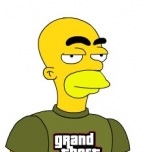
Joined: Nov 25, 2007
Posts: 1
|
 Posted: Tue May 03, 2011 4:16 pm Post subject: Local Notifications Posted: Tue May 03, 2011 4:16 pm Post subject: Local Notifications |
 |
|
I downloaded the iPhone App last week as I previously used to subscribe to the database and so far I'm pretty happy with it.
One thing I think would be handy (for me anyway  ) would be local notifications when a camera comes into range. You see I like to place the iPhone in a holder, launch the app, along with TomTom, plan my route in TomTom, put the apps in the background then place the iPhone in standby to save battery. So I get audio alerts when I'm in range of a camera with no visual alert as it's in standby, but I have my music playing in the car, probably far too loud, so I don't always hear the audio alerts. So I think a local notification that comes up on screen along with the audio alert would alert me better. ) would be local notifications when a camera comes into range. You see I like to place the iPhone in a holder, launch the app, along with TomTom, plan my route in TomTom, put the apps in the background then place the iPhone in standby to save battery. So I get audio alerts when I'm in range of a camera with no visual alert as it's in standby, but I have my music playing in the car, probably far too loud, so I don't always hear the audio alerts. So I think a local notification that comes up on screen along with the audio alert would alert me better. |
|
| Back to top |
|
 |
MaFt
Pocket GPS Staff


Joined: Aug 31, 2005
Posts: 15409
Location: Bradford, West Yorkshire
|
 Posted: Tue May 03, 2011 9:24 pm Post subject: Posted: Tue May 03, 2011 9:24 pm Post subject: |
 |
|
that's something i've thought about before now too but the one issue that stopped me from suggesting it was the fact that you have to 'accept' or 'cancel' the notification.
if you're driving through an area with a lot of cameras (i have 4 gatso [2 each direction], 4 truvelo [2 each direction] and 5 mobile sites [3 down, 2 up]) on the 6 miles from my house to town. if i went a slightly different route that would add 2 more mobile sites [1 each way]. for each one of those you would need to reach out and press the screen. it's not really ideal...
one other option is to use a car charger and leave the app in 'list mode' - the big red bar as you approach the camera is usually seen in your peripheral vision.
you could also turn your music down  or use the ipod on the phone connected to car stereo so the audio volume is lowered during an alert? or use the ipod on the phone connected to car stereo so the audio volume is lowered during an alert?
MaFt |
|
| Back to top |
|
 |
coconut
Regular Visitor

Joined: Jan 31, 2005
Posts: 87
Location: Staffordshire
|
 Posted: Fri May 13, 2011 9:12 pm Post subject: Posted: Fri May 13, 2011 9:12 pm Post subject: |
 |
|
I now realise that instead of starting a new thread http://www.pocketgpsworld.com/modules.php?name=Forums&file=viewtopic&t=86820
I should have posted my problem here, as I still have the issue !
I need to somehow increase the delay before audio warnings commence when my iPhone 4 is connected to my (VW ) car stereo via Bluetooth, as the car stereo mutes but "misses" the first part of the spoken audio warning.
( There are no settings that can be changed on the car stereo system ).
Any likelihood of a fix for this ?
Also, I'm a bit miffed having been a previous user and lifetime subscription holder of the PGPS Database, because I could use the database on three separate Windows Mobile devices, and have just read that ony ONE iPhone may be used :-(
I have binned the previous iPaq's and Mitac Mio's in favour of iPhones, and will need to have the Cameralert App on 2 iPhones.
Is there any way of adding a second iPhone or does it need a new additional subscription ?

_________________
iPhone SE, TomTom Go 5000, Garmin Zumo XT. |
|
| Back to top |
|
 |
coconut
Regular Visitor

Joined: Jan 31, 2005
Posts: 87
Location: Staffordshire
|
 Posted: Fri May 13, 2011 9:25 pm Post subject: Posted: Fri May 13, 2011 9:25 pm Post subject: |
 |
|
Ooopps ! - EDIT - Delete me being "miffed" !
Just read on another thread that support for 3 devices has now been extended to the iPhone / iPad / Android - FAN-TAS-TIC 
Now - about that extra second pause for my Bluetooth ............. 
 [/img] [/img]
_________________
iPhone SE, TomTom Go 5000, Garmin Zumo XT. |
|
| Back to top |
|
 |
user40810
Occasional Visitor

Joined: Mar 19, 2006
Posts: 3
|
 Posted: Mon May 30, 2011 3:13 pm Post subject: No Sound with TomTom App & Mount Posted: Mon May 30, 2011 3:13 pm Post subject: No Sound with TomTom App & Mount |
 |
|
originally posted this as a separate topic which didn't work too well...
Hi,
I'm running the CamerAlert app (v1.2.6) on an iPhone4 (iOS 4.3.2) and also the TomTom app 1.6.
I use my phone in the official TomTom iPhone car mount kit which has bluetooth audio. Sound works fine when running either the TomTom app or CamerAlert on their own... but if I try to run both I only get TomTom app sounds and the CamerAlert software is silent. Sad
I've checked that it is still running in the background. Am I missing a trick here or is it simply not compatible with this scenario?
Thanks in advance,
Steve  |
|
| Back to top |
|
 |
Darren
Frequent Visitor

Joined: 11/07/2002 14:36:40
Posts: 23848
Location: Hampshire, UK
|
 Posted: Mon May 30, 2011 4:18 pm Post subject: Posted: Mon May 30, 2011 4:18 pm Post subject: |
 |
|
Can't think of an obvious reason why this should be. What option do you have selected in CamerAlert for Audio routing?
_________________
Darren Griffin |
|
| Back to top |
|
 |
user40810
Occasional Visitor

Joined: Mar 19, 2006
Posts: 3
|
 Posted: Mon May 30, 2011 5:21 pm Post subject: Posted: Mon May 30, 2011 5:21 pm Post subject: |
 |
|
| Darren wrote: | | Can't think of an obvious reason why this should be. What option do you have selected in CamerAlert for Audio routing? |
Hi thanks for the reply.
I can't find a setting in Setup for audio routing?  |
|
| Back to top |
|
 |
Darren
Frequent Visitor

Joined: 11/07/2002 14:36:40
Posts: 23848
Location: Hampshire, UK
|
 Posted: Mon May 30, 2011 5:29 pm Post subject: Posted: Mon May 30, 2011 5:29 pm Post subject: |
 |
|
It's explained in the user-guide here
After selecting the 'Music' icon on the ribbon at the bottom you will see an icon for audio routing at the right.
Tapping this icon allows you to choose between internal speaker or audio via a connected carkit.
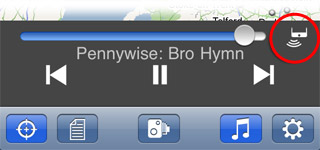
Internal Speaker
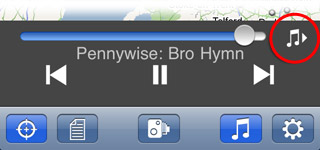
Carkit
_________________
Darren Griffin |
|
| Back to top |
|
 |
sprint1050
Occasional Visitor

Joined: Oct 08, 2005
Posts: 4
|
 Posted: Tue May 31, 2011 6:04 pm Post subject: CamerAlert Posted: Tue May 31, 2011 6:04 pm Post subject: CamerAlert |
 |
|
Hi,
Got a iPod Touch decided last week to try and incorporate SatNav on the thing and thinking I'd be able to use my SysOn GPS Plus with it but now that's back in the drawer.
Anyway cutting to the chase I got a TomTom car kit for the iPod, CamerAlert, NavFree and tried unsuccessfully to marry them together attempting to evaluate if it was worth paying through the nose for the TomTom app.
Now in the process of setting up CamerAlert I updated the database, and was alerted to a requirement for additional software and did I want to do so, I was given several choices and selected the TomTom car kit tool.
Unable to get it working I synced and removed the three apps from the iPod and in the process lost the updated database which reverted to 7.**** or whatever when I reloaded NavFree and CamerAlert which I still can't get to work.
My questions are
1) Are NavFree/CamerAlert compatible given references to devices requiring to be tethered and Map/List settings I've come across. Or is TomTom the only alternative if I require speed cam alerts?
2) Why was the new database lost and can I access that data again and retain it on the mother ship (my macbook).
3) Do I require the TomTom car kit tool, what's it for and was it the application the alert referred to or was it a TomTom app which included maps?
Help would be appreciated, I had and used TomTom and the SC database on a IPaq till it died so not too illiterate. |
|
| Back to top |
|
 |
Darren
Frequent Visitor

Joined: 11/07/2002 14:36:40
Posts: 23848
Location: Hampshire, UK
|
 Posted: Tue May 31, 2011 6:12 pm Post subject: Re: CamerAlert Posted: Tue May 31, 2011 6:12 pm Post subject: Re: CamerAlert |
 |
|
| sprint1050 wrote: | My questions are
1) Are NavFree/CamerAlert compatible given references to devices requiring to be tethered and Map/List settings I've come across. Or is TomTom the only alternative if I require speed cam alerts? |
CamerAlert will work with an iPod Touch (subject to GPS being available) although only in List mode. We use Google Maps for the map feature and that requires a data connection.
| Quote: | | 2) Why was the new database lost and can I access that data again and retain it on the mother ship (my macbook). |
It was lost because you uninstalled the app. You get one free download with the app purchase. If you raise a support ticket we will, as a goodwill gesture, reset your free download.
| Quote: | | 3) Do I require the TomTom car kit tool, what's it for and was it the application the alert referred to or was it a TomTom app which included maps? |
No you do not need any other software if all you require is alerts. The TomTom CarKit tool is a utility provided only to verify the correct operation of their carkit. It is not required for any other purpose.
| Quote: | | Now in the process of setting up CamerAlert I updated the database, and was alerted to a requirement for additional software and did I want to do so, I was given several choices and selected the TomTom car kit tool. |
Our app would not trigger any alert for additional software so I'm at a loss as to what you experienced there.
_________________
Darren Griffin |
|
| Back to top |
|
 |
sprint1050
Occasional Visitor

Joined: Oct 08, 2005
Posts: 4
|
 Posted: Thu Jun 09, 2011 7:42 pm Post subject: Posted: Thu Jun 09, 2011 7:42 pm Post subject: |
 |
|
Hi
Thanks for your reply which did clarify some of the issues experienced.
However I'm using a 2G iPod touch running 4.2.1 on the TomTom car kit for the iPod touch. While the TomTom CarKit tool determines the iPod docks and a GPS fix is obtained (so one assumes all's well) when CamerAlert is launched there is no GPS or leastways the satellite logo remains red.
Have I missed something by way of settings or is a 2G Touch incompatible with CamerAlert, my understanding of your previous post was CamerAlert was a stand alone app and this would not be the case.
My intention was to purchase the TomTom app for Europe, but not if theres a doubt regarding compatibility with regard to a 2G iPod? |
|
| Back to top |
|
 |
Darren
Frequent Visitor

Joined: 11/07/2002 14:36:40
Posts: 23848
Location: Hampshire, UK
|
 Posted: Thu Jun 09, 2011 7:51 pm Post subject: Posted: Thu Jun 09, 2011 7:51 pm Post subject: |
 |
|
| sprint1050 wrote: | However I'm using a 2G iPod touch running 4.2.1 on the TomTom car kit for the iPod touch. While the TomTom CarKit tool determines the iPod docks and a GPS fix is obtained (so one assumes all's well) when CamerAlert is launched there is no GPS or leastways the satellite logo remains red.
Have I missed something by way of settings or is a 2G Touch incompatible with CamerAlert, my understanding of your previous post was CamerAlert was a stand alone app and this would not be the case. |
Could be one of two things, either you have switched off tracking in the app (the lower left toolbar icon) or you denied it access to Location services when you installed.
For the former, switch it on, the latter, enable it under Location Services in the iPod Touch Settings area.
_________________
Darren Griffin |
|
| Back to top |
|
 |
MaFt
Pocket GPS Staff


Joined: Aug 31, 2005
Posts: 15409
Location: Bradford, West Yorkshire
|
 Posted: Thu Jun 09, 2011 8:59 pm Post subject: Posted: Thu Jun 09, 2011 8:59 pm Post subject: |
 |
|
| Darren wrote: | | sprint1050 wrote: | However I'm using a 2G iPod touch running 4.2.1 on the TomTom car kit for the iPod touch. While the TomTom CarKit tool determines the iPod docks and a GPS fix is obtained (so one assumes all's well) when CamerAlert is launched there is no GPS or leastways the satellite logo remains red.
Have I missed something by way of settings or is a 2G Touch incompatible with CamerAlert, my understanding of your previous post was CamerAlert was a stand alone app and this would not be the case. |
Could be one of two things, either you have switched off tracking in the app (the lower left toolbar icon) or you denied it access to Location services when you installed.
For the former, switch it on, the latter, enable it under Location Services in the iPod Touch Settings area. |
if tracking is turned off then the logo in the corner is hidden. chances are you denied it access to your location.
MaFt |
|
| Back to top |
|
 |
sprint1050
Occasional Visitor

Joined: Oct 08, 2005
Posts: 4
|
 Posted: Thu Jun 09, 2011 10:18 pm Post subject: Posted: Thu Jun 09, 2011 10:18 pm Post subject: |
 |
|
Hi there,
Well it was the 'latter', the locations was off.
Much obliged. |
|
| Back to top |
|
 |
|
![]() Posted: Today Post subject: Pocket GPS Advertising Posted: Today Post subject: Pocket GPS Advertising |
|
|
We see you’re using an ad-blocker. We’re fine with that and won’t stop you visiting the site.
Have you considered making a donation towards website running costs?. Or you could disable your ad-blocker for this site. We think you’ll find our adverts are not overbearing!
|
|
| Back to top |
|
 |
|