| View previous topic :: View next topic |
| Author |
Message |
Hin3K
Occasional Visitor

Joined: Jan 19, 2010
Posts: 10
|
 Posted: Sat Apr 03, 2010 5:12 pm Post subject: Posted: Sat Apr 03, 2010 5:12 pm Post subject: |
 |
|
OK, I have a challenge.
I would like to use Andy's TTS plugin and Tripmaster. They both use "ttn" file.
How to make them work together? |
|
| Back to top |
|
 |
AndyVaughan
Lifetime Member

Joined: Apr 13, 2006
Posts: 1500
Location: Rossendale
|
 Posted: Sat Apr 03, 2010 5:55 pm Post subject: Posted: Sat Apr 03, 2010 5:55 pm Post subject: |
 |
|
Don't use the ttn file method for enabling TTS.
Download the ttntools method here.
On your TT delete the TTSFix folder and ttn. Rename PNDNavigator.orig to PNDNavigator.
Test the device at this point - it should tell you the voice you have chosen is no longer available and you will have to use a standard voice.
Extract the download to the TT - you will have a folder called ttntools.
Test that you can now select Kate.
Now put tripmaster on there.
Should work fine.
Last edited by AndyVaughan on Fri Apr 16, 2010 7:36 pm; edited 1 time in total |
|
| Back to top |
|
 |
Hin3K
Occasional Visitor

Joined: Jan 19, 2010
Posts: 10
|
 Posted: Sat Apr 03, 2010 8:54 pm Post subject: Posted: Sat Apr 03, 2010 8:54 pm Post subject: |
 |
|
Mr. Vaughan you have answer for everything.
How come you know all that stuff? You must be some kind of TomTom's ex employee ;)
You made me a very happy man. |
|
| Back to top |
|
 |
DennisN
Tired Old Man


Joined: Feb 27, 2006
Posts: 14909
Location: Keynsham
|
 Posted: Sat Apr 03, 2010 8:57 pm Post subject: Posted: Sat Apr 03, 2010 8:57 pm Post subject: |
 |
|
| Hin3K wrote: | Mr. Vaughan you have answer for everything.
How come you know all that stuff? You must be some kind of TomTom's ex employee ;)
You made me a very happy man. |
Very unlikely. But wouldn't it be great to hear he's about to become an employee of TomTom. He and a couple of others from this forum could make a world of difference there!!
_________________
Dennis
If it tastes good - it's fattening.
Two of them are obesiting!! |
|
| Back to top |
|
 |
AndyVaughan
Lifetime Member

Joined: Apr 13, 2006
Posts: 1500
Location: Rossendale
|
 Posted: Sat Apr 03, 2010 9:09 pm Post subject: Posted: Sat Apr 03, 2010 9:09 pm Post subject: |
 |
|
TT ex employee - afraid not.
About to become TT employee - I doubt it given all the stick I have given them over the years when they get something wrong.
But, when they get something right I give them their due credit.
Lets just say after a few years of fiddling with these devices you work a few things out ....... (and with the help of a couple of others  ) ) |
|
| Back to top |
|
 |
dgreensuperhoops
Occasional Visitor

Joined: Nov 15, 2007
Posts: 49
Location: Leighton Buzzard Beds
|
 Posted: Sat Apr 03, 2010 10:00 pm Post subject: Posted: Sat Apr 03, 2010 10:00 pm Post subject: |
 |
|
Hi Andy
My XL Live is showing 9.026 now. I followed your directions as your post of 27th March 10.21am. The only problem I had were that there wasnt a autorun.ifo file on my device that I wasnt supposed to delete.
Apart from the volume control problem it seems to be running fine and I am extremely grateful for your guidance. |
|
| Back to top |
|
 |
dgreensuperhoops
Occasional Visitor

Joined: Nov 15, 2007
Posts: 49
Location: Leighton Buzzard Beds
|
 Posted: Sat Apr 03, 2010 10:16 pm Post subject: Posted: Sat Apr 03, 2010 10:16 pm Post subject: |
 |
|
| Sorry, should have said I followed the instructions as at 11.34 27th march |
|
| Back to top |
|
 |
AndyVaughan
Lifetime Member

Joined: Apr 13, 2006
Posts: 1500
Location: Rossendale
|
 Posted: Sun Apr 04, 2010 7:00 pm Post subject: Posted: Sun Apr 04, 2010 7:00 pm Post subject: |
 |
|
| dgreensuperhoops wrote: | | Hi. I followed the instructions this morning and the tts works well thankyou. One problem though. The screen on my xl live has never been very sensitive and required two taps sometimes to register. It seems even less responsive now and also I can't put the volume above 60 per cent as if you now tap towards the right of the volume bar it acts as if you were tapping the right side of the screen without the volume bar showing if you understand what I mean. Any suggestions apart from putting it back how it was(I dud an explorer backup first). Cheers |
OK - you have the same model as me so should be fairly easy to troubleshoot.
What Navcore version were you running before 8.417? 8.419?
What Bootloader version are you running?
What maps - UK&ROI or W&CE and what version?
How many POIs have you got installed and how many are showing on the map?
Do you have the cspeech files in your map folder? |
|
| Back to top |
|
 |
dgreensuperhoops
Occasional Visitor

Joined: Nov 15, 2007
Posts: 49
Location: Leighton Buzzard Beds
|
 Posted: Tue Apr 06, 2010 12:41 am Post subject: Posted: Tue Apr 06, 2010 12:41 am Post subject: |
 |
|
Hi Andy.
It was 8.419
Sorry to be thick, whats a bootloader?
Maps are W+CE
Apart from the PocketGPsworld camera alerts and the pois that came with the unit, I have a few more but not many. The only ones that show on screen are Mcdonalds and KFC(!!)
Cant answer about Cspeech at present as am away on hols in Devon and dont have the cable with me to connect Tomtom to laptop - sorry.
Thanks for your help. |
|
| Back to top |
|
 |
DennisN
Tired Old Man


Joined: Feb 27, 2006
Posts: 14909
Location: Keynsham
|
 Posted: Tue Apr 06, 2010 8:41 am Post subject: Posted: Tue Apr 06, 2010 8:41 am Post subject: |
 |
|
Tap the satelite signal strength metre, bottom right...
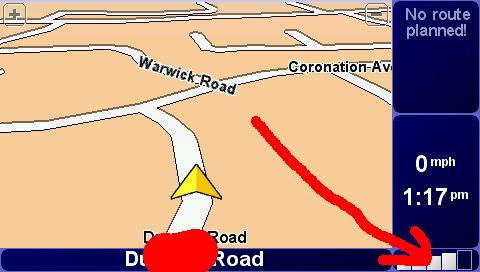
then on the next screen tap the little box saying Version
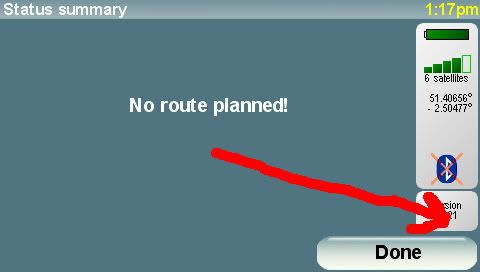
The screen which follows is a goldmine of information and your bootloader version is on the line above the map name, in a line which says GPS vx.xx, Boot x.xxxx
Apologies for the rotten screenshots - these are very ancient and date back to the days when I was just learning how to do them and just learning how to work Photoshop!
_________________
Dennis
If it tastes good - it's fattening.
Two of them are obesiting!! |
|
| Back to top |
|
 |
dgreensuperhoops
Occasional Visitor

Joined: Nov 15, 2007
Posts: 49
Location: Leighton Buzzard Beds
|
 Posted: Tue Apr 06, 2010 9:25 am Post subject: Posted: Tue Apr 06, 2010 9:25 am Post subject: |
 |
|
| Thanks Dennis. It is Boot 5.5138 |
|
| Back to top |
|
 |
AndyVaughan
Lifetime Member

Joined: Apr 13, 2006
Posts: 1500
Location: Rossendale
|
 Posted: Tue Apr 06, 2010 7:01 pm Post subject: Posted: Tue Apr 06, 2010 7:01 pm Post subject: |
 |
|
So nothing odd on the device.
Can't say mine has ever suffered from similar issues unless I have had some form of corruption on the device.
The steps I would do are as follows (but you will need a USB cable  ) )
Run the TT ClearFash Tool - try it now
(Take a full Windows Explorer Backup)
Do a Power Button reset - try it now
Restore to factory settings - try it now
Format the device as FAT32
Restore Backup - try it now
It may be hardware related to your screen, so the above may make no difference whatsoever. It has been known for dirt etc to get trapped between the screen and the trim - try running a piece of thin card or similar round the edge between the trim and the screen. |
|
| Back to top |
|
 |
gstenson
Frequent Visitor

Joined: 23/10/2002 09:53:59
Posts: 267
Location: Lincolnshire, UK
|
 Posted: Tue Apr 13, 2010 7:49 pm Post subject: Posted: Tue Apr 13, 2010 7:49 pm Post subject: |
 |
|
Hi Andy
Is the preferred route for a 64mb version? I received mine today and want to enable TTS. Is it simply the case of extracting the CABs to your device and over writing all files that it needs to?
Thanks
| AndyVaughan wrote: | 9.026 or 9.051?
Did you do the full download or the ttn file or the ttntools?
My preferred method is 9.026 with the ttntools method I posted a few threads up.
Dead simple, install 9.026 for ONE or XL.
Then download Kate.
Manually install both - Kate has to be extracted in to the LoquendoTTS folder.
Test the device - at this point you will not have TTS so will have to use a standard voice.
Now download this.
Extract it to the root of the TT - you will have a folder called ttntools in the root of the TT with a file called ttntool.sh and a lib and bin folder inside it.
TTS will now work.
Steer clear of 9.051 for now - the above method will be fine on 32 and 64Mb devices as it doesn't copy PNDNavigator over to RAM as per a GO. As the ONE/XL have slower processors, the combination of LIVE and TTS seems to bring the device to its knees, especially with 9.051. |
|
|
| Back to top |
|
 |
AndyVaughan
Lifetime Member

Joined: Apr 13, 2006
Posts: 1500
Location: Rossendale
|
 Posted: Tue Apr 13, 2010 9:15 pm Post subject: Posted: Tue Apr 13, 2010 9:15 pm Post subject: |
 |
|
The most reliable method is the ttntools method.
Update to 9.026 through HOME (or manually download here and install manually using WinRAR) - test all is OK
Install the Kate voice (download here and use WinRAR to extract to the LoquendoTTS folder on the TT)
Download this and extract to the root of the TT - it will create a folder called ttntools on the TT - now safely eject and test and select Kate as the voice
Last edited by AndyVaughan on Fri Apr 16, 2010 7:38 pm; edited 1 time in total |
|
| Back to top |
|
 |
gstenson
Frequent Visitor

Joined: 23/10/2002 09:53:59
Posts: 267
Location: Lincolnshire, UK
|
 Posted: Tue Apr 13, 2010 9:21 pm Post subject: Posted: Tue Apr 13, 2010 9:21 pm Post subject: |
 |
|
| Thanks Andy but if I update via HOME to 9.026 my TT doesnt have the LoquendoTTS folder??? Sorry for being thick! |
|
| Back to top |
|
 |
|
![]() Posted: Today Post subject: Pocket GPS Advertising Posted: Today Post subject: Pocket GPS Advertising |
|
|
We see you’re using an ad-blocker. We’re fine with that and won’t stop you visiting the site.
Have you considered making a donation towards website running costs?. Or you could disable your ad-blocker for this site. We think you’ll find our adverts are not overbearing!
|
|
| Back to top |
|
 |
|