| View previous topic :: View next topic |
| Author |
Message |
Darren
Frequent Visitor

Joined: 11/07/2002 14:36:40
Posts: 23848
Location: Hampshire, UK
|
 Posted: Sun Mar 14, 2010 3:43 pm Post subject: CamerAlert Support - Locating iPhone UDID Posted: Sun Mar 14, 2010 3:43 pm Post subject: CamerAlert Support - Locating iPhone UDID |
 |
|
CamerAlert links your PGPS account to the unique ID of your phone (UDID).
If you upgrade your iPhone or it is replaced under warranty etc then we will need your new phone's UDID.
To obtain this perform the following steps:
1. Start iTunes and connect your iPhone.
2. On the iPhone Summary Page, click on the words Serial Number:.
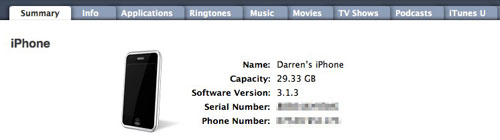
3. The serial number will now change to Identifier (UDID):, followed by a long string of numbers and digits. This is your UDID.

4. Press CTRL + C (PC) or Cmd + C (Mac) to copy the UUID to your clipboard.
5. Press CTRL + V (PC) or Cmd+ V (Mac) to paste the UUID into an email or a ticket in our support system.
_________________
Darren Griffin |
|
| Back to top |
|
 |
bewildered
Occasional Visitor

Joined: Nov 18, 2006
Posts: 37
Location: near Bath, UK
|
 Posted: Fri Jan 21, 2011 11:34 am Post subject: Posted: Fri Jan 21, 2011 11:34 am Post subject: |
 |
|
| What if you are not an iTunes user? How do you get the UDID then? I am an Android user not an iPhone. |
|
| Back to top |
|
 |
Darren
Frequent Visitor

Joined: 11/07/2002 14:36:40
Posts: 23848
Location: Hampshire, UK
|
 Posted: Fri Jan 21, 2011 12:16 pm Post subject: Posted: Fri Jan 21, 2011 12:16 pm Post subject: |
 |
|
| bewildered wrote: | | What if you are not an iTunes user? How do you get the UDID then? I am an Android user not an iPhone. |
This thread is for iPhone, for Android, it's all explained in the user-guide:
CamerAlert Android User-Guide
_________________
Darren Griffin |
|
| Back to top |
|
 |
bewildered
Occasional Visitor

Joined: Nov 18, 2006
Posts: 37
Location: near Bath, UK
|
 Posted: Fri Jan 21, 2011 12:54 pm Post subject: Posted: Fri Jan 21, 2011 12:54 pm Post subject: |
 |
|
So the guide says:
"Once your device is registered you have the opportunity to link an existing PocketGPSWorld.com account to the device, but this is not a requirement. If you already have a subscription with PocketGPSWorld.com then you can link the account and enjoy the benefits of your membership on the Android as well as your SatNav. Please note that only one device can be linked to a user account. Attempts to link multiple accounts will result in an error."
This means I cannot remove old phone and replace it? Surely not? |
|
| Back to top |
|
 |
Darren
Frequent Visitor

Joined: 11/07/2002 14:36:40
Posts: 23848
Location: Hampshire, UK
|
 Posted: Fri Jan 21, 2011 12:58 pm Post subject: Posted: Fri Jan 21, 2011 12:58 pm Post subject: |
 |
|
| bewildered wrote: | | This means I cannot remove old phone and replace it? Surely not? |
No, from the FAQ in the guide:
| Quote: | 4) I changed my Android device and now I cannot link my PocketGPSWorld.com account.
The PocketGPSWorld.com account can only be linked to a single mobile device. We appreciate that occasionally devices get lost stolen, replaced or upgraded. If you need to change your account open a support ticket specifying your user name and the ID of your new device (Menu - About - then it is the letters, hypens and numbers under the version number). We will change our registration details on the system for you. |
If you supply your new phone's ID in a support ticket, we will use that to replace any previous phone you had registered.
_________________
Darren Griffin |
|
| Back to top |
|
 |
bewildered
Occasional Visitor

Joined: Nov 18, 2006
Posts: 37
Location: near Bath, UK
|
 Posted: Fri Jan 21, 2011 4:52 pm Post subject: Posted: Fri Jan 21, 2011 4:52 pm Post subject: |
 |
|
Thanks for your patience. For the Desire HD, there is no version number in the Settings, About information. Under Phone Identity there is a Model Number (I assume it's this one), an IMEI, Device Serial No, and an IMSI. The only Version reference is under software as Android Version, Baseband Version or Kernel Version.
PS no confirmation of accepted tickets coming back today - just my copy. Is that normal? |
|
| Back to top |
|
 |
Darren
Frequent Visitor

Joined: 11/07/2002 14:36:40
Posts: 23848
Location: Hampshire, UK
|
 Posted: Fri Jan 21, 2011 5:02 pm Post subject: Posted: Fri Jan 21, 2011 5:02 pm Post subject: |
 |
|
| bewildered wrote: | | Thanks for your patience. For the Desire HD, there is no version number in the Settings, About information. |
That's our fault for not being clearer, sorry.
That information is obtained from within the CamerAlert app and not from the Phone itself.
I've amended the guide to make that clearer for others with the same issue, apologies.
_________________
Darren Griffin |
|
| Back to top |
|
 |
|
![]() Posted: Today Post subject: Pocket GPS Advertising Posted: Today Post subject: Pocket GPS Advertising |
|
|
We see you’re using an ad-blocker. We’re fine with that and won’t stop you visiting the site.
Have you considered making a donation towards website running costs?. Or you could disable your ad-blocker for this site. We think you’ll find our adverts are not overbearing!
|
|
| Back to top |
|
 |
|