| View previous topic :: View next topic |
| Author |
Message |
planetnine
Regular Visitor

Joined: Dec 11, 2006
Posts: 93
Location: Lincolnshire, England.
|
 Posted: Sat Jan 23, 2010 11:47 am Post subject: Posted: Sat Jan 23, 2010 11:47 am Post subject: |
 |
|
One of the data message-types that is loaded from the satellites is the orbital elements from all the GPS satellites. This takes At least a couple of minutes to cycle through the whole list and is one reason a cold fix takes so long.
With this list stored, acquisition time can be cutdown to very little, even if most of the visible satellites have changed as it is data for the whole constellation.
I think the windows hibernate quick-start has a lot of significance here too.
_________________
planet nine
Lincoln, UK. |
|
| Back to top |
|
 |
Gibbo10
Frequent Visitor

Joined: Sep 21, 2008
Posts: 262
Location: Swindon, Wilts
|
 Posted: Sat Jan 23, 2010 12:34 pm Post subject: Posted: Sat Jan 23, 2010 12:34 pm Post subject: |
 |
|
| planetnine wrote: | One of the data message-types that is loaded from the satellites is the orbital elements from all the GPS satellites. This takes At least a couple of minutes to cycle through the whole list and is one reason a cold fix takes so long.
With this list stored, acquisition time can be cutdown to very little, even if most of the visible satellites have changed as it is data for the whole constellation.
I think the windows hibernate quick-start has a lot of significance here too. |
When I mentioned earlier on in the post something that satmap had told me I think this is what it was. Thanks planetnine |
|
| Back to top |
|
 |
Gibbo10
Frequent Visitor

Joined: Sep 21, 2008
Posts: 262
Location: Swindon, Wilts
|
 Posted: Sat Jan 23, 2010 12:37 pm Post subject: Posted: Sat Jan 23, 2010 12:37 pm Post subject: |
 |
|
| RavingDave wrote: |
I've used it by getting GPS lock at home, hiberbnating, then driving to start location of a walk. When it switches on it gets lock within seconds - so no waiting around before setting off. |
I'm going to start doing this when I geocaching hunts for those "first to finds" |
|
| Back to top |
|
 |
GPSwalker
Occasional Visitor

Joined: Nov 29, 2009
Posts: 27
Location: Yorkshire
|
 Posted: Sat Jan 23, 2010 2:15 pm Post subject: Posted: Sat Jan 23, 2010 2:15 pm Post subject: |
 |
|
[/quote]
I've used it by getting GPS lock at home, hiberbnating, then driving to start location of a walk. When it switches on it gets lock within seconds - so no waiting around before setting off.[/quote]
I did similar on Monday with hibernate set to two hours. Got a sat lock at home then went by train about 40 miles to Hessle and the start of the Yorkshire Wolds Way. I got off the train and switched on the unit and had my new position on the map in about five seconds. The usual delay of standing still for several minutes for boot up and a sat lock was eliminated, and I was straight off the mark like anyone with a paper map (but I could start logging my route as well). In my opinion this feature is a big improvement to the Active 10.[/quote]
And what did you do to the Hibernate settings when you set off ? Leave it of change it ?[/quote]
Nothing. By switching the unit on when I got off the train and got the lock all I needed to do was press start on my Trip Log page. Because I was logging I had no reason during my walk to turn off the unit until the end of the route. At that stage, when I did turn it off the hibernate reverted to my chosen setting of 2 hours. So if for any reason I turned it on in that time, I would have the fast sat lock. Since minimal power is used with the hibernate feature I have left my unit on a 2hr setting. Others may wish to turn hibernate to off at the end of the day to save that bit of power. |
|
| Back to top |
|
 |
satmapian
Occasional Visitor
![]()
Joined: Jan 14, 2009
Posts: 59
|
 Posted: Sat Jan 23, 2010 5:13 pm Post subject: Posted: Sat Jan 23, 2010 5:13 pm Post subject: |
 |
|
| Thanks folks, as long as the fix comes quickly - which it seems to - then this is a very useful feature |
|
| Back to top |
|
 |
lucevans
Frequent Visitor

Joined: Mar 21, 2007
Posts: 261
Location: Cambridgeshire, UK
|
 Posted: Sat Jan 23, 2010 5:33 pm Post subject: You've changed my mind Posted: Sat Jan 23, 2010 5:33 pm Post subject: You've changed my mind |
 |
|
From reading what people here are doing, I've decided to try setting hibernate to ON (8 hours) - that should give me the best of both worlds (instant on/sat lock AND gpx track log for my travels, as long as I use the unit at least once every 8 hours - which I'm bound to do!) 
My ideal set-up would be for Satsync to add another option to the hibernate menu: "Hibernate on Power Button" - which would leave the unit "always on" until the user presses the power button, then instead of completely powering down, the unit enters hibernate mode. Maybe I should add this to the wishlist sticky? |
|
| Back to top |
|
 |
RavingDave
Lifetime Member

Joined: Oct 14, 2006
Posts: 111
|
 Posted: Sun Jan 24, 2010 1:23 am Post subject: Re: You've changed my mind Posted: Sun Jan 24, 2010 1:23 am Post subject: Re: You've changed my mind |
 |
|
| lucevans wrote: |
My ideal set-up would be for Satsync to add another option to the hibernate menu: "Hibernate on Power Button" - which would leave the unit "always on" until the user presses the power button, then instead of completely powering down, the unit enters hibernate mode. Maybe I should add this to the wishlist sticky? |
Isn't this how it works currently? Once you've set hibernate on, then pressing the power button puts it into hibernate mode for the selected time? Or are you thinking of an indefinite hibernate time (or at least until the battery drains?) |
|
| Back to top |
|
 |
planetnine
Regular Visitor

Joined: Dec 11, 2006
Posts: 93
Location: Lincolnshire, England.
|
 Posted: Sun Jan 24, 2010 4:21 am Post subject: Posted: Sun Jan 24, 2010 4:21 am Post subject: |
 |
|
Be nice to get a reminder of the Hibernate status on the power-off confirmation screen, just so you know what that button press will do. Maybe a status message showing on/off and however many hours, or even a choice: this button for power-off, that button for hibernate.
Edit: heh, after looking at the wishlist thread, I think I've just posted what lucevans wanted. I think that's what his post probably meant to say. Or something.
_________________
planet nine
Lincoln, UK. |
|
| Back to top |
|
 |
lucevans
Frequent Visitor

Joined: Mar 21, 2007
Posts: 261
Location: Cambridgeshire, UK
|
 Posted: Sun Jan 24, 2010 12:13 pm Post subject: Re: You've changed my mind Posted: Sun Jan 24, 2010 12:13 pm Post subject: Re: You've changed my mind |
 |
|
| RavingDave wrote: | | Isn't this how it works currently? Once you've set hibernate on, then pressing the power button puts it into hibernate mode for the selected time? Or are you thinking of an indefinite hibernate time (or at least until the battery drains?) |
Not quite - currently, all the hibernate settings (with the exception of OFF) will, sooner or later, put your Active 10 into hibernation automatically without any user intervention. What I would like is an option that does not automatically put the unit into hibernation at all (ever) - but which still allows the user to manually put the unit into hibernation by pressing the power button. |
|
| Back to top |
|
 |
planetnine
Regular Visitor

Joined: Dec 11, 2006
Posts: 93
Location: Lincolnshire, England.
|
 Posted: Sun Jan 24, 2010 5:54 pm Post subject: Re: You've changed my mind Posted: Sun Jan 24, 2010 5:54 pm Post subject: Re: You've changed my mind |
 |
|
| lucevans wrote: |
Not quite - currently, all the hibernate settings (with the exception of OFF) will, sooner or later, put your Active 10 into hibernation automatically without any user intervention. What I would like is an option that does not automatically put the unit into hibernation at all (ever) - but which still allows the user to manually put the unit into hibernation by pressing the power button. |
Hows that then Luc? Are you saying that if I set hibernate to two hours and I leave my Active-10 on for two hours without touching it, it will go into hibernate?
_________________
planet nine
Lincoln, UK. |
|
| Back to top |
|
 |
Gibbo10
Frequent Visitor

Joined: Sep 21, 2008
Posts: 262
Location: Swindon, Wilts
|
 Posted: Sun Jan 24, 2010 9:56 pm Post subject: Posted: Sun Jan 24, 2010 9:56 pm Post subject: |
 |
|
This morning I turned on my satmap and got a lock, then put the unit into hibernate and drove 33 miles to the start of my walk. When I arrived I turned on satmap and got an immidiate update on my position but with only 39ft accuracy and then within a few more seconds I was up to full bars! I shall be doing it this way in future.
One interesting little bug that I found however was that before setting off I did a reset all in the trip log screen and every thing went back to zero as you would expect. However when I pressed "start" on the trip log, the "total distance" box flipped to 32.7 miles which was the distance from home!!! in 0.01 seconds boy if only!! I tested it on the way back home and it did the same thing. I have reported it to satmap. It made an intersting calculation of 8,406.2 mph in the average moving box - just hope the cops weren't out with the speed guns !!!!!
It necessary to do another reset after pressing start.
 |
|
| Back to top |
|
 |
RavingDave
Lifetime Member

Joined: Oct 14, 2006
Posts: 111
|
 Posted: Sun Jan 24, 2010 11:52 pm Post subject: Re: You've changed my mind Posted: Sun Jan 24, 2010 11:52 pm Post subject: Re: You've changed my mind |
 |
|
| lucevans wrote: |
Not quite - currently, all the hibernate settings (with the exception of OFF) will, sooner or later, put your Active 10 into hibernation automatically without any user intervention. What I would like is an option that does not automatically put the unit into hibernation at all (ever) - but which still allows the user to manually put the unit into hibernation by pressing the power button. |
I don't think that is how hibernation works. My understanding is that the hibernation settings only come into play when you switch the unit off. I don't believe that the unit goes into hibernation automatically under any other circumstances? (just tried setting hibernation to 1 hour and leaving the unit switched on - nothing happened after the hour was up, just stayed switched on)
I do agree it would be good to have an option to set (or override your default) hibernation setting when you power down.
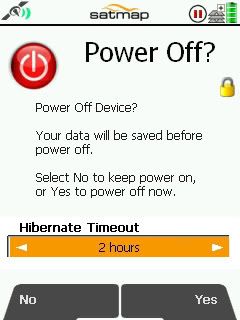
If something like the above mock-up came up when you pressed the power button you could either just press 'Yes' and it would turn off with your chosen default hibernation option shown in the selection box, or if you wanted to do something different you could use the joystick to change the hibernation option for just that powerdown before pressing 'Yes'.
That way you would be always be informed of what was going to happen before powering down, and would have an option to change it without having to go to a different menu.
So for the option you described above you could set the default hibernation to 'Off' in the advanced power menu, and then when you press the power button it would start off showing the default 'off' setting, but give you the chance to change it to a different value for just that particular power down? |
|
| Back to top |
|
 |
lucevans
Frequent Visitor

Joined: Mar 21, 2007
Posts: 261
Location: Cambridgeshire, UK
|
 Posted: Mon Jan 25, 2010 10:00 am Post subject: Re: You've changed my mind Posted: Mon Jan 25, 2010 10:00 am Post subject: Re: You've changed my mind |
 |
|
| RavingDave wrote: | | I don't think that is how hibernation works. My understanding is that the hibernation settings only come into play when you switch the unit off. I don't believe that the unit goes into hibernation automatically under any other circumstances? (just tried setting hibernation to 1 hour and leaving the unit switched on - nothing happened after the hour was up, just stayed switched on) |
I've just done exactly the same test and got the same results as you! I think I got confused because the last time I tried out the hibernate feature was on my old A10 motherboard (one of the earliest ones that Satmap claim couldn't take the latest platform software) and a beta version of v1.40 software - at that time, the behaviour was as described in my earlier post.
However, I have since had the motherboard replaced with the latest build, and am now running the final release version of v1.40 - and the functionality seems to be somewhat different (either that or I'm losing my marbles! ) )
Still, what I asked for stands - a hibernate mode that is activated by the power button and which doesn't "timeout" after a preset period - i.e. the unit remains in standby until either the power button is pressed again, or the battery gives out. |
|
| Back to top |
|
 |
planetnine
Regular Visitor

Joined: Dec 11, 2006
Posts: 93
Location: Lincolnshire, England.
|
 Posted: Mon Jan 25, 2010 10:06 am Post subject: Posted: Mon Jan 25, 2010 10:06 am Post subject: |
 |
|
That's a good idea Dave, but as there are six soft buttons to play with, why not have three allocated to Power-off, Hibernate and Back? It confuses people that there is no choice or even information on that screen; you don't know whether you are switching off or hibernating. Put the hibernate time select box on that screen and allow the user to decide how to power their unit down.
_________________
planet nine
Lincoln, UK. |
|
| Back to top |
|
 |
RavingDave
Lifetime Member

Joined: Oct 14, 2006
Posts: 111
|
 Posted: Mon Jan 25, 2010 12:40 pm Post subject: Posted: Mon Jan 25, 2010 12:40 pm Post subject: |
 |
|
| planetnine wrote: | | That's a good idea Dave, but as there are six soft buttons to play with, why not have three allocated to Power-off, Hibernate and Back? It confuses people that there is no choice or even information on that screen; you don't know whether you are switching off or hibernating. Put the hibernate time select box on that screen and allow the user to decide how to power their unit down. |
Fair enough, that's another option that would do the job. In the mockup I was trying to keep the number of screen navigations to a minimum, and effectively make it operate exactly as it does now, but with the added ability to see what the hibernate selection is, and to change it. Either way would work though and would be an improvement on the current operation. |
|
| Back to top |
|
 |
|
![]() Posted: Today Post subject: Pocket GPS Advertising Posted: Today Post subject: Pocket GPS Advertising |
|
|
We see you’re using an ad-blocker. We’re fine with that and won’t stop you visiting the site.
Have you considered making a donation towards website running costs?. Or you could disable your ad-blocker for this site. We think you’ll find our adverts are not overbearing!
|
|
| Back to top |
|
 |
|