| View previous topic :: View next topic |
| Author |
Message |
KlaThiPau
Occasional Visitor

Joined: Oct 25, 2009
Posts: 9
|
 Posted: Mon Oct 26, 2009 12:11 am Post subject: SOLVED: Windows 7 + TomTom 720 + Home 2.7.2.1825= Bluescreen Posted: Mon Oct 26, 2009 12:11 am Post subject: SOLVED: Windows 7 + TomTom 720 + Home 2.7.2.1825= Bluescreen |
 |
|
I've been monitoring this forum for a few weeks now hoping to read from someone else about this issue:
Windows 7, installed as x64 and x32 version (legal) and the current TomTom 2.7.2.1825 version will crash crash the computer with a bluescreen and reboot when you connect the tomtom 720 device (most current software and European map). Untill now I accepted the TomTom doesn't yet support unreleased software but Windows 7 has been available for 4 days now and I would expect some kind of notice on their support page.
Can anyone here confirm the problem? There is still a chance that I installed other incompatible software that noone else uses but it's unlikely.
Also 1: Windows mobile phone with TomTom 7 will not crash the computer.
Also 2: None of these problems occurred in Vista and XP on the same mashines.
Please post here if you have the same problem or can/cannot reproduce it.
Solution:
Acronis Home Image 2010 build 5055 was uninstalled and current version installed since USB drive issues were reported. Important: upgrading without prior uninstall and reboot failed. Now TT Home works on all my Computer (ie x64 and x86). Please report your results.
KlaThiPau
Last edited by KlaThiPau on Sat Dec 05, 2009 3:39 am; edited 1 time in total |
|
| Back to top |
|
 |
dhn
Frequent Visitor
![]()
Joined: Oct 08, 2007
Posts: 2544
Location: Toronto CANADA
|
 Posted: Mon Oct 26, 2009 12:59 am Post subject: Posted: Mon Oct 26, 2009 12:59 am Post subject: |
 |
|
For what it is worth, see this thread
_________________
David |
|
| Back to top |
|
 |
Andy_P
Pocket GPS Moderator


Joined: Jun 04, 2005
Posts: 19991
Location: West and Southwest London
|
 Posted: Mon Oct 26, 2009 6:20 pm Post subject: Posted: Mon Oct 26, 2009 6:20 pm Post subject: |
 |
|
To save anyone else having to download it to find out....
The link on that forum is to the normal Home download page, and the version offered is still 2.7.7.1825 which has been around for weeks/months, so it isn't a new version for Windows 7.
Is there some "compatibility mode" you can run it in? |
|
| Back to top |
|
 |
KlaThiPau
Occasional Visitor

Joined: Oct 25, 2009
Posts: 9
|
 Posted: Mon Oct 26, 2009 11:37 pm Post subject: Compatibility Mode Posted: Mon Oct 26, 2009 11:37 pm Post subject: Compatibility Mode |
 |
|
| I tested the software in XP and Vista SP2 compatibility mode with no luck. I believe the problem is the USB driver for the TomTom device which when loaded immediately crashes the computer |
|
| Back to top |
|
 |
nashogg
Occasional Visitor

Joined: 26/04/2003 10:04:41
Posts: 14
Location: United Kingdom
|
 Posted: Mon Nov 09, 2009 7:49 pm Post subject: TomTom 950 Bluescreen Windows 7 Posted: Mon Nov 09, 2009 7:49 pm Post subject: TomTom 950 Bluescreen Windows 7 |
 |
|
I can confirm that my newly arrived TomTom 950 bluescreens Windows 7 64 bit Enterprise as soon as I connect it to the usb port.
I have logged a call with TomTom and will post their reply...
So here is the begining of their 'couldn't be bothered to pay attention to your problem' reply...
Thank you for contacting TomTom Customer Care
The reference number for your query is 091110-060090.
If your TomTom is not being recognised by your computer, please check the following:
Can you first make sure that your TomTom is connected directly to the computers USB port
It goes on for a page or so like this suggesting I reconfigure my firewall, and so forth.
I posted a reply to this excellent advice, which I have reproduced here. More when they get back to me (if they do...)
Dear Luis,
Sorry? Did you actually bother to read what I wrote? - I can only assume that you did so, and then decided to palm me off with some generic cut and paste junk you had to hand anyway. If you are not bothered about helping me resolve my problem, then please drop me a note saying so, and I will stop wasting my time and yours.
In case you are actually paying some attention this time around:
When I connect my 950 to Windows 7 64bit RTM Enterprise, Windows 7 bluescreens when it tries to install the usb driver.
So to make it as explicit as I can. I take the usb cable from the TomTom 950 and insert it into a usb port on my Intel computer running 64 bit Windows 7. When the operating system starts to install the USB driver in response to seeing the 950, it bluescreens. That is to say, it crashes out of the operating system and the PC reboots. Each time I do it, it does the same thing. Other people have posted similar problems on the forums.
Please confirm to me that your 950 product should and can connect to an Intel PC running the RTM (release to manufacture) version of Windows 7 64 bit, and if so how I might be able to connect my 950 to my Windows 7 machine. Alternatively confirm that it is a known problem that you are working on.
Thank you in advance for your attention to my issue.
Last edited by nashogg on Tue Nov 10, 2009 8:22 pm; edited 2 times in total |
|
| Back to top |
|
 |
DennisN
Tired Old Man


Joined: Feb 27, 2006
Posts: 14909
Location: Keynsham
|
 Posted: Mon Nov 09, 2009 10:58 pm Post subject: Posted: Mon Nov 09, 2009 10:58 pm Post subject: |
 |
|
Windows 7 64-bit here. I started Home first, then connected my GO920 and it worked fine - I updated it (allowed it to upload a couple of map corrections) and all went well.
I went for Device, Disconnect and it did, but before it finished, it popped up a window something about not loading correctly and runtime or sumfink. But the device disconnected and I don't care any more - I use Home as infrequently as possible and got away with it again!!
I connected my XL Live and that worked fine. Connected my GO700 and that too worked fine. No problem with Device disconnect for these two.
The only thing of note was that with each connection (each in a different USB socket as I leave the cables connected all the time) the PC reinstalled the device driver for the USB. I was going to say that I notice that it now allocates different drive letters to the cables, but that has led me to discover that my multi card reader isn't working - the four drives aren't there any more!! Ah well, I've got to open it up anyway to do this PCI Modem, so I'll give it a disconnect and reconnect or summat whilst I'm in there!
_________________
Dennis
If it tastes good - it's fattening.
Two of them are obesiting!! |
|
| Back to top |
|
 |
andy-c1
Lifetime Member

Joined: Feb 05, 2005
Posts: 1039
Location: East Sussex
|
 Posted: Wed Nov 11, 2009 9:04 am Post subject: Posted: Wed Nov 11, 2009 9:04 am Post subject: |
 |
|
just to add I updated from vista to win 7 and it worked fine for me ,no problems yet
_________________
TomTom 5001 |
|
| Back to top |
|
 |
PaulB2005
Pocket GPS Moderator


Joined: Jan 04, 2006
Posts: 9323
Location: Durham, UK
|
 Posted: Wed Nov 11, 2009 9:15 am Post subject: Posted: Wed Nov 11, 2009 9:15 am Post subject: |
 |
|
nashogg - Whilst i understand you frustration and desire to get a direct answer you'd be surprised how many problems are resolved using "generic copy and paste" responses.
Can you answer the first question at least? Is the USB Dock connected to a USB on the rear of the PC (i.e. a USB port directly mounted on the Motherboard) or is it going via a front mounted USB port (i.e. on connected via a cable to a header on the motherboard)?
Are you using any sort of USB hub?
No problems here with 32 Bit Win7. |
|
| Back to top |
|
 |
ICM
Occasional Visitor

Joined: Mar 11, 2005
Posts: 12
|
 Posted: Wed Nov 11, 2009 8:48 pm Post subject: Posted: Wed Nov 11, 2009 8:48 pm Post subject: |
 |
|
Same problem with a new laptop running Windows 7. Attached GO 730, it loaded drivers. Then Blue Screen of Death. Reboot.
Windows will list the 730 as a device in Device Manager, but not see it as a drive under computer. Thus TomTom Home will not recognise it.
Rang TomTom. The phones were quite quiet at the time, and Adam W tried to be helpful, and even rang me back after consulting a colleague. But then he gave up. It is a Windows problem not theirs. Basically, tough.
I have tried deleting the 730 in Device Manager, rebooting, and allowing Windows to reinstall drivers, but no success.
Ian |
|
| Back to top |
|
 |
nashogg
Occasional Visitor

Joined: 26/04/2003 10:04:41
Posts: 14
Location: United Kingdom
|
 Posted: Wed Nov 11, 2009 9:19 pm Post subject: Posted: Wed Nov 11, 2009 9:19 pm Post subject: |
 |
|
PaulB2005,
As it said in my note I take the usb cable from the TomTom 950 and insert it into a usb port on my Intel computer i.e. a direct connection to the PC.
Your take on tech support is interesting - so to draw an analogy:
You go to the doctor and describe your symptoms clearly - the doctor says ‘just take the variety of pills there on the table. If the symptoms don't go away come back and I will investigate your problem more thoroughly...’
The doctor isn't really interested in curing you, he just wants to get rid of you. Here is how it works:
You go away and take the selection of pills, and one of three things happen:
1. You get sick and die - you don't come back to bother the doctor - score 1 to the Doc. This is the equivalent of TomTom support telling me to muck about with the registry, reinstall Windows etc. Likelihood is the average punter is going to create so much pain for themselves that a problem with their TomTom is going to be the last thing on their mind.
2. You get better thru a miracle of good fortune - You got lucky as did the Doctor/TomTom support - since you don't bother them again.
3. You don't get better or die - so you go back to the doctor and with a sigh, and a feeling that you are really just wasting his time, he pays you a little more attention.
We are on track 3 - I have received a reply from TomTom saying it has been escalated to 2nd line support. The only thing that gives me hope is that this will be a universal problem on 64 bit (my 720 also bluescreens Windows 7 64 bit, although my One doesn't, and none of them bluescreen XP). When enough people raise it someone at TomTom will have just one more look at the code....
By the way, I used my 950 for a round trip, London to Sheffield today, and I had to reboot it twice, once because I lost the audio on a handsfree call - feels a little like work in progress to me. |
|
| Back to top |
|
 |
DennisN
Tired Old Man


Joined: Feb 27, 2006
Posts: 14909
Location: Keynsham
|
 Posted: Wed Nov 11, 2009 9:37 pm Post subject: Posted: Wed Nov 11, 2009 9:37 pm Post subject: |
 |
|
Are "you" people who were using Win 7 BEFORE public release? I ask, because I bought mine (upgrade) on the first day it went public, 28th October. Maybe those pre-public releases were a bit flakey or "different"? - mine has not given any trouble with this problem - 700, 920 and XL Live.
_________________
Dennis
If it tastes good - it's fattening.
Two of them are obesiting!! |
|
| Back to top |
|
 |
nashogg
Occasional Visitor

Joined: 26/04/2003 10:04:41
Posts: 14
Location: United Kingdom
|
 Posted: Wed Nov 11, 2009 9:44 pm Post subject: Posted: Wed Nov 11, 2009 9:44 pm Post subject: |
 |
|
Is your Windows 32 bit or 64 bit?
I believe the problem is with 64 bit. I have a fully certified RTM version of Windows 7 64 bit, Enterprise Edition
Start, right click Computer, select Properties
System Type: will say 32 or 64 bit operating system |
|
| Back to top |
|
 |
rfp2001
Lifetime Member

Joined: Mar 28, 2006
Posts: 134
|
 Posted: Wed Nov 11, 2009 9:45 pm Post subject: Posted: Wed Nov 11, 2009 9:45 pm Post subject: |
 |
|
| I'm running Windows 7 Evaluation Copy, build 7100 - the pre-release version - with my 920 & 930 and experience no problem with software nor USB connection with Home latest. |
|
| Back to top |
|
 |
rfp2001
Lifetime Member

Joined: Mar 28, 2006
Posts: 134
|
 Posted: Wed Nov 11, 2009 9:46 pm Post subject: Posted: Wed Nov 11, 2009 9:46 pm Post subject: |
 |
|
| Should have added 32 bit OS |
|
| Back to top |
|
 |
DennisN
Tired Old Man


Joined: Feb 27, 2006
Posts: 14909
Location: Keynsham
|
 Posted: Wed Nov 11, 2009 10:49 pm Post subject: Posted: Wed Nov 11, 2009 10:49 pm Post subject: |
 |
|
I dunno what RTM means. Is Enterprise Edition like Home Premium only different? Dunno where you get "build" from. This is what I've got..
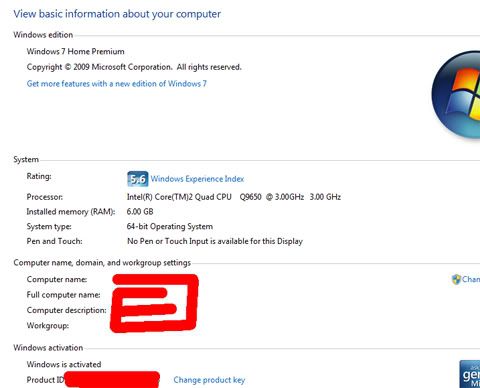
_________________
Dennis
If it tastes good - it's fattening.
Two of them are obesiting!! |
|
| Back to top |
|
 |
|
![]() Posted: Today Post subject: Pocket GPS Advertising Posted: Today Post subject: Pocket GPS Advertising |
|
|
We see you’re using an ad-blocker. We’re fine with that and won’t stop you visiting the site.
Have you considered making a donation towards website running costs?. Or you could disable your ad-blocker for this site. We think you’ll find our adverts are not overbearing!
|
|
| Back to top |
|
 |
|