| View previous topic :: View next topic |
| Author |
Message |
mikealder
Pocket GPS Moderator


Joined: Jan 14, 2005
Posts: 19638
Location: Blackpool , Lancs
|
 Posted: Sat Sep 26, 2009 8:44 pm Post subject: 7 Digit Postcode support for Navigon Posted: Sat Sep 26, 2009 8:44 pm Post subject: 7 Digit Postcode support for Navigon |
 |
|
Well I have said for quite a while that Navigon is my favourite application for GPS based navigation when using the iPhone, but for UK based use it lacks the full Postcode support. Whilst we have seen it mentioned that seven digit Postcode support will be made available at some future point it doesn't seem to be a high priority.
Lets face it in the UK we have the Postcode system and most navigation systems can use it, this is really the only missing link really preventing Navigon from that exclusive score of ten out of ten as far as I am concerned, so whats this all about?
Earlier tonight while looking around on the Apple App store I noticed an App that offers 7 digit Postcode support for the Navigon UK application (it also works with the European based map while in the UK).
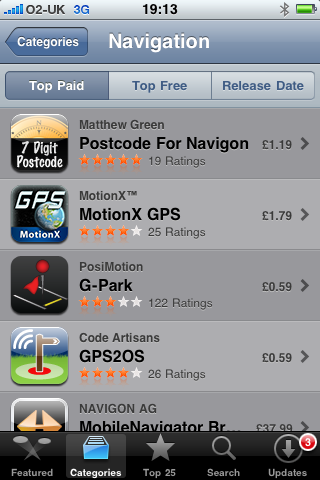
For a start look at the price, at £1,19 its not going to break the bank, also at only 38KB in size you can download this App OTA (Over The Air) direct to the phone negating the need for a connection via WiFi or your PC.
Top left is always where I put items of major use, this has only been on the iPhone around an hour and its already made it to that location:

So what happens when you press that icon and launch the app, a simple map appears and you have the oppertunity to enter your full UK Postcode.

Note you must type a space between the first section and second section of characters, but this is a small price to pay.

Next you get a Google map displaying where the destination actually is

Hit the "Navigon" button at the bottom of the screen and the main Navigation application will launch.

That annoying "Nag Screen" will still appear (next on my list of jobs is to find a way to disable this as its a royal PITA and serves no purpose at all).

The full 7 digit Postcode is displayed within the Navigon application as well as a summary screen showing the destination, this is proof that Navigon supports full UK Postcode it just doesn't currently offer the Postcode search support within the application which is rather strange considering it can find the correct location from a third party application!
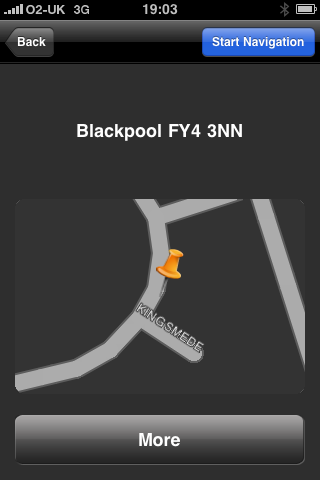
Hit the "Start Navigation" button and Navigon will plan a route from your current location to the destination from the Postcode entered in the third party application.
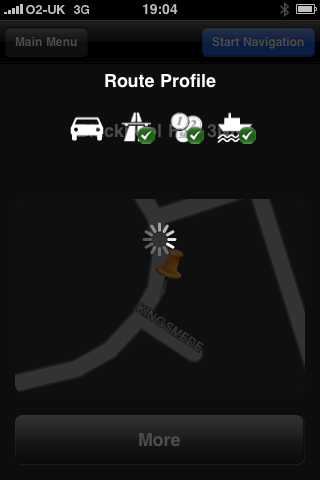
Ready to go, clock watchers might be interested in the time taken, don't go off the values on the screen shots as I had to go outside to achieve a GPS position fix which took a few minutes, in normal use this is very good and adds seconds to launching the Navigon app but can save minutes in locating your destination.

Route planned - Ok this is a small route from my local pub, but the App simply works.
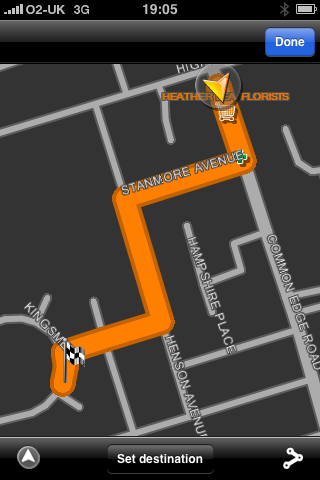
If you want full UK Postcode support and you use Navigon on the iPhone in the UK this is a great addition, for a change that old Ronseal advert springs to mind:
"It does exactly what it says on the tin"
For the price its well worth it, if Navigon actually bother to put full support in the application at some future point then great but for now this acts as a very good alternate way to provide the same capability and it doesn't break the bank.
The only negative from me is the fact this doesn't offer house number support, all it does is put you in the center of the road covered by the Postcode entered, for most use this will be more than adequate but I would be rather cautious using it in very rural locations.
If you want this the easiest way to find it and purchase it is via the App Store on your iPhone rather than the internet, it should be in the paid for applications within the Navigation category - Mike
Edit Once - Typo Mike Alder
Last edited by mikealder on Sun Sep 27, 2009 8:59 am; edited 1 time in total |
|
| Back to top |
|
 |
bestyman
Pocket GPS Verifier


Joined: Aug 31, 2004
Posts: 124
Location: Leeds UK
|
 Posted: Sat Sep 26, 2009 9:13 pm Post subject: Posted: Sat Sep 26, 2009 9:13 pm Post subject: |
 |
|
| Gotta agree, I use this and it works fine. |
|
| Back to top |
|
 |
vlak
Regular Visitor

Joined: Dec 29, 2003
Posts: 78
Location: London, UK
|
 Posted: Tue Sep 29, 2009 12:45 pm Post subject: Posted: Tue Sep 29, 2009 12:45 pm Post subject: |
 |
|
| Quote: | | That annoying "Nag Screen" will still appear (next on my list of jobs is to find a way to disable this as its a royal PITA and serves no purpose at all). |
SSH to your *jailbroken* device and find the NAVIGON.app directory.
Rename Disclaimer.nib (ie: Disclaimer~.nib).
No more nag screen. 
_________________
Experience is what you get when you don't get what you want. |
|
| Back to top |
|
 |
MaFt
Pocket GPS Staff


Joined: Aug 31, 2005
Posts: 15409
Location: Bradford, West Yorkshire
|
 Posted: Tue Sep 29, 2009 1:00 pm Post subject: Posted: Tue Sep 29, 2009 1:00 pm Post subject: |
 |
|
| vlak wrote: | | Quote: | | That annoying "Nag Screen" will still appear (next on my list of jobs is to find a way to disable this as its a royal PITA and serves no purpose at all). |
SSH to your *jailbroken* device and find the NAVIGON.app directory.
Rename Disclaimer.nib (ie: Disclaimer~.nib).
No more nag screen.  |
cheers :D added to the 'tips' section on the comparison chart!
MaFt |
|
| Back to top |
|
 |
vlak
Regular Visitor

Joined: Dec 29, 2003
Posts: 78
Location: London, UK
|
 Posted: Tue Sep 29, 2009 1:42 pm Post subject: Posted: Tue Sep 29, 2009 1:42 pm Post subject: |
 |
|
Hmmm... scratch that renaming business.
I've only just been messing with Navigon on my mate's iPhone so I'm not all that familiar with it (I use Sygic). But it looks like the nag screen only comes on at the very first launch by default in v1.2.0. No?
Otherwise, if renaming the Disclaimer.nib file before ever launching the app, it will crash.
_________________
Experience is what you get when you don't get what you want. |
|
| Back to top |
|
 |
MaFt
Pocket GPS Staff


Joined: Aug 31, 2005
Posts: 15409
Location: Bradford, West Yorkshire
|
 Posted: Tue Sep 29, 2009 1:51 pm Post subject: Posted: Tue Sep 29, 2009 1:51 pm Post subject: |
 |
|
now removed from the chart :D
i get the nag screen every time the app is loaded. |
|
| Back to top |
|
 |
FastLaneJB
Occasional Visitor

Joined: Apr 01, 2004
Posts: 17
|
 Posted: Thu Oct 01, 2009 9:35 am Post subject: Posted: Thu Oct 01, 2009 9:35 am Post subject: |
 |
|
I'm not sure this does mean there is 7 digit postcodes in Navigon yet. The only way this could work is using a registered URL extension for the app to pass the details to Navigon.
Typing in navigon://something for instance in Mobile Safari launches Navigon. I don't know what format they need but it's possible this app is passing on something like
Name
Lat
Long
so Navigon is just displaying the name passed to it and using the lat / long to know where you need to go. I suspect this is the case. [/i] |
|
| Back to top |
|
 |
SSR
Frequent Visitor

Joined: May 26, 2005
Posts: 432
|
 Posted: Thu Oct 01, 2009 10:25 am Post subject: Posted: Thu Oct 01, 2009 10:25 am Post subject: |
 |
|
Thanks for the post about this, a really useful app!
So far I'm really taken with Navigon, particularly the ability to control the iPod function. |
|
| Back to top |
|
 |
Darren
Frequent Visitor

Joined: 11/07/2002 14:36:40
Posts: 23848
Location: Hampshire, UK
|
 Posted: Mon Oct 05, 2009 7:28 am Post subject: Posted: Mon Oct 05, 2009 7:28 am Post subject: |
 |
|
| FastLaneJB wrote: | | I'm not sure this does mean there is 7 digit postcodes in Navigon yet. |
There isn't and we weren't suggesting there was.
This is a third party app which adds pseudo 7-digit postcode support to allow navigation to 7-digit postcodes.
_________________
Darren Griffin |
|
| Back to top |
|
 |
MaFt
Pocket GPS Staff


Joined: Aug 31, 2005
Posts: 15409
Location: Bradford, West Yorkshire
|
 Posted: Thu Nov 05, 2009 5:25 pm Post subject: Posted: Thu Nov 05, 2009 5:25 pm Post subject: |
 |
|
| FastLaneJB wrote: | Typing in navigon://something for instance in Mobile Safari launches Navigon. I don't know what format they need but it's possible this app is passing on something like
Name
Lat
Long
so Navigon is just displaying the name passed to it and using the lat / long to know where you need to go. I suspect this is the case. [/i] |
try this on your iphone: http://MaFt.co.uk/navigon/postcode.php
if you HAVEN'T bought the 7-digit postcode add-on and it works then it is proof that the 7-digit data is already present in the app because all it passes as variables are: 'GBR' and the postcode.
MaFt |
|
| Back to top |
|
 |
|
![]() Posted: Today Post subject: Pocket GPS Advertising Posted: Today Post subject: Pocket GPS Advertising |
|
|
We see you’re using an ad-blocker. We’re fine with that and won’t stop you visiting the site.
Have you considered making a donation towards website running costs?. Or you could disable your ad-blocker for this site. We think you’ll find our adverts are not overbearing!
|
|
| Back to top |
|
 |
|