| View previous topic :: View next topic |
| Author |
Message |
kenwill
Occasional Visitor

Joined: Feb 07, 2006
Posts: 12
|
 Posted: Fri Aug 07, 2009 4:32 pm Post subject: Chaning from Windows XP to Vista Posted: Fri Aug 07, 2009 4:32 pm Post subject: Chaning from Windows XP to Vista |
 |
|
Can you please help ? I have been udating my cameras for a few years now and when I update say a Gatso to my Uk and Ireland Map I am shown the box saying do you want to overwrite the file already in the map and I accept that with each camera type.
with the new Vista system when I try to put a revised camera in, the new camera just appears adjacent to the map folder, and does not appear to have gone in. If I carry on with this do the new cameras automatically over write the old. Or am I doing some thing incorrectly? I don't want to make a mess of the existing fully operable files or the tomtom itself |
|
| Back to top |
|
 |
GerryC
Pocket GPS Moderator


Joined: Mar 01, 2005
Posts: 1513
Location: West Mids
|
 Posted: Fri Aug 07, 2009 4:46 pm Post subject: Posted: Fri Aug 07, 2009 4:46 pm Post subject: |
 |
|
Not using Vista here so not entirely sure what could cause this. However, have you tried opening the folder with the map data/POIs first and then pasting into that directly?
I'm guessing you used to paste onto the folder icon while in the root folder. 
You shouldn't make a mess by putting the files in the wrong folder (they just won't work!). As long as you only delete them again and not TT system files etc you should be OK.
_________________
Gerry
TomTom730T
Cameralert for Android
Brodit ProClip mount |
|
| Back to top |
|
 |
mikealder
Pocket GPS Moderator


Joined: Jan 14, 2005
Posts: 19638
Location: Blackpool , Lancs
|
 Posted: Fri Aug 07, 2009 6:00 pm Post subject: Posted: Fri Aug 07, 2009 6:00 pm Post subject: |
 |
|
When you copy/ Paste files with Vista that have the same name it should throw a warning screen up like this:

Tick the box at the bottom "Do this for the next XX conflicts" (XX will be a number dependent upon the type of download you have requested) then click the "Move and replace" section as highlighted in the screen shot above.
Vista can take quite a while to get used to it but in the end its worth it (I think) - Mike |
|
| Back to top |
|
 |
Pocketgps
Lifetime Member

Joined: Nov 16, 2004
Posts: 2145
Location: Midlands, UK
|
 Posted: Fri Aug 07, 2009 7:16 pm Post subject: Posted: Fri Aug 07, 2009 7:16 pm Post subject: |
 |
|
Windows Vista (SP3) Click on the Copy and Replace
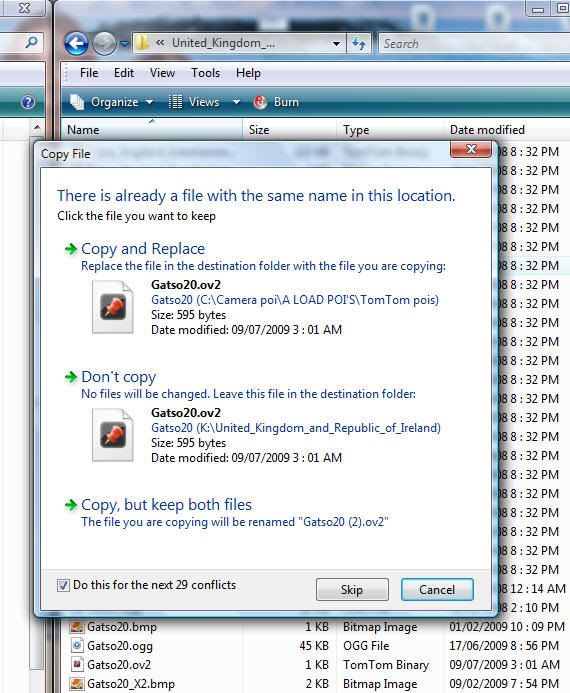 |
|
| Back to top |
|
 |
kenwill
Occasional Visitor

Joined: Feb 07, 2006
Posts: 12
|
 Posted: Sat Aug 08, 2009 3:35 pm Post subject: Re Vista Problems Posted: Sat Aug 08, 2009 3:35 pm Post subject: Re Vista Problems |
 |
|
Thanks for the help. I am on a steep Learning curve with this new vista lark so think I will have to use a friend's XP system untill I become fully aufait with New system. I do not want to lose my faithful TOMTOM
I have coppied the helpful details
Thanks again |
|
| Back to top |
|
 |
Pocketgps
Lifetime Member

Joined: Nov 16, 2004
Posts: 2145
Location: Midlands, UK
|
 Posted: Sat Aug 08, 2009 8:04 pm Post subject: Posted: Sat Aug 08, 2009 8:04 pm Post subject: |
 |
|
I have never bothered with XP or Vista to run it as default, but always tick the run in Window Classic format. So still looks like Windows 95.
And I also turn OFF User Account Control to get rid of all the c**p Vista has.
  |
|
| Back to top |
|
 |
|
![]() Posted: Today Post subject: Pocket GPS Advertising Posted: Today Post subject: Pocket GPS Advertising |
|
|
We see you’re using an ad-blocker. We’re fine with that and won’t stop you visiting the site.
Have you considered making a donation towards website running costs?. Or you could disable your ad-blocker for this site. We think you’ll find our adverts are not overbearing!
|
|
| Back to top |
|
 |
|