| View previous topic :: View next topic |
| Author |
Message |
mikealder
Pocket GPS Moderator


Joined: Jan 14, 2005
Posts: 19638
Location: Blackpool , Lancs
|
 Posted: Thu Aug 06, 2009 3:34 pm Post subject: Posted: Thu Aug 06, 2009 3:34 pm Post subject: |
 |
|
| SSR wrote: | | Better than Navigon and Sygic? |
Thats a little difficult to answer as each person wants different things from the device, I have only driven with this app for around an hour but I have to say its very impressive:
Time to boot to the enter destination screen
Co-Pilot Live 11 seconds
I-Go 35 seconds
Sygic 12 seconds
Navigon 23 seconds
Nice uncluttered display while driving with very easy to read graphics for next road etc:
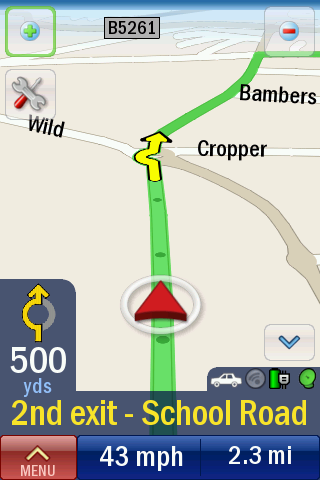
Also note the road appears curved which is exactly as in real life - I have grown all to used to certain applications chopping the size of the map files resulting in straight lines as roads and curves that look more akin to triangles, this is a refreshing change to see.
Full postcode support makes entering a destination easier than some applications.
I don't think too much of the voice its too quiet but that is also partly due to the poor speaker in the hardware, once I sent the audio via the cars Bluetooth system things were much better although listening to the iPOD at the same time as using CoPilot makes it possible to hear the nav instructions. The updated Navigon is better in achieving a good audio level optomised for the nav instructions by lowering the iPOD music during instructions, sadly CoPilot doesn't do this yet (we can but hope).
CoPilot uses some iPhone screen gestures for zoom/ pan map and some menu comands, but you can still see the PDA style background to this application as some menu option screens still have the next/ previous buttons on them - but its a good working set up.
At a price of £25:99 you cannot go wrong and it also only consumes around 255MB of storage space which will be important to some users (my device needs some serious pruning to shed maps I don't need from the other applications I have installed).
Next will be adding speed cameras to the software (yes its jail broken to enable this to happen), if I can use the PGPSW data then I will be very happy - If not I have the latest download from the Co-Pilot web site to play with - Mike |
|
| Back to top |
|
 |
SSR
Frequent Visitor

Joined: May 26, 2005
Posts: 432
|
 Posted: Thu Aug 06, 2009 3:35 pm Post subject: Posted: Thu Aug 06, 2009 3:35 pm Post subject: |
 |
|
Only on a jailbroken phone though  |
|
| Back to top |
|
 |
SSR
Frequent Visitor

Joined: May 26, 2005
Posts: 432
|
 Posted: Thu Aug 06, 2009 3:50 pm Post subject: Posted: Thu Aug 06, 2009 3:50 pm Post subject: |
 |
|
| Do any of the applications cope with a phone call, without quitting? |
|
| Back to top |
|
 |
3GGG
Frequent Visitor

Joined: 26/09/2002 13:55:07
Posts: 269
Location: United Kingdom
|
 Posted: Thu Aug 06, 2009 5:00 pm Post subject: Posted: Thu Aug 06, 2009 5:00 pm Post subject: |
 |
|
| Does it integrate with the iPhone Contacts? |
|
| Back to top |
|
 |
prl1862
Occasional Visitor

Joined: Oct 09, 2007
Posts: 52
|
 Posted: Thu Aug 06, 2009 5:13 pm Post subject: Posted: Thu Aug 06, 2009 5:13 pm Post subject: |
 |
|
| 3GGG wrote: | | Does it integrate with the iPhone Contacts? |
Yes it does.
_________________
Phil Lee
iPhone 3GS with TomTom W.Europe 1.4, TT Dock and CamerAlert, also CoPilot Live 8
T-Mobile MDA Vario III (HTC Kaiser) with CoPilot Live 7 and TomTom Navigator 6 |
|
| Back to top |
|
 |
3GGG
Frequent Visitor

Joined: 26/09/2002 13:55:07
Posts: 269
Location: United Kingdom
|
 Posted: Thu Aug 06, 2009 6:02 pm Post subject: Posted: Thu Aug 06, 2009 6:02 pm Post subject: |
 |
|
Brilliant - thanks!
Just downloaded it - apart from the ability to mute iPod music (or at least turn the volume down a bit) while navigation instructions are being spoken, I would like it to say the name of the road to take like Sygic does.
Of course a QWERTY layout keyboard is a must, what were they thinking?
Certainly good value for money and hope that they continue to improve it, especially with Safety Camera warnings.
Mike, I don't notice that the voice (I use the Man's voice - "Henry") is noticeably quieter than Sygic.
PS "Emma" voice is one of those voices that gets on my nerves, sounds like a BBC Radio 2 trailer announcement.
Last edited by 3GGG on Thu Aug 06, 2009 6:14 pm; edited 1 time in total |
|
| Back to top |
|
 |
Darren
Frequent Visitor

Joined: 11/07/2002 14:36:40
Posts: 23848
Location: Hampshire, UK
|
 Posted: Thu Aug 06, 2009 6:06 pm Post subject: Posted: Thu Aug 06, 2009 6:06 pm Post subject: |
 |
|
Just used it to get from Hampshire to Dudley and I must say I quite like it. It works well, held onto a signal and is very intuitive.
It has also been designed for iPhone and makes use of many of the UI flourishes.
Second leg tomorrow to N.Wales will be courtesy of iGO.
_________________
Darren Griffin |
|
| Back to top |
|
 |
3GGG
Frequent Visitor

Joined: 26/09/2002 13:55:07
Posts: 269
Location: United Kingdom
|
 Posted: Thu Aug 06, 2009 6:10 pm Post subject: Posted: Thu Aug 06, 2009 6:10 pm Post subject: |
 |
|
That is good to hear Darren.
Wonder if they could get more screen for info by getting rid of the red menu button? Just have an area of screen to press for the menu or something. |
|
| Back to top |
|
 |
Darren
Frequent Visitor

Joined: 11/07/2002 14:36:40
Posts: 23848
Location: Hampshire, UK
|
 Posted: Thu Aug 06, 2009 6:17 pm Post subject: Posted: Thu Aug 06, 2009 6:17 pm Post subject: |
 |
|
| SSR wrote: | | Do any of the applications cope with a phone call, without quitting? |
No because that is a limitation of iPhone OS.
_________________
Darren Griffin |
|
| Back to top |
|
 |
Darren
Frequent Visitor

Joined: 11/07/2002 14:36:40
Posts: 23848
Location: Hampshire, UK
|
 Posted: Thu Aug 06, 2009 6:19 pm Post subject: Posted: Thu Aug 06, 2009 6:19 pm Post subject: |
 |
|
| 3GGG wrote: | | Wonder if they could get more screen for info by getting rid of the red menu button? Just have an area of screen to press for the menu or something. |
No need really, there are two menu 'views' one with more info that occupies more screen real estate and another with less.
With the latter there is more than enough screen estate for the map, even with the fuller menu I found it perfectly manageable.
Full menu on the left, compact on the right:
 
_________________
Darren Griffin
Last edited by Darren on Thu Aug 06, 2009 6:29 pm; edited 1 time in total |
|
| Back to top |
|
 |
3GGG
Frequent Visitor

Joined: 26/09/2002 13:55:07
Posts: 269
Location: United Kingdom
|
 Posted: Thu Aug 06, 2009 6:28 pm Post subject: Posted: Thu Aug 06, 2009 6:28 pm Post subject: |
 |
|
Darren, still trying to work out how to display time remaining, distance remaining and speed all at the same time?
I have not seen any road speed limits showing either - though there is a setting for them in the menu.
Last edited by 3GGG on Thu Aug 06, 2009 6:31 pm; edited 1 time in total |
|
| Back to top |
|
 |
Darren
Frequent Visitor

Joined: 11/07/2002 14:36:40
Posts: 23848
Location: Hampshire, UK
|
 Posted: Thu Aug 06, 2009 6:30 pm Post subject: Posted: Thu Aug 06, 2009 6:30 pm Post subject: |
 |
|
| 3GGG wrote: | | Darren, still trying to work out how to display time remaining, distance remaining and speed all at the same time? |
Not sure you can, I think you have the option of one or two data fields both of which are customisable but you cannot have more than that.
_________________
Darren Griffin |
|
| Back to top |
|
 |
3GGG
Frequent Visitor

Joined: 26/09/2002 13:55:07
Posts: 269
Location: United Kingdom
|
 Posted: Thu Aug 06, 2009 6:32 pm Post subject: Posted: Thu Aug 06, 2009 6:32 pm Post subject: |
 |
|
| That is why I wanted to replace the red menu button with some more important info. |
|
| Back to top |
|
 |
Darren
Frequent Visitor

Joined: 11/07/2002 14:36:40
Posts: 23848
Location: Hampshire, UK
|
 Posted: Thu Aug 06, 2009 6:34 pm Post subject: Posted: Thu Aug 06, 2009 6:34 pm Post subject: |
 |
|
One thing that does frustrate me and that affects all nav apps is that the iPhone will not switch to Landscape if it's in a cradle in Landscape when the app is launched.
The sensor only detects the move between states. So to have the map ion Landscape you need to launch it with the iPhone held in portrait and then rotate. As I have a cradle in-car that is positioned in landscape this gets very irritating!
You'd have hoped that the OS could figure this out but the same thing happens if you launch Safari with the iPhone held in landscape. It refuses to reformat until you rotate it to wake the tilt sensor!
_________________
Darren Griffin |
|
| Back to top |
|
 |
Darren
Frequent Visitor

Joined: 11/07/2002 14:36:40
Posts: 23848
Location: Hampshire, UK
|
 Posted: Thu Aug 06, 2009 6:35 pm Post subject: Posted: Thu Aug 06, 2009 6:35 pm Post subject: |
 |
|
And one last thing before I head off for Dinner, check out the compass, a proper, normal, as you;d expect it compass. TomTom are you taking note ;)
_________________
Darren Griffin |
|
| Back to top |
|
 |
|
![]() Posted: Today Post subject: Pocket GPS Advertising Posted: Today Post subject: Pocket GPS Advertising |
|
|
We see you’re using an ad-blocker. We’re fine with that and won’t stop you visiting the site.
Have you considered making a donation towards website running costs?. Or you could disable your ad-blocker for this site. We think you’ll find our adverts are not overbearing!
|
|
| Back to top |
|
 |
|