| View previous topic :: View next topic |
| Author |
Message |
Rowan29a
Regular Visitor

Joined: Aug 22, 2004
Posts: 95
Location: North Yorkshire, England
|
 Posted: Thu Jun 11, 2009 9:23 am Post subject: New look Posted: Thu Jun 11, 2009 9:23 am Post subject: New look |
 |
|
Well done Chaps! Very much up-to-date and in keeping. Gosh, has it been seven years?!
_________________
Mike -
TomTom 750 Live
iPhone 5 16GB, Kavaj "Dallas" case |
|
| Back to top |
|
 |
Darren
Frequent Visitor

Joined: 11/07/2002 14:36:40
Posts: 23848
Location: Hampshire, UK
|
 Posted: Thu Jun 11, 2009 9:28 am Post subject: Posted: Thu Jun 11, 2009 9:28 am Post subject: |
 |
|
| M8TJT wrote: | | Note for designer:- In IE8 the page that displays the thread is a little bit wider than the 'shadow' so covers it up a bit and the New posts page covers it up totally. Both of which detract for the overal super look (This is a statement, not a vote) |
I can't picture what you are trying to describe, screen-shot?
_________________
Darren Griffin |
|
| Back to top |
|
 |
aj2052
Frequent Visitor

Joined: Jul 03, 2005
Posts: 1431
Location: Leics,UK
|
 Posted: Thu Jun 11, 2009 9:36 am Post subject: Posted: Thu Jun 11, 2009 9:36 am Post subject: |
 |
|
| Quote: | | Note for designer:- In IE8 the page that displays the thread is a little bit wider than the 'shadow' so covers it up a bit and the New posts page covers it up totally. Both of which detract for the overal super look (This is a statement, not a vote) |
Could this be your own screen setting, because mine looks perfect on Vista/IE8
_________________
Moto G5s Plus, Sygic 17.4.8 |
|
| Back to top |
|
 |
M8TJT
The Other Tired Old Man


Joined: Apr 04, 2006
Posts: 10118
Location: Bexhill, South Sussex, UK
|
 Posted: Thu Jun 11, 2009 10:29 am Post subject: Posted: Thu Jun 11, 2009 10:29 am Post subject: |
 |
|
| Darren wrote: | | M8TJT wrote: | | Note for designer:- In IE8 the page that displays the thread is a little bit wider than the 'shadow' so covers it up a bit and the New posts page covers it up totally. Both of which detract for the overal super look (This is a statement, not a vote) |
I can't picture what you are trying to describe, screen-shot? |
Can't realy do screen shots, but will describe better?
It could be the settings of my IE8 (Fully atched Vista premium) but I am a loss to see what.
In IE8 at full screen, this page displays as 254mm wide (from outside edges of light blue page), the 'New Posts' page displays as 264mm and the 'Search' page displays at 280mm wide and the 'Edit' page as 249mm wide.
The blank page with the shadow, displayed immediately on hitting the refresh button before the actual page is loaded, displays as 248mm between the inner edges of the shadow. So the 'New posts' and 'Search' pages cover the shadow completely and this page covers about 3mm each side of the shadow. So only part of the shadow can be seen on the left and right.
The main pages generally load too wide (full screen width) then shrink to the 'correct' sise after a short delay. It seems that this 'resize when loaded' thingy is not shrinking the page to the same size as the shadow outline, which is. I presume' on a different 'layer' or whatever as it loads separately to the main page.
My Firefox does not do this, but my Desktop with Vista Ultimate and IE8 does (FF ok on this as well). |
|
| Back to top |
|
 |
MaFt
Pocket GPS Staff


Joined: Aug 31, 2005
Posts: 15409
Location: Bradford, West Yorkshire
|
 Posted: Thu Jun 11, 2009 10:32 am Post subject: Posted: Thu Jun 11, 2009 10:32 am Post subject: |
 |
|
| Jtonline wrote: | | MaFt wrote: | yep, it's an ie8 bug - it did it before we changed anything. MS are good enough at breaking the internet themselves - we didn;t need to do it for them!
MaFt |
I really like the look of the new site. 
I did find that the DOCTYPE quoted in the HTML for the site is XHTML 1.0 Transitional, however the home page HTML fails W3C validation. ( See: http://validator.w3.org/ ). |
yes, i'm aware of the failed validation but the majority of them are things like missing forward slashes to close off single elements etc that really don;t make any difference to rendering. even microsoft.com fails and look how much time/money they have to throw at it?
there are literally thousands of pages in the site so it would take an age to make all the edits! perhaps if we ever rebuild the site from scratch!
from memory the main reason we had to add that doctype was for the drop-down menu to work in IE as it forces it into standards mode rather than it's default 'quirks' mode.
MaFt |
|
| Back to top |
|
 |
mike170469
Occasional Visitor

Joined: Mar 02, 2006
Posts: 32
Location: Liverpool, UK
|
 Posted: Thu Jun 11, 2009 10:40 am Post subject: Makeover Posted: Thu Jun 11, 2009 10:40 am Post subject: Makeover |
 |
|
I Agree the Makeover is Great  How you find the time to do so much is admazing everything so uptodate and news items can be days before other sites have it. How you find the time to do so much is admazing everything so uptodate and news items can be days before other sites have it.
Keep up the good work 
_________________
WAZE app
GARMIN NUVI 465T (Truck) CN EUROPE NT 2014.10
Citeron C8 in car Navteq 2011/12 |
|
| Back to top |
|
 |
Darren
Frequent Visitor

Joined: 11/07/2002 14:36:40
Posts: 23848
Location: Hampshire, UK
|
|
| Back to top |
|
 |
M8TJT
The Other Tired Old Man


Joined: Apr 04, 2006
Posts: 10118
Location: Bexhill, South Sussex, UK
|
 Posted: Thu Jun 11, 2009 2:34 pm Post subject: Posted: Thu Jun 11, 2009 2:34 pm Post subject: |
 |
|
OK, I'll do that later. But as a matter of interest, it's the same on my XPSP3 macine running IE7
PS. The 'Search' page is too wide in FF as well. Loads OK then widens over the shadow.
I'll do the screen grab for you if it's more than just me it's affecting, otherwise I can live with it. I assume that you can't reproduce the problem on your machines. |
|
| Back to top |
|
 |
dhn
Frequent Visitor
![]()
Joined: Oct 08, 2007
Posts: 2544
Location: Toronto CANADA
|
 Posted: Thu Jun 11, 2009 4:27 pm Post subject: Posted: Thu Jun 11, 2009 4:27 pm Post subject: |
 |
|
What is your screen resolution set for on the computers having the issues?
_________________
David |
|
| Back to top |
|
 |
Darren
Frequent Visitor

Joined: 11/07/2002 14:36:40
Posts: 23848
Location: Hampshire, UK
|
 Posted: Thu Jun 11, 2009 4:34 pm Post subject: Posted: Thu Jun 11, 2009 4:34 pm Post subject: |
 |
|
The errors Trevor was seeing were on the Search Input page and the verifier download pages. Both had elements that made the page wider than normal and obscured the shadows.
We've cured both of these but there will be occasions where post cause a page to be wider than default and thus obscure the shadow on that page.
Nowt we can do about that as the shadow is fixed at a certain width but for 99% of pages it is OK.
_________________
Darren Griffin |
|
| Back to top |
|
 |
M8TJT
The Other Tired Old Man


Joined: Apr 04, 2006
Posts: 10118
Location: Bexhill, South Sussex, UK
|
 Posted: Thu Jun 11, 2009 4:44 pm Post subject: Posted: Thu Jun 11, 2009 4:44 pm Post subject: |
 |
|
Download lage OK, Search page better, No shadow on this page now 
Edit. Looks like the verry bottom empty white field to me here?? |
|
| Back to top |
|
 |
mike37
Lifetime Member
![]()
Joined: Mar 01, 2006
Posts: 82
Location: West Berkshire, UK
|
 Posted: Thu Jun 11, 2009 6:58 pm Post subject: Posted: Thu Jun 11, 2009 6:58 pm Post subject: |
 |
|
For those of you using IE8 that cannot find the Compatibility view icon - I could not find it near the address bar as earlier described.
When on the web page simply click Tools and select Compatibility view and the view will be refreshed. Alternatively, select Tools - Compatibility View Settings and click Add when prompted to Add this website. The view can be defined for a list of web sites if preferred or all web sites.
Like others have commented - the new design gets my vote too.
Mike37 |
|
| Back to top |
|
 |
carl_the_cobbler
Frequent Visitor
![]()
Joined: Jul 22, 2007
Posts: 251
|
 Posted: Fri Jun 12, 2009 6:32 pm Post subject: Posted: Fri Jun 12, 2009 6:32 pm Post subject: |
 |
|
This is very inconsequential, but will the icon associated with the favourite be updated?
Is that something in your control?
Does it really matter? The only reason I ask is because I noticed it is still the same as the old icon and I am quite sad and wondered if it is something that you have produced and something you need to update?
Cheers
Carl |
|
| Back to top |
|
 |
Darren
Frequent Visitor

Joined: 11/07/2002 14:36:40
Posts: 23848
Location: Hampshire, UK
|
 Posted: Fri Jun 12, 2009 6:36 pm Post subject: Posted: Fri Jun 12, 2009 6:36 pm Post subject: |
 |
|
| carl_the_cobbler wrote: | | This is very inconsequential, but will the icon associated with the favourite be updated? |
Carl, that was changed last week  It was changed ahead of the re-brand. You'll need to flush your web browser cache to force it to refresh the icon known as a favicon. It was changed ahead of the re-brand. You'll need to flush your web browser cache to force it to refresh the icon known as a favicon.
This is what you're looking for:
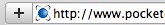
_________________
Darren Griffin
Last edited by Darren on Fri Jun 12, 2009 6:49 pm; edited 1 time in total |
|
| Back to top |
|
 |
carl_the_cobbler
Frequent Visitor
![]()
Joined: Jul 22, 2007
Posts: 251
|
 Posted: Fri Jun 12, 2009 6:42 pm Post subject: Posted: Fri Jun 12, 2009 6:42 pm Post subject: |
 |
|
It has been flushed. Cheers for the info. Nice look by the way.
Carl |
|
| Back to top |
|
 |
|
![]() Posted: Today Post subject: Pocket GPS Advertising Posted: Today Post subject: Pocket GPS Advertising |
|
|
We see you’re using an ad-blocker. We’re fine with that and won’t stop you visiting the site.
Have you considered making a donation towards website running costs?. Or you could disable your ad-blocker for this site. We think you’ll find our adverts are not overbearing!
|
|
| Back to top |
|
 |
|