| View previous topic :: View next topic |
| Author |
Message |
Leodis
Occasional Visitor

Joined: Dec 31, 2004
Posts: 27
|
 Posted: Thu Feb 05, 2009 12:28 am Post subject: Mio 168 Digiwalker receiver problem Posted: Thu Feb 05, 2009 12:28 am Post subject: Mio 168 Digiwalker receiver problem |
 |
|
Hello all,
Please bear with me on this problem as I am out of my depth and drowning with this problem  . Sorry if I've posted in the wrong category. . Sorry if I've posted in the wrong category.
This problem is entirely my fault. I bought a second hand 168 purely for use with Memory Map to get my position when fishing and find the odd track ect, nothing more than that. The unit although outdated is in mint condition and was working perfect till I got my hands on it. It had the Destinator sat nav installed which I didn't need so instead of doing things right I deleted that manually instead of uninstalling. I then installed Memory Map pocket navigator and got that up and running, picking up signals.
In my ignorance I was messing with the GPS settings and changed it from what I think was NMEA, COM2: Serial Cable on SP2 to NMEA COM1:Serial Cable on COM1. This change wiped out any satellite reception I had completely. I changed it back to the original and it made no difference at all ????.
It is as if I have ripped off the receiver altogether and thrown it in the bin. When I look at the satellites within the GPS settings it is just totally blank, there is nothing at all. To try and ascertain whether it was a memory map issue or a receiver issue I installed TomTom but the outcome was the same the spinning icon was stationary in TT.
I suspect I have in some way disabled the COM ports altogether or worse deleted them but I am only guessing. TomTom is no longer installed so there is only one GPS software package using the receiver. I have tried resetting the device completely and reinstalling the software with no joy.
Apart from the gps reception everything is working fine and dandy. I have really screwed up here  Any suggestions would be gratefully recieved. Any suggestions would be gratefully recieved.
Leo |
|
| Back to top |
|
 |
aj2052
Frequent Visitor

Joined: Jul 03, 2005
Posts: 1431
Location: Leics,UK
|
 Posted: Thu Feb 05, 2009 1:31 am Post subject: Posted: Thu Feb 05, 2009 1:31 am Post subject: |
 |
|
Might not be a lot of help but there is no internal settings in the mio for gps settings, have you tried remove programs in the settings_system menu to see if any program remnants remain, sorry dont know the settings for memory map gps, sounds like a progarm installtion to me. I have done a lot of removals etc on my mio but never come up with problem like this as the mio 168 seems to be a solid and reliable peice of kit having had mine at least 3 yrs and still going strong.
_________________
Moto G5s Plus, Sygic 17.4.8 |
|
| Back to top |
|
 |
Border_Collie
Pocket GPS Verifier


Joined: Feb 01, 2006
Posts: 2543
Location: Rainham, Kent. England.
|
 Posted: Thu Feb 05, 2009 1:45 am Post subject: Posted: Thu Feb 05, 2009 1:45 am Post subject: |
 |
|
On your Mio go to Start/Settings/System/GPS.
Programs tab GPS Settings should be COM4.
Hardware tab GPS Settings should be COM2 Baud 4800.
Now run your program and selct Other NMEA on SP2 Baud 4800.
(Later versions of the Mio 168 used Baud 9600, so if it doesn't work on 4800 try that, both in the Mio and the program).
Make sure you go outside under an unobstructed sky and wait, it will probably be a 'cold' start and could take 20 minutes or so for first fix, after which fixes will come faster unless you don't use it for some time when it will go back to 'cold' start.
The Mio168 was/is a good unit, the only problem you may get, if you're heavy handed attaching/detaching the mains lead, is you can easily break the internal connector. If you do manage to break it don't worry as there's a post somewhere which gives an address where you buy a cheap replacement part and how to fit yourself. (We'll cross that bridge if/when we come to it).
_________________
Formerly known as Lost_Property
And NO that's NOT me in the Avatar. |
|
| Back to top |
|
 |
aj2052
Frequent Visitor

Joined: Jul 03, 2005
Posts: 1431
Location: Leics,UK
|
 Posted: Thu Feb 05, 2009 2:28 am Post subject: Posted: Thu Feb 05, 2009 2:28 am Post subject: |
 |
|
| Quote: | | On your Mio go to Start/Settings/System/GPS. |
This is not available on the Mio168, I have just double checked to make sure i didnt make a mistake, There is no Gps settings whatsoever wiyhin the Mio168 internal menus
_________________
Moto G5s Plus, Sygic 17.4.8 |
|
| Back to top |
|
 |
Border_Collie
Pocket GPS Verifier


Joined: Feb 01, 2006
Posts: 2543
Location: Rainham, Kent. England.
|
 Posted: Thu Feb 05, 2009 2:45 am Post subject: Posted: Thu Feb 05, 2009 2:45 am Post subject: |
 |
|
| Quote: | | This is not available on the Mio168, I have just double checked to make sure i didnt make a mistake, There is no Gps settings whatsoever wiyhin the Mio168 internal menus |
 You're right of course, I was sitting here with my Mio P350 and only one brain cell working. You're right of course, I was sitting here with my Mio P350 and only one brain cell working. 
_________________
Formerly known as Lost_Property
And NO that's NOT me in the Avatar. |
|
| Back to top |
|
 |
aj2052
Frequent Visitor

Joined: Jul 03, 2005
Posts: 1431
Location: Leics,UK
|
 Posted: Thu Feb 05, 2009 3:21 am Post subject: Posted: Thu Feb 05, 2009 3:21 am Post subject: |
 |
|
Its Okay, I have the same problem sometimes,hence the need to double check
_________________
Moto G5s Plus, Sygic 17.4.8 |
|
| Back to top |
|
 |
Pocketgps
Lifetime Member

Joined: Nov 16, 2004
Posts: 2145
Location: Midlands, UK
|
 Posted: Thu Feb 05, 2009 6:43 am Post subject: Posted: Thu Feb 05, 2009 6:43 am Post subject: |
 |
|
On my Medion 9500 (Mio168 clone) its:
COM1: Serial Cable on SP2
baud 4800
On my Mio168 it may be:
Com2: Serial Cable on SP2
baud 4800
You need to try both and see. A good view of the sky even through a window should work within a min or two. Just turned both of mine on
for the first time in months and both got a lock within 2 mins at my desk.
Only keep them charged on the cradle, but not used these days. |
|
| Back to top |
|
 |
Leodis
Occasional Visitor

Joined: Dec 31, 2004
Posts: 27
|
 Posted: Thu Feb 05, 2009 7:57 am Post subject: Posted: Thu Feb 05, 2009 7:57 am Post subject: |
 |
|
Thanks to you all for taking the time to reply. I am off to work so I will try again at lunch time. I have been using the external antenna that comes with the unit and placing it on the window cill. I've noted the settings and will try without the antenna today.
Leo |
|
| Back to top |
|
 |
mikealder
Pocket GPS Moderator


Joined: Jan 14, 2005
Posts: 19638
Location: Blackpool , Lancs
|
 Posted: Thu Feb 05, 2009 9:41 am Post subject: Posted: Thu Feb 05, 2009 9:41 am Post subject: |
 |
|
In Memory Map go to Menu/ GPS/ Setup and the following settings:
Manufacturer "NMEA"
Model is greyed out
Port "COM2: Serial Cable on SP2
Baud "4800"
Mike |
|
| Back to top |
|
 |
Leodis
Occasional Visitor

Joined: Dec 31, 2004
Posts: 27
|
 Posted: Thu Feb 05, 2009 7:10 pm Post subject: Posted: Thu Feb 05, 2009 7:10 pm Post subject: |
 |
|
Hi Mike
Thanks for your input. You may recall me from some time ago as with your invaluable help I managed to get a hard wired sat nav up and running on my mountain bike with a home made power pack, it has held up really well and has guided me round many routes.
But back to my present dilemma. I have not managed to get any joy at all with the Mio168 after spending a freezing hour stood in the falling snow messing with settings. The settings you suggest I have come to the conclusion are the correct settings for this unit but simply do not do the business. I have taken a couple of shots showing the settings window for Memory map gps setup and the popup 'Satellites' window which should be full of bars and text but is in fact completely empty. I am beginning to wonder if the thing is just busted per se but how can that happen by just changing a setting 
Problem with this pda is there are no user settings at all apart from the very basic ones in memory map. I simply cannot tell what is happening as there is no kind of indication that the software is attempting to communicate with the receiver !! for all I know a connection may have come apart ( I presume there is some wiring connecting the receiver). What this thing needs is a flashing light which says "I AM ALIVE" 
Is there some utility software that will tell me a) I actually have COM ports active b) the receiver is recognized c) what problems there may be, software or hardware ??
I'm running out of ideas fast here 
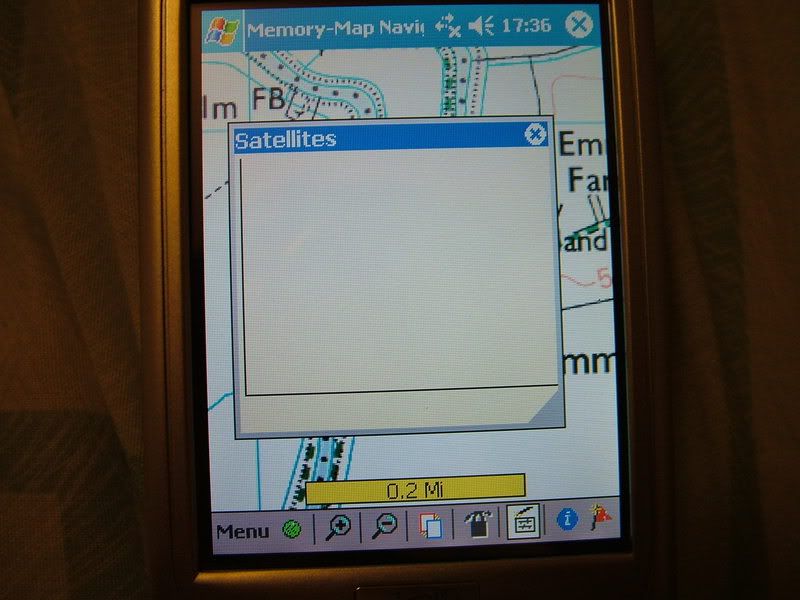
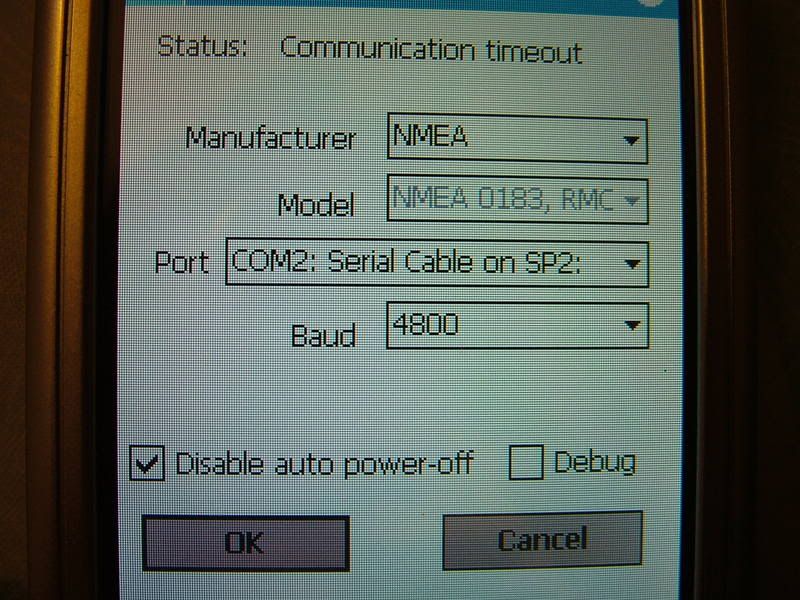
What I can tell you guys is when using com 2 the timeout is severely delayed only timing out after around 7 to 8 minutes as opposed to within a minute with the other com ports.
Leo |
|
| Back to top |
|
 |
mikealder
Pocket GPS Moderator


Joined: Jan 14, 2005
Posts: 19638
Location: Blackpool , Lancs
|
 Posted: Thu Feb 05, 2009 7:34 pm Post subject: Posted: Thu Feb 05, 2009 7:34 pm Post subject: |
 |
|
There is an application from TomTom you can install to the PDA to see if its doing anything, go to This Page and click the link for the GPS Driver v2,06
With the file downloaded to your PC unzip it ONCE which will produce a file named gps.ppc3_arm.CAB you need to put this on to your PDA either transfer it using Active Sync or put it on a memory card.
With the file on the device switch on the PDA and start File Explorer, loacte the file and tap it once to start the installation, answer the silly questions about "do you want to install the application"
Go to Start/ Prgrams and you will find an application now listed named GPS, the icon looks a bit like a sat dish, tap this to start the application.
Now you need to configure the application to be able to see your Receiver, tap the GPS tab, open the top drop down box and scroll down to the NMEA 0183v2 options select the NMEA 0183v2 4800
Open the second drop down box and select your built in GPS receiver from the list.
To the left of the dropdown boxes is a large blue/ grey box, tap that so that a tick can be seen (if you want to alter any of the dropdown boxes you will need to deselect the tick first - it acts like a lock function), just above the world map are two sliders, make sure they are both fully right.
Tap the Status bar and take it outside, if there is communication from the receiver you will see annimated dots going from the sat dish to the PDA image center right of the screen - Mike |
|
| Back to top |
|
 |
Leodis
Occasional Visitor

Joined: Dec 31, 2004
Posts: 27
|
 Posted: Thu Feb 05, 2009 8:48 pm Post subject: Posted: Thu Feb 05, 2009 8:48 pm Post subject: |
 |
|
Thanks Mike. I did that but did not have any options as to which reciever, the only one there was TomTom GPS reciever, what does that tell me ?? There was 0% activity
Leo |
|
| Back to top |
|
 |
Leodis
Occasional Visitor

Joined: Dec 31, 2004
Posts: 27
|
 Posted: Thu Feb 05, 2009 8:56 pm Post subject: Posted: Thu Feb 05, 2009 8:56 pm Post subject: |
 |
|
Mike
I did get to the drop down menu and selected the right reciever (forgot to untick the box  ) outcome the same though. ) outcome the same though.
Leo |
|
| Back to top |
|
 |
mikealder
Pocket GPS Moderator


Joined: Jan 14, 2005
Posts: 19638
Location: Blackpool , Lancs
|
 Posted: Thu Feb 05, 2009 8:58 pm Post subject: Posted: Thu Feb 05, 2009 8:58 pm Post subject: |
 |
|
| There should be a long list of different protocols listed in the dropdown box at the top of the GPS tab page, the NMEA ones are nearer the bottom - do you only see a single item in that list? - Mike |
|
| Back to top |
|
 |
mikealder
Pocket GPS Moderator


Joined: Jan 14, 2005
Posts: 19638
Location: Blackpool , Lancs
|
 Posted: Thu Feb 05, 2009 9:05 pm Post subject: Posted: Thu Feb 05, 2009 9:05 pm Post subject: |
 |
|
| My only other thought is the receiver has switched to SiRF mode for some strange reason, you can use the TTN 2,06 to switch it back - I have sent you an e-mail containing a word document that shows how to do this - it includes screen captures so it was faster to send the guide than try and find the thread I posted this detail in to a couple of years ago! - Mike |
|
| Back to top |
|
 |
|
![]() Posted: Today Post subject: Pocket GPS Advertising Posted: Today Post subject: Pocket GPS Advertising |
|
|
We see you’re using an ad-blocker. We’re fine with that and won’t stop you visiting the site.
Have you considered making a donation towards website running costs?. Or you could disable your ad-blocker for this site. We think you’ll find our adverts are not overbearing!
|
|
| Back to top |
|
 |
|