| View previous topic :: View next topic |
| Author |
Message |
Darren
Frequent Visitor

Joined: 11/07/2002 14:36:40
Posts: 23848
Location: Hampshire, UK
|
 Posted: Wed Nov 12, 2008 11:49 am Post subject: Posted: Wed Nov 12, 2008 11:49 am Post subject: |
 |
|
And by way of comparison, here is the difference between the previous icon size and the new v8.3 version. It is smaller but that appears to be the design now. I'll see if the specs are available.

New on the Left, Old on the Right.
_________________
Darren Griffin |
|
| Back to top |
|
 |
Andy_P
Pocket GPS Moderator


Joined: Jun 04, 2005
Posts: 19991
Location: West and Southwest London
|
 Posted: Wed Nov 12, 2008 3:06 pm Post subject: Posted: Wed Nov 12, 2008 3:06 pm Post subject: |
 |
|
| Darren wrote: | I've just tested our large icon set on a 520 running the latest update ands they work fine 
|
Do'ya think people are talking at cross-purposes here?
The 44 square pixel x2 icons *are* working, but what gets shown on screen is definitely much smaller than it was, as Mike's screenshots show, so it LOOKS like they aren't.
EDIT: This post makes more sense if you put it ABOVE Darren's latest one. I wrote it but got called away before it got sent. |
|
| Back to top |
|
 |
Darren
Frequent Visitor

Joined: 11/07/2002 14:36:40
Posts: 23848
Location: Hampshire, UK
|
 Posted: Wed Nov 12, 2008 3:16 pm Post subject: Posted: Wed Nov 12, 2008 3:16 pm Post subject: |
 |
|
Now you're causing confusion! Mike's screen-shots were erroneous as he was using the 48 x 48 X2 bitmaps which are not supported.
If you use the 44 x 44 pixel versions which are the size specified in TT's tech notes they work as per my screen shots.
The only difference is that in the latest v8 version, the icons at top left are now smaller overall with the distance to POI contained within the frame as I have tried to convey above. I wouldn't say it was MUCH smaller though?
Mike's screen shots are a bit of a red herring here.
However, if you use the icons as supplied in the standard download they top left ones are very much smaller.
Here is the default icons in 8.3:
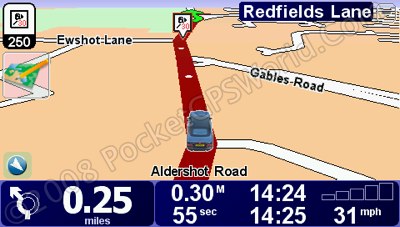
_________________
Darren Griffin
Last edited by Darren on Wed Nov 12, 2008 3:59 pm; edited 2 times in total |
|
| Back to top |
|
 |
Andy_P
Pocket GPS Moderator


Joined: Jun 04, 2005
Posts: 19991
Location: West and Southwest London
|
 Posted: Wed Nov 12, 2008 3:47 pm Post subject: Posted: Wed Nov 12, 2008 3:47 pm Post subject: |
 |
|
| Darren wrote: | | Now you're causing confusion! |
OK, all I'm trying to say is that I can see why people are saying the x2 icons aren't working.
Even though the TomTom *is* using them, they show up on screen far smaller then they used to so you could be forgiven for thinking they aren't.. |
|
| Back to top |
|
 |
Darren
Frequent Visitor

Joined: 11/07/2002 14:36:40
Posts: 23848
Location: Hampshire, UK
|
 Posted: Wed Nov 12, 2008 3:57 pm Post subject: Posted: Wed Nov 12, 2008 3:57 pm Post subject: |
 |
|
| Andy_P wrote: | OK, all I'm trying to say is that I can see why people are saying the x2 icons aren't working.
Even though the TomTom *is* using them, they show up on screen far smaller then they used to so you could be forgiven for thinking they aren't.. |
I'd just added a comparison of the three as you replied.
I agree that the default icons are now 'much' smaller than they were in previous version.
But (there is always a but!), the X2 ones aren't that much smaller when compared side by side? And they are at least the same size as TomTom/Road Angel's icons are so we're not being penalised which makes a change.

_________________
Darren Griffin |
|
| Back to top |
|
 |
sdm197
Lifetime Member

Joined: Dec 06, 2004
Posts: 227
|
 Posted: Wed Nov 12, 2008 5:07 pm Post subject: Posted: Wed Nov 12, 2008 5:07 pm Post subject: |
 |
|
Hi All,
My icons were like Mikes, they were much smaller than they were. I will install the 44's if they work better.
Thanks for all the effort into getting to the bottom of this.
SDM197. |
|
| Back to top |
|
 |
Darren
Frequent Visitor

Joined: 11/07/2002 14:36:40
Posts: 23848
Location: Hampshire, UK
|
 Posted: Wed Nov 12, 2008 5:09 pm Post subject: Posted: Wed Nov 12, 2008 5:09 pm Post subject: |
 |
|
The 48 x 48 versions were created as they had been found to work although TomTom only specified 44 x 44.
In light of this I'll consider pulling them to prevent future issues.
_________________
Darren Griffin |
|
| Back to top |
|
 |
mikealder
Pocket GPS Moderator


Joined: Jan 14, 2005
Posts: 19638
Location: Blackpool , Lancs
|
 Posted: Wed Nov 12, 2008 5:44 pm Post subject: Posted: Wed Nov 12, 2008 5:44 pm Post subject: |
 |
|
I also think a fair number of users will have the 48x48 icons on their TomTom devices which used to work prior to 8,3 why? its simple they were first on the page right at the top I guess its human nature, and who reads the instructions  I guess there will be plenty of posts about this issue as people upgrade and notice things aren't quite right. I guess there will be plenty of posts about this issue as people upgrade and notice things aren't quite right.
It was only during an MSN conversation with Darren earlier this morning that the ''penny dropped'' - If the screen shote I posted last night are leading to confusion then remove them, or use them as an example of what the display looks like with the wrong icon pack installed and how to correct it as a sticky for the next few weeks - Mike |
|
| Back to top |
|
 |
dhn
Frequent Visitor
![]()
Joined: Oct 08, 2007
Posts: 2544
Location: Toronto CANADA
|
 Posted: Wed Nov 12, 2008 5:49 pm Post subject: Posted: Wed Nov 12, 2008 5:49 pm Post subject: |
 |
|
We've also noticed in NA forums that one used to be able to copy larger poi.dat and crpoi.dat files from, say, a 920 map to a 720 map where the 2 files were smaller and the larger poi files would work, no problem.
Well, as of 8.3, that no longer is true. it seems.
_________________
David |
|
| Back to top |
|
 |
Darren
Frequent Visitor

Joined: 11/07/2002 14:36:40
Posts: 23848
Location: Hampshire, UK
|
 Posted: Wed Nov 12, 2008 5:55 pm Post subject: Posted: Wed Nov 12, 2008 5:55 pm Post subject: |
 |
|
The 44x44 sets were the first on the page but I have now removed 48x48 from the page completely.
No prob with your screen-shots Mike, they at least illustrate the issue with the 48x48 versions and why they have now been pulled.
_________________
Darren Griffin |
|
| Back to top |
|
 |
mattstachurski
Lifetime Member

Joined: Feb 02, 2005
Posts: 82
|
 Posted: Wed Nov 12, 2008 10:44 pm Post subject: Posted: Wed Nov 12, 2008 10:44 pm Post subject: |
 |
|
my god thet was a confusing thread for a while!  I think i'm now clear on why my icons had shrunk! quick lock the thread before it gets even more confusing! question answered! I think i'm now clear on why my icons had shrunk! quick lock the thread before it gets even more confusing! question answered! |
|
| Back to top |
|
 |
Tanny
Occasional Visitor

Joined: Sep 25, 2006
Posts: 26
|
 Posted: Wed Nov 12, 2008 11:35 pm Post subject: Posted: Wed Nov 12, 2008 11:35 pm Post subject: |
 |
|
Thanks for this info but i am still confused. I use the standard icon when i download the speed cameras.
How do i make these icon bigger, should i stick with the original download or install 44x44.
Thanks.
_________________
Go 920
App 8.351
GPS v1.20, Boot 5.5120
Western Europe v865.3245 |
|
| Back to top |
|
 |
Andy_P
Pocket GPS Moderator


Joined: Jun 04, 2005
Posts: 19991
Location: West and Southwest London
|
 Posted: Thu Nov 13, 2008 1:41 am Post subject: Posted: Thu Nov 13, 2008 1:41 am Post subject: |
 |
|
You have to add the 44x44 icons as well.
So for each POI you should have 3 files in the map folder
e.g.
pocketgps_uk_gatso_20.bmp
pocketgps_uk_gatso_20_X2.bmp
pocketgps_uk_gatso_20.ov2
etc. |
|
| Back to top |
|
 |
Darren
Frequent Visitor

Joined: 11/07/2002 14:36:40
Posts: 23848
Location: Hampshire, UK
|
 Posted: Thu Nov 13, 2008 8:59 am Post subject: Posted: Thu Nov 13, 2008 8:59 am Post subject: |
 |
|
| Tanny wrote: | Thanks for this info but i am still confused. I use the standard icon when i download the speed cameras.
How do i make these icon bigger, should i stick with the original download or install 44x44.
Thanks. |
The download page for our high quality icons is here.
_________________
Darren Griffin |
|
| Back to top |
|
 |
thetrotter
Regular Visitor

Joined: Sep 26, 2008
Posts: 124
|
 Posted: Thu Nov 13, 2008 11:45 am Post subject: Posted: Thu Nov 13, 2008 11:45 am Post subject: |
 |
|
| Andy_P wrote: | You have to add the 44x44 icons as well.
So for each POI you should have 3 files in the map folder
e.g.
pocketgps_uk_gatso_20.bmp
pocketgps_uk_gatso_20_X2.bmp
pocketgps_uk_gatso_20.ov2
etc. |
Andy, I've scrapped and redone my backup - IE. Made up a file with the PGPSWorld Speed Camera Database, the 44x44 icons, the Small Icons, The Liz Whittaker voice warnings. Is that right as I've forgotten the process? I assume what you have shown are the 44x44, the 22x22's, the Speed Camera database itself and NO Voice warnings? Adding the Voice warnings adds another file?
_________________
TT Go 920T
Navcore: APP 8.393 WORKS.
Map: Western Europe v845.2645
PGPSWorld Speed Camera Database (naturally) |
|
| Back to top |
|
 |
|
![]() Posted: Today Post subject: Pocket GPS Advertising Posted: Today Post subject: Pocket GPS Advertising |
|
|
We see you’re using an ad-blocker. We’re fine with that and won’t stop you visiting the site.
Have you considered making a donation towards website running costs?. Or you could disable your ad-blocker for this site. We think you’ll find our adverts are not overbearing!
|
|
| Back to top |
|
 |
|