| View previous topic :: View next topic |
| Author |
Message |
xxxxray
Occasional Visitor

Joined: Jul 20, 2008
Posts: 9
|
 Posted: Tue Jul 29, 2008 11:26 pm Post subject: help for a novice Posted: Tue Jul 29, 2008 11:26 pm Post subject: help for a novice |
 |
|
I have two new camera locations. I have recorded the ;ocations on my sat-nav and tried to report them.
I have gone round in circles looking at the recording page, the location maps and the 360degree drawing and after an hour or so of trying to understand just what information is meant to be input or how to input it I have given up.
No doubt those familiar will know but I know no one who can tell me.
Al, I know is that my garmin shows |Nxx degrees xx.xxx' Wxxxdegreesxx.xxx
I have absolutely no idea how to enter the information nor how to pinpoint it on a map.
Help !! |
|
| Back to top |
|
 |
falkirk81
Pocket GPS Verifier


Joined: Jul 07, 2006
Posts: 1649
Location: Newcastle, England, UK
|
 Posted: Tue Jul 29, 2008 11:39 pm Post subject: Posted: Tue Jul 29, 2008 11:39 pm Post subject: |
 |
|
OK, so assuming the locations are recorded correctly, on the submission page, under the compass is a box with 'find a location'. In here you put the co-ordinates in this format eg. 52.123456, -1.234567. The - sign denotes west. This will load the main map below to those co-ordinates for you to further refine your submission.
Then you move the map until the camera icon is over the new camera location, and fill in ALL the boxes at the top of the form. All apart from the 'camera id box'.
Remember to include as much detail in the submission box, ie 'outside the fox and hounds pub', or 'in front of primary school' is a good start. Anything that can help us, inc myself, verify the sites validity.
Also, try and get the direction of 'being caught' and the speed correct too as this does aid in verification.
Hope this helps.
Steven
_________________
Tomtom GO 1005 LIVE
iPhone 12 |
|
| Back to top |
|
 |
DennisN
Tired Old Man


Joined: Feb 27, 2006
Posts: 14901
Location: Keynsham
|
 Posted: Wed Jul 30, 2008 12:44 am Post subject: Posted: Wed Jul 30, 2008 12:44 am Post subject: |
 |
|
See if these help? - at least you could refer to them to ask any more questions. Enter your Garmin coordinates in the box I've marked, then click Find to go to the place on the map, then zoom right down until you can locate the marker really tightly.
Note - you do NOT fill in the Latitude and Longitude boxes - when you click on Update Coordinates, these are filled in automatically for you. BUT MAKE SURE you have the bottom tip of the blue marker at the point you want the camera to be shown BEFORE you click on the Update Coordinates button.
The last thing you do is click the "Send Entry" button, which in my usual inefficient manner, I have quite failed to circle for you!
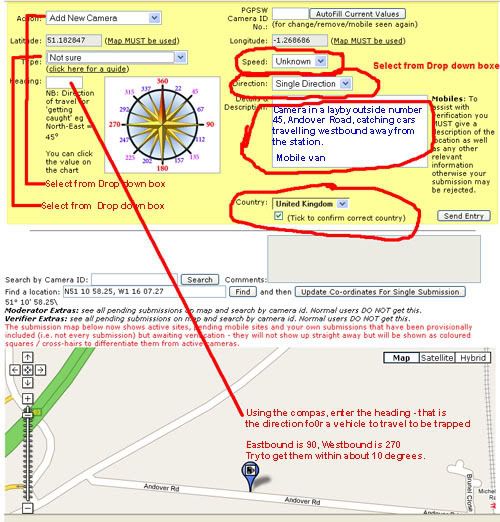
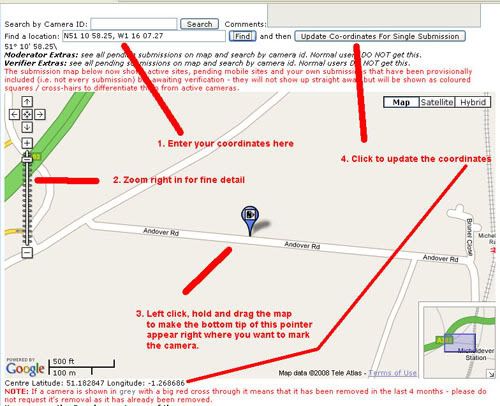
_________________
Dennis
If it tastes good - it's fattening.
Two of them are obesiting!! |
|
| Back to top |
|
 |
Darren
Frequent Visitor

Joined: 11/07/2002 14:36:40
Posts: 23848
Location: Hampshire, UK
|
 Posted: Wed Jul 30, 2008 7:24 am Post subject: Posted: Wed Jul 30, 2008 7:24 am Post subject: |
 |
|
Moved to more appropriate forum.
_________________
Darren Griffin |
|
| Back to top |
|
 |
Andy_P
Pocket GPS Moderator


Joined: Jun 04, 2005
Posts: 19991
Location: West and Southwest London
|
 Posted: Wed Jul 30, 2008 11:51 am Post subject: Posted: Wed Jul 30, 2008 11:51 am Post subject: |
 |
|
Only one tiny thing to add... I don't think the "Find a Location" box on the map page will accept co-ordinates in the 'Degrees/Minutes/Seconds' or 'Degrees/Minutes/decimal minutes' formats like xxxxray quoted, it has to be Degrees/decimal degrees with an optional minus sign for "west" (i.e. enter the numbers like this: 51.12345 -1.23456)
The easiest thing to do in xxxxray's case would be to switch the Garmin over to read out in the other number format (if the Garmin allows this - I know TomToms can).
Otherwise, there is a co-ordinates converter HERE which will convert them for you.
It would be nice if the "Find a location" box could be a bit more flexible about co-ordinate formats (even just accepting a "W" rather than a minus sign might help newbies), but I think it is a low priority on the "to do" list.
Finally, a repeat note... The "Heading" is the direction YOU are heading if you get caught by this camera... Ignore any thoughts of "front-facing" or "rear-facing" etc.
The compass is just there as a guide, look at the road on the map and guestimate the compass bearing you would be travelling in. |
|
| Back to top |
|
 |
DennisN
Tired Old Man


Joined: Feb 27, 2006
Posts: 14901
Location: Keynsham
|
 Posted: Wed Jul 30, 2008 12:21 pm Post subject: Posted: Wed Jul 30, 2008 12:21 pm Post subject: |
 |
|
| Andy_P wrote: | | Only one tiny thing to add... I don't think the "Find a Location" box on the map page will accept co-ordinates in the 'Degrees/Minutes/Seconds' or 'Degrees/Minutes/decimal minutes' formats like xxxxray quoted, it has to be Degrees/decimal degrees with an optional minus sign for "west" (i.e. enter the numbers like this: 51.12345 -1.23456) |
If you look at my picture, the find box has the entry N51 10 58.25, W1 16 07.27. I know it's a bit tiny and not too clear AND I had no idea what I was doing!! But after quite a bit of blind experimenting, those entries produced that map cursor result.
Personally (and not from much testing) I have always found that box fairly tolerant and useful - e.g if I type Bradford in there, it lands up MaFt's home town, Keynsham produces our High Street and postcodes work too. So I hoped it might accept something other than my familiar degrees, decimal.
_________________
Dennis
If it tastes good - it's fattening.
Two of them are obesiting!! |
|
| Back to top |
|
 |
Andy_P
Pocket GPS Moderator


Joined: Jun 04, 2005
Posts: 19991
Location: West and Southwest London
|
 Posted: Wed Jul 30, 2008 1:33 pm Post subject: Posted: Wed Jul 30, 2008 1:33 pm Post subject: |
 |
|
| DennisN wrote: |
If you look at my picture, the find box has the entry N51 10 58.25, W1 16 07.27. |
I did see that, and must admit I wondered if you'd just pasted it in there without pressing "go". 
Sure enough, copying and pasting your version DOES work, but something I tried in the format xxxxray suggested didn't. Also using the normal (for me) decimal degrees but using the "w" doesn't either.
Why there have to be so many systems is beyond me. No wonder the Yanks keep blowing up other people's embassies! |
|
| Back to top |
|
 |
MaFt
Pocket GPS Staff


Joined: Aug 31, 2005
Posts: 15261
Location: Bradford, West Yorkshire
|
 Posted: Wed Jul 30, 2008 2:21 pm Post subject: Posted: Wed Jul 30, 2008 2:21 pm Post subject: |
 |
|
| Andy_P wrote: | Only one tiny thing to add... I don't think the "Find a Location" box on the map page will accept co-ordinates in the 'Degrees/Minutes/Seconds' or 'Degrees/Minutes/decimal minutes' formats like xxxxray quoted, it has to be Degrees/decimal degrees with an optional minus sign for "west" (i.e. enter the numbers like this: 51.12345 -1.23456)
|
it does, i tried it 
eg: N52 30.1 W2 15.2 takes you to: 52.501667,-2.253333 (ie just over 52 and a half, -2 and a quarter as expected)
MaFt |
|
| Back to top |
|
 |
MaFt
Pocket GPS Staff


Joined: Aug 31, 2005
Posts: 15261
Location: Bradford, West Yorkshire
|
 Posted: Wed Jul 30, 2008 2:24 pm Post subject: Posted: Wed Jul 30, 2008 2:24 pm Post subject: |
 |
|
| DennisN wrote: | | e.g if I type Bradford in there, it lands up MaFt's home town |
if I type 'bradford' in there it shows me the exact location of my bank!! how ace is that?!
anyway, xxxray - have you got it sussed now?
MaFt |
|
| Back to top |
|
 |
Andy_P
Pocket GPS Moderator


Joined: Jun 04, 2005
Posts: 19991
Location: West and Southwest London
|
 Posted: Wed Jul 30, 2008 2:52 pm Post subject: Posted: Wed Jul 30, 2008 2:52 pm Post subject: |
 |
|
| MaFt wrote: |
anyway, xxxray - have you got it sussed now?
|
He's long gone!  |
|
| Back to top |
|
 |
Oldboy
Pocket GPS Moderator


Joined: Dec 08, 2004
Posts: 10643
Location: Suffolk, UK
|
 Posted: Wed Jul 30, 2008 7:30 pm Post subject: Posted: Wed Jul 30, 2008 7:30 pm Post subject: |
 |
|
| MaFt wrote: | | if I type 'bradford' in there it shows me the exact location of my bank!! |
Didn't know you owned a Bank!! 
_________________
Richard
TT 910 V7.903: Europe Map v1045
TT Via 135 App 12.075: Europe Map v1135 |
|
| Back to top |
|
 |
mikealder
Pocket GPS Moderator


Joined: Jan 14, 2005
Posts: 19638
Location: Blackpool , Lancs
|
 Posted: Wed Jul 30, 2008 7:36 pm Post subject: Posted: Wed Jul 30, 2008 7:36 pm Post subject: |
 |
|
| Oldboy wrote: | | MaFt wrote: | | if I type 'bradford' in there it shows me the exact location of my bank!! |
Didn't know you owned a Bank!!  |
Then the position is out, I thought there was a bank in each POI Category that you download?  BUT it is around 250 miles South of Bradfort - Mike BUT it is around 250 miles South of Bradfort - Mike |
|
| Back to top |
|
 |
xxxxray
Occasional Visitor

Joined: Jul 20, 2008
Posts: 9
|
 Posted: Wed Jul 30, 2008 8:03 pm Post subject: Posted: Wed Jul 30, 2008 8:03 pm Post subject: |
 |
|
Gentlemenand just in case, thank you all, especially Dennis. The diagram and pointers/explanations have made it possible for me to submit the details.
Might I suggest that Dennis's drawings and explanation be attached to a help tab for new people like me adding perhaps that the update co-ordinates boxes be shown below the "find a location box" so that one can see that it is updated.? (it took me a few minutes to realise taht clicking the update filled in the boxes above).
Once again, thank you all for your time and trouble and perhaps I may ask another question since you referred to banks being on the POI. I have clicked on the link to "download 318k downloads, get a blank pale blue screen and my computer freezes. No doubt the vault was locked on the occasions that I tried or, perhaps I haven't understood that either. (I woish I was younger - I might just understand all this!
Again my thanks
Arnold |
|
| Back to top |
|
 |
mikealder
Pocket GPS Moderator


Joined: Jan 14, 2005
Posts: 19638
Location: Blackpool , Lancs
|
 Posted: Wed Jul 30, 2008 9:05 pm Post subject: Posted: Wed Jul 30, 2008 9:05 pm Post subject: |
 |
|
| Next to the download button is a small checkbox marked as "Show Link" try selecting this and then download again, this often fixes issues with the custom POI downloads, also don't download too many categories in one go, keep your selection to around 20 or less - Mike |
|
| Back to top |
|
 |
DennisN
Tired Old Man


Joined: Feb 27, 2006
Posts: 14901
Location: Keynsham
|
 Posted: Wed Jul 30, 2008 11:13 pm Post subject: Posted: Wed Jul 30, 2008 11:13 pm Post subject: |
 |
|
| xxxxray wrote: | I woish I was younger - I might just understand all this!
Arnold |
Hey, when you get to my age you'll understand all this and the universe and everything else too (hint - the answer is 42). 
And don't be so admiring - I just got a telling off from the boss of the cameras this week for not using that submissions page myself!! I've been using the secret Moderators channel and it turns out that the submission page has a magic ingredient which turns all the info into useful stuff, whereas my emails don't!! 
_________________
Dennis
If it tastes good - it's fattening.
Two of them are obesiting!! |
|
| Back to top |
|
 |
|
![]() Posted: Today Post subject: Pocket GPS Advertising Posted: Today Post subject: Pocket GPS Advertising |
|
|
We see you’re using an ad-blocker. We’re fine with that and won’t stop you visiting the site.
Have you considered making a donation towards website running costs?. Or you could disable your ad-blocker for this site. We think you’ll find our adverts are not overbearing!
|
|
| Back to top |
|
 |
|