| View previous topic :: View next topic |
| Author |
Message |
mikealder
Pocket GPS Moderator


Joined: Jan 14, 2005
Posts: 19638
Location: Blackpool , Lancs
|
 Posted: Thu Jan 04, 2007 8:57 pm Post subject: Posted: Thu Jan 04, 2007 8:57 pm Post subject: |
 |
|
I left that POI Category out of the list for a valid reason, it should never contain a camera location so there is little point in warning against something that won't be there 
If you open the associated ov2 file it's description reads
"dummy poi: used to clear old data"
Mike |
|
| Back to top |
|
 |
wireplay
Lifetime Member

Joined: Jun 14, 2006
Posts: 24
|
 Posted: Fri Jan 05, 2007 12:47 am Post subject: pocketgps sounds in ogg format? Posted: Fri Jan 05, 2007 12:47 am Post subject: pocketgps sounds in ogg format? |
 |
|
Any chance we can get the PocketGPS sounds in OGG format (the same sounds used in the data.chk file) as I am used to those and they are short and sweet.
I do like the Liz ones, but they are SO long winded at times...
I would like to use the new method without a hacked data.chk file you see as my Tom Tom has the latest FW which doesnt have a data.chk for it yet. I tried the most recent one and its not right on all sounds, some mess up. |
|
| Back to top |
|
 |
mikealder
Pocket GPS Moderator


Joined: Jan 14, 2005
Posts: 19638
Location: Blackpool , Lancs
|
 Posted: Fri Jan 05, 2007 12:56 am Post subject: Posted: Fri Jan 05, 2007 12:56 am Post subject: |
 |
|
If you go to THIS Page you should notice the following :
| Quote: | We have changed the voices assigned to the current warning sounds to the following phrases (click on the phrase to listen to the sound sample - you need an OGG player for that):
Beep 1 Gatso
Beep 2 Gatso 30
Beep 3 Gatso 40
Beep 4 Gatso 50
Beep 5 Gatso 60
Bell 1 Mobile
Bell 2 Mobile 30
Bell 3 Mobile 40
Boing Mobile 50
Bugle Mobile 60
Cow Mobile 70
Cuckoo Red Light
Polite 1 Specs
Polite 2 Temporary
Polite 3 Credits
|
Simply right click the hyperlinked text and choose "Save Target As" for each one, then re-name the files to match the POI file names.
Put the ogg files in the map flder and away you go, you get the old sounds in the new format - Mike |
|
| Back to top |
|
 |
Andy_P
Pocket GPS Moderator


Joined: Jun 04, 2005
Posts: 19991
Location: West and Southwest London
|
 Posted: Fri Jan 05, 2007 2:39 am Post subject: Posted: Fri Jan 05, 2007 2:39 am Post subject: |
 |
|
I promised Mike I would produce those over Xmas but got sidetracked when I started looking at all the online text to speech demos, trying to find one that matched the PGPSW voice (so I could make the missing "20" mph warnings)
Mike, do you know how the voice was generated, I'm guessing it was Lutz who sorted it out?
I'll do the basic copies and renames (as they were used) now...
wireplay - PM me with your e-mail address and I'll send them to you direct. |
|
| Back to top |
|
 |
andy-c1
Lifetime Member

Joined: Feb 05, 2005
Posts: 1039
Location: East Sussex
|
 Posted: Sun Jan 21, 2007 12:36 pm Post subject: Posted: Sun Jan 21, 2007 12:36 pm Post subject: |
 |
|
thanks mikealder for the email containing the ogg files ..have finally managed to sit down and try and get it working properly .Now all i have to do is to get my work to let me subsribe to traffic
_________________
TomTom 5001 |
|
| Back to top |
|
 |
Vegeta
Occasional Visitor

Joined: Jul 25, 2006
Posts: 10
|
 Posted: Mon Jan 22, 2007 1:06 am Post subject: Posted: Mon Jan 22, 2007 1:06 am Post subject: |
 |
|
| I'm getting a default warning distance of 300 yards. Which is the most commonly used? 200 yards? |
|
| Back to top |
|
 |
Andy_P
Pocket GPS Moderator


Joined: Jun 04, 2005
Posts: 19991
Location: West and Southwest London
|
 Posted: Mon Jan 22, 2007 3:16 am Post subject: Posted: Mon Jan 22, 2007 3:16 am Post subject: |
 |
|
TomTom installation HELP guide has a chart of distances against "time before passing it".
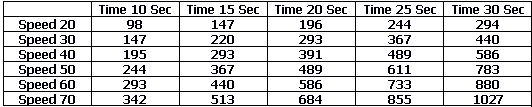
A popular choice is 20 seconds warning which works out very nearly to "ten times the speed limit" (easier to remember!) i.e. 200yards for a 20mph camera site, 300 yards for a 30mph, upto 700 yards for a 70mph.
For Mobile sites people suggest doubling these figures at least, to avoid detection before it alerts you. |
|
| Back to top |
|
 |
TomDavison
Lifetime Member

Joined: Mar 02, 2006
Posts: 384
Location: Bedford, England
|
 Posted: Mon Jan 22, 2007 9:23 am Post subject: Posted: Mon Jan 22, 2007 9:23 am Post subject: |
 |
|
| I've given up on mobile warnings. On motorways virtually every bridge in my area comes up as a mobile warning, and in the year that I have had a speed camera database, I've yet to see a mobile camera. |
|
| Back to top |
|
 |
Madmouse
Occasional Visitor

Joined: Aug 30, 2005
Posts: 53
Location: Liverpool
|
 Posted: Mon Jan 29, 2007 1:25 pm Post subject: Posted: Mon Jan 29, 2007 1:25 pm Post subject: |
 |
|
| any chance of getting POI warner to eork with spoken voices? it's a package I used on a mio a few years ago & i've just been offered a discount to download a new version to my tomtom 510...i've downloaded software can see the default poi warner ogg files but can't get any sounds to work..any idea? |
|
| Back to top |
|
 |
Andy_P
Pocket GPS Moderator


Joined: Jun 04, 2005
Posts: 19991
Location: West and Southwest London
|
 Posted: Mon Jan 29, 2007 1:32 pm Post subject: Posted: Mon Jan 29, 2007 1:32 pm Post subject: |
 |
|
| I've looked at the POI Warner website. What does it do that you can't do on the TomTom anyway? (for free!) |
|
| Back to top |
|
 |
Madmouse
Occasional Visitor

Joined: Aug 30, 2005
Posts: 53
Location: Liverpool
|
 Posted: Mon Jan 29, 2007 1:34 pm Post subject: Posted: Mon Jan 29, 2007 1:34 pm Post subject: |
 |
|
so thats why he was keen to give a discount!
d'oh!! |
|
| Back to top |
|
 |
mikealder
Pocket GPS Moderator


Joined: Jan 14, 2005
Posts: 19638
Location: Blackpool , Lancs
|
 Posted: Mon Jan 29, 2007 1:40 pm Post subject: Posted: Mon Jan 29, 2007 1:40 pm Post subject: |
 |
|
| The method detailed here is for using the TomTom in built POI Warner, if you want to use another package make sure the audio files are in the correct format - probably ogg is not supported, but if you change the sound files to wav they might work - use Audacity (search on the forum for Audacity to find a link) export the audio files as wav type then try your POIWarner application, like Andy says though why pay for this capability when your device is capable of doing this by default? - Mike |
|
| Back to top |
|
 |
ojhaslam
Occasional Visitor

Joined: Aug 31, 2005
Posts: 3
|
 Posted: Sat May 19, 2007 2:43 pm Post subject: Posted: Sat May 19, 2007 2:43 pm Post subject: |
 |
|
| Can you use the OGG files and this methods with TT One? |
|
| Back to top |
|
 |
Oldboy
Pocket GPS Moderator


Joined: Dec 08, 2004
Posts: 10644
Location: Suffolk, UK
|
 Posted: Sat May 19, 2007 2:58 pm Post subject: Posted: Sat May 19, 2007 2:58 pm Post subject: |
 |
|
| ojhaslam wrote: | | Can you use the OGG files and this methods with TT One? |
Yes. It works with V5 and V6 Software.
_________________
Richard
TT 910 V7.903: Europe Map v1045
TT Via 135 App 12.075: Europe Map v1150 |
|
| Back to top |
|
 |
mightymart
Regular Visitor

Joined: Apr 26, 2005
Posts: 83
Location: Kent, England
|
 Posted: Wed Jun 13, 2007 8:03 pm Post subject: Posted: Wed Jun 13, 2007 8:03 pm Post subject: |
 |
|
| I have loaded on the ogg files & they only work with the gatso's ? I have checked all the files for different file names & they match the same as the gasto's, but the only warning noise I get is from the data.chk ??? |
|
| Back to top |
|
 |
|
![]() Posted: Today Post subject: Pocket GPS Advertising Posted: Today Post subject: Pocket GPS Advertising |
|
|
We see you’re using an ad-blocker. We’re fine with that and won’t stop you visiting the site.
Have you considered making a donation towards website running costs?. Or you could disable your ad-blocker for this site. We think you’ll find our adverts are not overbearing!
|
|
| Back to top |
|
 |
|