| View previous topic :: View next topic |
| Author |
Message |
keithjeffrey
Lifetime Member

Joined: Apr 07, 2006
Posts: 249
Location: Kent , England
|
 Posted: Sun Aug 23, 2009 9:16 am Post subject: My 730T has started doing strange things !!! Posted: Sun Aug 23, 2009 9:16 am Post subject: My 730T has started doing strange things !!! |
 |
|
Over the last week or so my 730T has started to mess me about.
It occasionally does things for no reason and I am scratching my head as to what is causing it.
These are some of the things it is doing:
1.) Turns itself off for no reason
2.) Screen locks up
3.) Taking a lot longer than usual to get a satellite fix.
Could these all be a sign that it is dying on me or is it something that I have done to it ?
But more importantly , is there anything that I can do to try to get rid of these problems and to stop them reoccurring ?
HELP !!!!!
_________________
Keith
TomTom GO 730T App 8.392 (1909/091109) , W and CE 2GB v835.2419 |
|
| Back to top |
|
 |
DennisN
Tired Old Man


Joined: Feb 27, 2006
Posts: 14893
Location: Keynsham
|
 Posted: Sun Aug 23, 2009 9:23 am Post subject: Posted: Sun Aug 23, 2009 9:23 am Post subject: |
 |
|
Check the touchscreen rim hasn't got gunged up - clean it with a piece of card or paper.
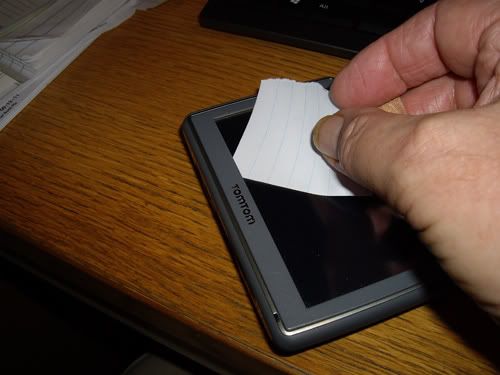
_________________
Dennis
If it tastes good - it's fattening.
Two of them are obesiting!! |
|
| Back to top |
|
 |
NO_MAD
Lifetime Member

Joined: Mar 02, 2006
Posts: 71
Location: St Albans Herts
|
 Posted: Sun Aug 23, 2009 9:38 am Post subject: Posted: Sun Aug 23, 2009 9:38 am Post subject: |
 |
|
| How about doing a reset? |
|
| Back to top |
|
 |
AndyVaughan
Lifetime Member

Joined: Apr 13, 2006
Posts: 1500
Location: Rossendale
|
 Posted: Sun Aug 23, 2009 6:44 pm Post subject: Posted: Sun Aug 23, 2009 6:44 pm Post subject: |
 |
|
And a couple of clearflashes wouldn't go amiss.
Do you ever get any messages on the screen about file access error or similar when it is rebooting / turning off? |
|
| Back to top |
|
 |
AndyVaughan
Lifetime Member

Joined: Apr 13, 2006
Posts: 1500
Location: Rossendale
|
 Posted: Sun Aug 23, 2009 6:45 pm Post subject: Posted: Sun Aug 23, 2009 6:45 pm Post subject: |
 |
|
| Oh, and run a disk check from within Windows on it (make sure HOME is completely closed first) |
|
| Back to top |
|
 |
keithjeffrey
Lifetime Member

Joined: Apr 07, 2006
Posts: 249
Location: Kent , England
|
 Posted: Sun Aug 23, 2009 11:25 pm Post subject: Posted: Sun Aug 23, 2009 11:25 pm Post subject: |
 |
|
DennisN - Thanks for your tip.
Everything looked OK but I gave it a clean around the edge
anyway.
NO_MAD - I have done so many resets , but to no avail.
| AndyVaughan wrote: | And a couple of clearflashes wouldn't go amiss.
Do you ever get any messages on the screen about file access error or similar when it is rebooting / turning off? |
Andy , I was getting a File Access error come up in the top right hand side of the screen.
Please could you explain how I do a clearflash ( sorry I've never heard of it before ).
Thanks in advance.
_________________
Keith
TomTom GO 730T App 8.392 (1909/091109) , W and CE 2GB v835.2419 |
|
| Back to top |
|
 |
Andy_P
Pocket GPS Moderator


Joined: Jun 04, 2005
Posts: 19991
Location: West and Southwest London
|
 Posted: Sun Aug 23, 2009 11:31 pm Post subject: Posted: Sun Aug 23, 2009 11:31 pm Post subject: |
 |
|
| keithjeffrey wrote: |
Please could you explain how I do a clearflash ( sorry I've never heard of it before ).
Thanks in advance. |
Different Andy, but I hope I'll do!
These instructions I wrote a while back *should* work, but I just checked the download link to ensure it is still valid and the TT support site seems to be down at the moment (I couldn't even select a category in the "ask a question" page.
Hopefully it will return with my link working soon!
Using The Clear Flash tool:
• Connect your TomTom to the computer and switch it on.
• Download the Clear Flash tool file from HERE and save it to your desktop
• If you downloaded the "exe" version, double-click the file ClearFlash.exe, which is on your Desktop, or if you downloaded the "zip" version you will need to un-compress it by right-clicking on it and selecting "Extract all", then double-click the file setup.exe, which is created.
• Proceed with installing the clear flash tool.
• Once completed, switch your TomTom off, then disconnect it from the PC.
• Switch your TomTom back on. |
|
| Back to top |
|
 |
DennisN
Tired Old Man


Joined: Feb 27, 2006
Posts: 14893
Location: Keynsham
|
 Posted: Mon Aug 24, 2009 7:38 am Post subject: Posted: Mon Aug 24, 2009 7:38 am Post subject: |
 |
|
Note that it is now being recommended to run the Clearflash.exe THREE TIMES! Somebody says it only does one clear at a time and needs three goes to get all the things it needs to. I'm glad I'm not into this New Technology stuff!
PS Last time I needed clearflash, I downloaded the .exe file from TT, but when I double clicked to run it, it started to install Virtual Earth!!!. Deleted and redownloaded several times but it still did the same every time.  I ended up downloading the .zip file, then running clearflash from within the visible zip contents. Ya couldn't make this stuff up with TomTom! I ended up downloading the .zip file, then running clearflash from within the visible zip contents. Ya couldn't make this stuff up with TomTom!
_________________
Dennis
If it tastes good - it's fattening.
Two of them are obesiting!! |
|
| Back to top |
|
 |
M8TJT
The Other Tired Old Man


Joined: Apr 04, 2006
Posts: 10118
Location: Bexhill, South Sussex, UK
|
 Posted: Mon Aug 24, 2009 7:53 am Post subject: Posted: Mon Aug 24, 2009 7:53 am Post subject: |
 |
|
| DennisN wrote: | | Ya couldn't make this stuff up with TomTom! |
You don't need to. They do it all on their own  |
|
| Back to top |
|
 |
Andy_P
Pocket GPS Moderator


Joined: Jun 04, 2005
Posts: 19991
Location: West and Southwest London
|
 Posted: Mon Aug 24, 2009 11:00 am Post subject: Posted: Mon Aug 24, 2009 11:00 am Post subject: |
 |
|
| DennisN wrote: | | Note that it is now being recommended to run the Clearflash.exe THREE TIMES! |
I've heard that too, but Im reserving judgement on that one!
To my mind, it feels a bit like the Chinese whispers that turned "make sure you hold the reset button down for long enough" into "Ahh, a one second reset is something entirely different from a 15 second reset..."
Still, it doesn't cost anything to do it!
Maybe four times would be safer?  |
|
| Back to top |
|
 |
AndyVaughan
Lifetime Member

Joined: Apr 13, 2006
Posts: 1500
Location: Rossendale
|
 Posted: Mon Aug 24, 2009 7:02 pm Post subject: Posted: Mon Aug 24, 2009 7:02 pm Post subject: |
 |
|
If you are getting a file access error then it is probably your gnsdata, settings.dat file or your mapsettings.cfg file. Check that none of them are set to read only.
Do a full backup using Windows Explorer.
Look in your gns folder and delete the gnsdata file - if it won't let you then it is corrupt and you will probably have to reformat and reinstall a backup.
Try the same with your mapsettings.cfg file in your map folder as well.
Try the same with your settings.dat file as well in the root of the device.
My money is on the gnsdata file being corrupt. |
|
| Back to top |
|
 |
|
![]() Posted: Today Post subject: Pocket GPS Advertising Posted: Today Post subject: Pocket GPS Advertising |
|
|
We see you’re using an ad-blocker. We’re fine with that and won’t stop you visiting the site.
Have you considered making a donation towards website running costs?. Or you could disable your ad-blocker for this site. We think you’ll find our adverts are not overbearing!
|
|
| Back to top |
|
 |
|