| View previous topic :: View next topic |
| Author |
Message |
andy-c1
Lifetime Member

Joined: Feb 05, 2005
Posts: 1039
Location: East Sussex
|
 Posted: Mon Nov 03, 2008 2:01 am Post subject: lane assist picture Posted: Mon Nov 03, 2008 2:01 am Post subject: lane assist picture |
 |
|
Does anyone else have this problem with the picture....I have to keep on disabling it as it seems to somehow reactivate itself all the time and drives me up the wall  ..... is there anyway i can keep it from reactivating as i find it more of an annoyance than helpful as you can't see where to go once you turn off ..... is there anyway i can keep it from reactivating as i find it more of an annoyance than helpful as you can't see where to go once you turn off
thanks
_________________
TomTom 5001 |
|
| Back to top |
|
 |
DennisN
Tired Old Man


Joined: Feb 27, 2006
Posts: 14893
Location: Keynsham
|
 Posted: Mon Nov 03, 2008 10:18 am Post subject: Posted: Mon Nov 03, 2008 10:18 am Post subject: |
 |
|
Let me know if you find out. It's driving me up the wall too. I've almost reached the stage where my first job every time I switch the device on is to hide lane images. 
_________________
Dennis
If it tastes good - it's fattening.
Two of them are obesiting!! |
|
| Back to top |
|
 |
Privateer
Pocket GPS Moderator


Joined: 30/12/2002 17:36:20
Posts: 4914
Location: Oxfordshire, England, UK
|
 Posted: Mon Nov 03, 2008 10:39 am Post subject: Posted: Mon Nov 03, 2008 10:39 am Post subject: |
 |
|
Hi Andy and Dennis,
I’m still a new 730T owner, as such I have found the Lange Images to be acceptable and far more of a help than a hindrance. This may be because all of the roads that I have so far travelled with the 730T have had the correct lane images.
The only way that I think that you can turn off the images is one that you must already use:
Changes preferences | Hide lane images
One problem that I have found is that the 730T does reset itself sometimes if I use the jack plug RDS-TMC unit (I don’t have the later mini USB unit):
Installing the jack plug RDS-TMC unit, before switching on the 730T. The 730T connects to my mobile phone and then the 730T displays that the RDS-TMC unit is fitted. Once the GPS has indicated that it has a lock, I navigate to a “previous destination” and the unit then sometimes locks and even resets itself from any recent changes (e.g. Day/Night colours, etc)
Installing the jack plug RDS-TMC unit, after switching on the 730T. The 730T connects to my mobile phone. Once the GPS has indicated that it has a lock, I navigate to a “previous destination” and the unit then calculates the route in the normal way. I install the jack plug RDS-TMC unit and the 730T then displays that the RDS-TMC unit is fitted and it continues to download the traffic data. I have only recently started to try installing the jack plug RDS-TMC unit, after switching on the 730T, so I don’t know if that will cause any problems.
Nb. Yes the jack plug of the RDS-TMC unit is always firmly pushed into the base of the 730T unit.
Regards,
_________________
Robert.
iPhone 6s Plus, iOS 14.0.1: iOS CamerAlert v2.0.7
TomTom GO Mobile iOS 2.3.1; TomTom (UK & ROI and Europe) iOS apps v1.29
Garmin Camper 770 LMT-D |
|
| Back to top |
|
 |
DennisN
Tired Old Man


Joined: Feb 27, 2006
Posts: 14893
Location: Keynsham
|
 Posted: Mon Nov 03, 2008 11:00 am Post subject: Posted: Mon Nov 03, 2008 11:00 am Post subject: |
 |
|
Hi Robert. Obviously you're not a tearaway like Andy and me - we are going so fast that the lane image obscures the whole screen for so long that by the time the proper nav screen reappears, we're a long way down the road and panicking for the next turnings. It matters not whether the images are accurate, the screen freezes on the pretty picture instead of getting on with the job of navigating the next turn. I suppose Andy is like me - a very quick glance at the screen, not studying it intensely, is all we need to get the right move and if that approximation of the junction overhead gantry signs is up there when we glance, we're lost.
_________________
Dennis
If it tastes good - it's fattening.
Two of them are obesiting!! |
|
| Back to top |
|
 |
Darren
Frequent Visitor

Joined: 11/07/2002 14:36:40
Posts: 23848
Location: Hampshire, UK
|
 Posted: Mon Nov 03, 2008 11:22 am Post subject: Posted: Mon Nov 03, 2008 11:22 am Post subject: |
 |
|
Tap the Lane Assist image when it is displayed and it will revert to the default map view.
_________________
Darren Griffin |
|
| Back to top |
|
 |
Darren
Frequent Visitor

Joined: 11/07/2002 14:36:40
Posts: 23848
Location: Hampshire, UK
|
 Posted: Mon Nov 03, 2008 12:15 pm Post subject: Posted: Mon Nov 03, 2008 12:15 pm Post subject: |
 |
|
Using Garmin's 765T at the moment, their Lane Assist is a lot nicer, comes on earlier as well:
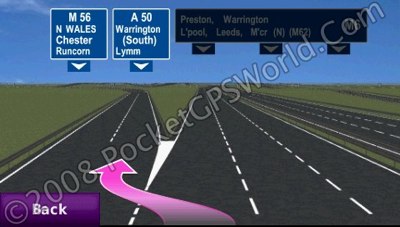

_________________
Darren Griffin |
|
| Back to top |
|
 |
Darren
Frequent Visitor

Joined: 11/07/2002 14:36:40
Posts: 23848
Location: Hampshire, UK
|
 Posted: Mon Nov 03, 2008 1:14 pm Post subject: Posted: Mon Nov 03, 2008 1:14 pm Post subject: |
 |
|
Having only used it in anger for the one jaunt I couldn't say. However all the time sit did pop-up I found it pretty good, certainly the actual signage was much better represented and it displayed with what I consider sufficient time to make any lane change unlike TT which leaves it rather late IMHO.
_________________
Darren Griffin |
|
| Back to top |
|
 |
andy-c1
Lifetime Member

Joined: Feb 05, 2005
Posts: 1039
Location: East Sussex
|
 Posted: Tue Nov 04, 2008 9:46 am Post subject: Posted: Tue Nov 04, 2008 9:46 am Post subject: |
 |
|
| DennisN wrote: | Let me know if you find out. It's driving me up the wall too. I've almost reached the stage where my first job every time I switch the device on is to hide lane images.  |
 I haven't got that far yet as I live and work in east sussex where there are no motorways I haven't got that far yet as I live and work in east sussex where there are no motorways
_________________
TomTom 5001 |
|
| Back to top |
|
 |
andy-c1
Lifetime Member

Joined: Feb 05, 2005
Posts: 1039
Location: East Sussex
|
 Posted: Tue Nov 04, 2008 9:48 am Post subject: Posted: Tue Nov 04, 2008 9:48 am Post subject: |
 |
|
| DennisN wrote: | | Hi Robert. Obviously you're not a tearaway like Andy and me - we are going so fast that the lane image obscures the whole screen for so long that by the time the proper nav screen reappears, we're a long way down the road and panicking for the next turnings. It matters not whether the images are accurate, the screen freezes on the pretty picture instead of getting on with the job of navigating the next turn. I suppose Andy is like me - a very quick glance at the screen, not studying it intensely, is all we need to get the right move and if that approximation of the junction overhead gantry signs is up there when we glance, we're lost. |
now this is true   ..when i do get caught out i do tap the screen to see where i have to go ..... it's just annoying ..... I was sort of hoping there was a file we could delete to completely remove this feature ..when i do get caught out i do tap the screen to see where i have to go ..... it's just annoying ..... I was sort of hoping there was a file we could delete to completely remove this feature
_________________
TomTom 5001 |
|
| Back to top |
|
 |
DennisN
Tired Old Man


Joined: Feb 27, 2006
Posts: 14893
Location: Keynsham
|
 Posted: Tue Nov 04, 2008 5:31 pm Post subject: Posted: Tue Nov 04, 2008 5:31 pm Post subject: |
 |
|
I must add one more comment. This "Reality View" is a completely foreign intervention in the device. We are always looking at graphic representations of the road and surrounds, which are shown as coloured twisting sticks, flat plains on colour, etc. To suddenly be presented with a completely different, quite realistic, photographic representation is totally unfamiliar and knocks me "off course". Old people suffer from this sort of thing - we like the familiar and panic over the unfamiliar.
_________________
Dennis
If it tastes good - it's fattening.
Two of them are obesiting!! |
|
| Back to top |
|
 |
DinAlt
Regular Visitor

Joined: Nov 25, 2003
Posts: 190
Location: Slough
|
 Posted: Tue Nov 04, 2008 6:20 pm Post subject: Posted: Tue Nov 04, 2008 6:20 pm Post subject: |
 |
|
Got to say i quite like the reality view but today i was travelling on the M25 towards Sheerness and the visual indicator on the latest (8.1) map is STILL wrong - this error has been on every version of the tomTom maps I've used (V2, 3, 5, 6, 7 and now 8) even worse the Reality View shows the overhead sign with the wrong Motowway number (No tomTom the M25 does not go to Dover that would be the M26/M20)
DinAlt |
|
| Back to top |
|
 |
ben_e71
Regular Visitor

Joined: Mar 23, 2006
Posts: 74
Location: East Sussex
|
 Posted: Tue Nov 04, 2008 10:51 pm Post subject: Posted: Tue Nov 04, 2008 10:51 pm Post subject: |
 |
|
in defence of lane guidance I drove from East Sussex to the far north east of Belgium last week and the lane guidance in Belgium was excellent and really helped me out.
BUt maybe I'm not as fussy as others  |
|
| Back to top |
|
 |
DinAlt
Regular Visitor

Joined: Nov 25, 2003
Posts: 190
Location: Slough
|
 Posted: Tue Nov 04, 2008 11:25 pm Post subject: Posted: Tue Nov 04, 2008 11:25 pm Post subject: |
 |
|
I'm actaully not that fussy - I think the Lane guidance is a great idea - I think perhaps it could do with coming on a bit sooner and going off a bit earlier. It's just that particualr junction is one of my pet hates and for it to be mislabelled after all thsi time is amzing in fact I think i'll go see if map share can do anything- doubt it will be able to mae that kind of change though.
DinAlt |
|
| Back to top |
|
 |
mrfreeze
Lifetime Member

Joined: Jul 10, 2008
Posts: 186
Location: Bath, UK
|
 Posted: Thu Nov 06, 2008 7:45 pm Post subject: Posted: Thu Nov 06, 2008 7:45 pm Post subject: |
 |
|
| DennisN wrote: | | I must add one more comment. This "Reality View" is a completely foreign intervention in the device. We are always looking at graphic representations of the road and surrounds, which are shown as coloured twisting sticks, flat plains on colour, etc. To suddenly be presented with a completely different, quite realistic, photographic representation is totally unfamiliar and knocks me "off course". Old people suffer from this sort of thing - we like the familiar and panic over the unfamiliar. |
Hey Dennis,
Maybe you should change your avatar from Cyclops to Grandpa Simpson. It sounds like you would be more suited with this.  
_________________
Go 720 v8.351 GPS v1.20 Boot 5.5120
Kate v710 UK & ROI v850.2781
Go 920 v8.351 GPS v1.20 Boot 5.5120
Kate v710 UK & ROI v850.2781 |
|
| Back to top |
|
 |
|
![]() Posted: Today Post subject: Pocket GPS Advertising Posted: Today Post subject: Pocket GPS Advertising |
|
|
We see you’re using an ad-blocker. We’re fine with that and won’t stop you visiting the site.
Have you considered making a donation towards website running costs?. Or you could disable your ad-blocker for this site. We think you’ll find our adverts are not overbearing!
|
|
| Back to top |
|
 |
|