| View previous topic :: View next topic |
| Author |
Message |
Spydee
Occasional Visitor

Joined: Aug 26, 2006
Posts: 4
Location: Cardiff, S.Wales
|
 Posted: Sat Aug 26, 2006 8:03 pm Post subject: Help with HP IPAQ 4150... Posted: Sat Aug 26, 2006 8:03 pm Post subject: Help with HP IPAQ 4150... |
 |
|
I received my HP Ipaq 4150 today, but as soon as i put the battery in the deivce, the screen automatically activated without pressing any buttons, the screen displays the logo "hp invent", i assume this is a welcome screen?
However the device will not switch off unless the battery is removed, and when the battery is put back in, the welcome screen just pops up again and stays there.
I also did as the "getting started" manual said and installed 'Microsoft Active Sync 4.1' onto my PC, however the Ipaq isn't doing anything when it's plugged into my computer, it's as if the device has totally frozen...
Any help is appreciated!
Thanks! |
|
| Back to top |
|
 |
mikealder
Pocket GPS Moderator


Joined: Jan 14, 2005
Posts: 19638
Location: Blackpool , Lancs
|
 Posted: Sat Aug 26, 2006 8:16 pm Post subject: Posted: Sat Aug 26, 2006 8:16 pm Post subject: |
 |
|
| Doesn't sound too good but I would try prodding the stylus in the reset hole, when the PDA re-boots you should be greeted with the "Welcome to Windows" screen (assuming you have not seen this screen as yet), if it still hangs I would send it back - Mike |
|
| Back to top |
|
 |
Spydee
Occasional Visitor

Joined: Aug 26, 2006
Posts: 4
Location: Cardiff, S.Wales
|
 Posted: Sat Aug 26, 2006 8:45 pm Post subject: Posted: Sat Aug 26, 2006 8:45 pm Post subject: |
 |
|
Hey Mike,
The only thing i found close to a reset button is this little hole behind the sticker, however when i poke a pin through, it's hard as rock, doesn't feel like a button!
Here's the button (i think it's the reset one? manual is no help to be honest):

Here's the screen i keep getting:
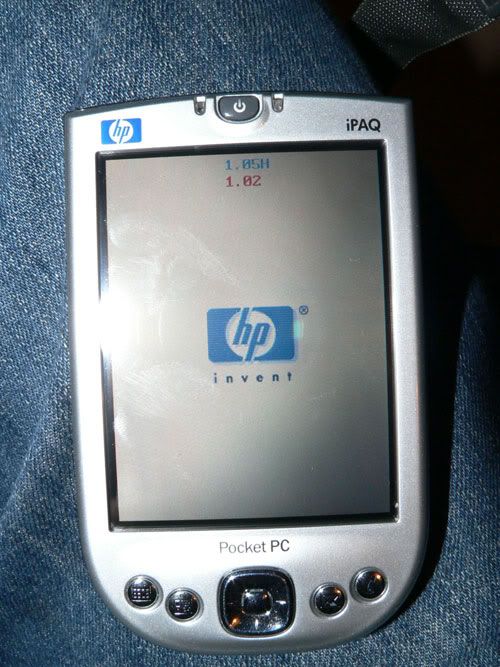
Thanks! |
|
| Back to top |
|
 |
mikealder
Pocket GPS Moderator


Joined: Jan 14, 2005
Posts: 19638
Location: Blackpool , Lancs
|
 Posted: Sat Aug 26, 2006 9:07 pm Post subject: Posted: Sat Aug 26, 2006 9:07 pm Post subject: |
 |
|
That is certainly not the reset hole, please have a read of the user guide wich can be found HERE pay attention to the second page (to the right of the first) at the bottom of this sheet is item 1 - the reset switch, try that although it looks to be stuck in some sort of loader mode, have you tried flashing the ROM in any way to cause this, or is the device "out of the box".
There is a reset procedure to hard reset the device which can be found HERE (fourth post down).
If the above ideas fail, I would return the device as defective - Mike |
|
| Back to top |
|
 |
Spydee
Occasional Visitor

Joined: Aug 26, 2006
Posts: 4
Location: Cardiff, S.Wales
|
 Posted: Sat Aug 26, 2006 9:16 pm Post subject: Posted: Sat Aug 26, 2006 9:16 pm Post subject: |
 |
|
Hey Mike, thanks for both links - i've tried both ways of resetting the device but the screen still appears and stays.
I literally took it out of the box and installed the battery, bear in mind this is used and from ebay (auction here).
I'll get in touch with them, hopefully they'll be able to sort it out as they seem to be a registered store.
Thanks for your help Mike, i appreciate it! |
|
| Back to top |
|
 |
mikealder
Pocket GPS Moderator


Joined: Jan 14, 2005
Posts: 19638
Location: Blackpool , Lancs
|
 Posted: Sat Aug 26, 2006 9:29 pm Post subject: Posted: Sat Aug 26, 2006 9:29 pm Post subject: |
 |
|
Get in touch with them and ask for a replacement or refund as the unit is clearly defective, I have only seen a screen display like the one in your phote when I got one of my devices stuck during an upgrade, this should not be the case straight out of the box!
It looks like your other photo does depict the reset switch, even though the HP manual states/ shows it is underneath near the serial connector (looks like there are two different devices with similar part numbers)
Best of luck getting the problem resolved - Mike |
|
| Back to top |
|
 |
Spydee
Occasional Visitor

Joined: Aug 26, 2006
Posts: 4
Location: Cardiff, S.Wales
|
 Posted: Thu Aug 31, 2006 3:20 pm Post subject: Posted: Thu Aug 31, 2006 3:20 pm Post subject: |
 |
|
Hey Mike, received my replacement this morning and it works like a dream!
Thanks for your help and advice buddy! :D |
|
| Back to top |
|
 |
|
![]() Posted: Today Post subject: Pocket GPS Advertising Posted: Today Post subject: Pocket GPS Advertising |
|
|
We see you’re using an ad-blocker. We’re fine with that and won’t stop you visiting the site.
Have you considered making a donation towards website running costs?. Or you could disable your ad-blocker for this site. We think you’ll find our adverts are not overbearing!
|
|
| Back to top |
|
 |
|