| TomTom Custom Cursors
|
Updated 19th March 2013 |
|
by Darren Griffin
With some versions of Navigator 7 TomTom added the ability to use custom cursors when in 3D map mode. Officially these custom cursors can be used on all x20 and x30 models and ONE and ONE XL models upgraded to Navcore Version 8. For other TomTom devices running version 7 or newer read on for a workaround.
If you have cursors you would like to submit for inclusion on this web page please either post in the cursor thread linked at the foot of this page or email to me. My email address is available via the 'Contact PocketGPS' links on the left hand side of every web page on this site.
| Please Note: The cursor files available on this page are supplied for your personal use only. You may NOT share these files on other web-sites, distribute them or share them through P2P or TT HOME without the express permission of PocketGPSWorld.com (or the original author if different) who retain copyright at all times. The original files remain copyright of their individual authors but are used here with their permission. Please consult the Licence terms at the foot of this page before use. |
Detailed installation instructions and a work-around for older units that do not support custom cursors out of the box can be found at the bottom of this page here.
Cursor Library
All the previews below are in .jpg format for preview only. To access the correct .bmp version that is required for your TomTom single-click the image, this will load a pop-up window with the correct .bmp format version of the cursor. Right-click and select 'Save As' on this image.
A | B | C | D | E | F | G | H | I | J | K | L | M | N | O | P |Q | R | S | T | U | V | W | X | Y | Z
|
|
| Aircraft |

Airbus
A320 |

Boeing Globemaster |

BAC
Concorde |

Lockheed
Hercules |

Moller
Skycar |

Supermarine
Spitfire |
| Assorted |

This Way Arrow
|

Yellow Arrow |

White Arrow |

Pontiac Trans Am
|

Chevrolet Impala
1959
|

Mickey & Goofy
|

Google
StreetView Car |

Tamiya R/C Truck |

Trike |

M1 Tank |
|
|
Alfa Romeo
|

159 |

Brera |

147 |

GT |

8c |

Spider |
Aston Martin
|

DB5
|

DBS |

DB9 |
Audi
|

A3 |

A4 Estate |

A5 |

Q7 |

R8 |

TT |

RSQ (iRobot) |

Concept |
|
| BMW
|

3-Series |

320T |

5-Series |

X3 |

X5
|

Z3
|

Z4
|

Z4 Shnitzer
|

K1200R
|
Bugatti
|

Veyron
|
|
|
| Caterham
|

7 - (Eugene)
|
This and other Lotus/Caterham cursors available exclusively from: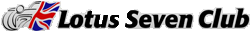
for a donation (proceeds go to the Leukaemia Research fund).
|
Christmas
|

Santa
|

Santa's Sleigh |

Rocket Sleigh
|
Chrysler
|

Voyager |
|
|
Chevrolet
|

Corvette |

Corvette
|
|
Citroen
|

Berlingo
|

C4
|

C4 |
Commercial
|

Dump Truck
|

White Van |

Transit Van |

Pilote R309
Motorhome |

Fiat Ducato
Camper |

Double Decker |

Scania Tractor Unit |

US Telco Van |

Van Hool Coach |

Transit Connect |

HGV Trailer |

Astra Estate
|

TeleAtlas Mapping Van |

TeleAtlas Mapping Van |

Hymer Motorhome
|

VW
Transporter |
|
|
| Daewoo
|

Lanos
|
|
|
De Lorean
|

De Lorean |
Original photograph provided by:
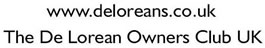
|

Back to the Future
|
|
|
Dodge
|

Viper |

Avenger
|
|
| Emergency Services
|

Met Police Focus |

UK Police Harley |

Octavia Traffic |

Fire Appliance |

UK Ambulance |

US Police Cruiser |

Grand
Theft Auto
|

TVP RPU
Omega |

Safety
Camera Van
|

Polizei Mercedes |

NYPD |

Volvo T5
|
| Ferrari
|

Enzo
|

F430 |

430 Scuderia |

F360
|
|
|
Fiat
|

500 |

Punto
|
|
Film & TV |

Back to the Future
|

Batmobile |

Brum |

Dr Who
Dalek |

Dr Who
Tardis
|

Ghostbusters
Ecto-1
|

Thunderbird 2 |

Thunderbirds
FAB 1 |

Herbie
|

57 Mercury Monterey
Sheilas Wheels |

Starsky & Hutch |

Speed Freaks
|
Ford
|
C-Max
|

Sierra Cosworth
|

Escort
|

Focus 2003
Station
Wagon |

Focus 2003
Station Wagon
|

Focus Mk1 |

GT40 |

Kuga
|

Mondeo |

Mondeo Estate
|

New Mondeo
|

Mondeo |

S-Max
|

Torino
(Starsky & Hutch)
|

1996 Mustang
|
| General Motors
|

Hummer H3 |

Army Hummvee
|

HRV |
Holden
|

Barina |
|
|
Honda
|

CBR1000RR8
|

Civic
|

Civic Type R
|

Element |

FRV |

Mansell's F1 Car
|

S200
|

Prelude
|
|
Hyundai
|

Getz |

Santa Fe |
|
Jaguar
|

XKR |

X-Type |

XF |
| Kia
|

Sorento |
|
|
| Lamborghini
|

Gallardo |
|
|
Lancia
|

Lancia Stratos
|
|
|
Land Rover
|

Discovery II G4 |

Discovery 3 / LR3
|

Defender 90 |

Freelander 2 |

Range Rover Sport
|

Series SWB
|
Lexus
|

GS
|
|
|
London Taxis
|

FX4
|
MetroCab
Image Needed! |

TX4 |
Lotus
|

Exige |

Evora GT |

Esprit - 007 |
| Mazda
|

6 |

6 Sport |

5 C-MAV |

CX7 |

RX8 |
|
Mercedes
|

190
|

B-Class
|

C-Class
|
| |

CLK Cabriolet |

CLK Cabriolet
|

Polizei |
| |

CLC Coupe |

SLK
|
|
MG
|

MGF
|
|
|
Mini
|

Mini |

Mini Cooper
Driving School
|
|
Mitsubishi

|

Shogun SWB
|

Spacewagon |
|
Morris Motors

|

Minor Traveller
|

Minor Saloon |
|
| Nissan
|

350z |

Micra CC |

Primera
|

Skyline GTR |

Terrano II |
|
| Opel
|

Vectra
|

Omega |

Manta |
Pagani
|

Zonda |
|
|
Peugeot
|

206
|

206 CC |

307
|

406 Saloon |

309
|

1007
|
Porsche
|

Cayman S
|
|
|
| Rolls Royce
|

Corniche Convertible |
|
|
Rover
|

75 |

75
|
|
Renault
|

Laguna
|

Megane |

Scenic
|
| Saab
|

93
|

95
|
|
Seat
|

Altea |

Ibiza
|

Leon |

Toledo |
|
|
Skoda
|

Fabia
|

Fabia VRS
|

Fabia VRS |

Octavia Traffic Car
|

Roomster
|
|
Suzuki
|

DL650
|

TL1000s
|
|
Spacecraft
|

Space Shuttle |

Apollo CSM |

Scaled Composites
Spaceship One |

X-Wing
|

UFO
|
|
Subaru
|
WRX Cars with kind permission of the fomer

|

WRX |

WRX 2008 |

Forester |
| Toyota
|

AyGo
|

Corolla
|

Matrix |

Prius |

RAV 4
|

Reverso |

Supra
|

Yaris
|

IQ
|
TVR
|

S2
|
|
|
Vauxhall
|

Astra |

Astra VXR
|

Astra
|

Astra
|

Astra Twintop
|

Frontera Estate |

TVP Omega |

Vectra SRi |

Vectra |

VX220 Turbo
|

Zafira Estate
|
|
Volkswagen
|

Beetle (Herbie)
|

Corrado
|

Golf MkI
|

Golf MKI Cabrio |

VW Golf MkII
|

Golf GTi
|

Jetta GTi |

Passat |

Passat Estate |

Scirocco
|

Passat |
|
Volvo
|

C30 |

S40
|

V50
|

V70
|

T5 |
|
Video Game |

Crazy Taxi |

Crazy Taxi 2 |

Grand Theft Auto |

Grand Theft Auto |

Super Mario |

Donkey Kong |

Wario |

Bowser |

HALO Warthog |
|
Installation Instructions
Custom cursors are only officially supported on the GO x20, x30 and certain ONE models upgraded to v8. There is a workaround for other older models that have been upgraded to Version 7 explained below produced by TomTomHeaven.com. Please note that the custom cursors are only in effect when your map is set to 3D mode. In 2D mode the default blue triangle is always used.
Install (GO x20, x30 and ONE models upgraded to v8 that support custom cursors)
- To install you need to copy the .bmp (bitmap) version of the cursor to the art\cars folder on your TomTom device.
-
The .bmp file version of the cursor can be obtained by double-clicking the previews below.
-
The image that is then displayed is in the correct .bmp file format and can be saved to your PC.
-
Locate the cursor you wish to use in the previews below and double-click.
- A new page will load with the .bmp version of the cursor displayed.
- Save this image to your desktop or a folder on your computer. For PC's you right-click the image and choose 'Save As', for Apple Macs right-click and choose 'Save image to the desktop'.
- Connect your TomTom to your computer as normal.
- All that remains is for the image you saved in step 3. above to be copied to the correct folder. If you browse your TomTom device you will see a folder called art. Within this folder is a sub folder called cars. Paste the cursor image into this folder.
Activate
To select the new cursor on your device:
- Open 'Change Preferences' from the Main Menu.
- Select 'Change Car Symbol'
- If you have correctly followed the steps above your new cursor will be shown amongst those available for you to choose from.
- Select the new cursor.
Workaround for v7 models that do not have native custom cursor support.
Please Note: This requires use of as third party tool. We cannot be held responsible for any issues arising from its use.
- Download this .zip file which contains the missing 'art' folder, a default arrow and a custom cursor to get you going.
- Extract the .zip file and copy the resulting 'art' folder and all its contents to the root of your GO's SD card or internal memory so it appears in your GO file structure like this:
- You will then need a third party utility, the TomTomHeaven Explorer available here .
- Download, install and launch.
- Save the default Arrow cursor by clicking 'Save'.
- So long as you left your GO connected after installing the 'art' folder in Step 2 above you will see this screen. The file list shows all the cursors you have copied into your 'art' folder. Choose the one you wish to use as your default and click 'Apply'.
- When you see the 'Congratulations' message the deed is done. Click OK, exit the application, undock your GO.
- and if all has gone to plan you will see your new cursor:
Creating your own
If you want to make your own it is a simple process
- Locate a suitable image or take a photo of your own car. The best cursors are those that are viewed from the rear but slightly above the car rather than from directly behind.
- The image size should be re-sized to 80 x 80 pixels.
- TomTom automatically sets any part of the image that is red (RGB 255,000,000) to transparent
- For optimum results a continuous 1 pixel white border should be added around the cursor.
- The image should be saved as .bmp (bitmap).
You can easily experiment with your cursors or take a look at some of the ones supplied with the device to see how they have been designed.
Licence
By downloading these files you are deemed to have agreed to the following conditions:
You may copy these files for you own use without financial gain only.
You may NOT use the files for commercial purposes nor may you share uplaod or otherwise offer them in any format to third parties. The files are provided "as is" without warranty, either expressed or implied. In no event shall there be any liability for any damages whatsoever.
Copyright (C) PocketGPSWorld.Com Ltd, 2012, .
|