|
|
 |
 |
 |
 |
|
Maporama
Online Maps for the Pocket PC |
27th August 2002
|
|
|
http://www.maporama.com/share
Price: Free
Maporama is a website I came across probably about
a year ago. The maps weren't that great, but have been achieved upon
considerably since I last looked. The maps are as good as most of the maps
you'll find in products like AutoRoute, the difference being with Maporama, the
maps are online, and you can either take a screen dump and crop them in your
favourite paint package and save them as a JPG, or you can download them to your
PDA via AvantGo. Either way producing a quick map for you to import into
GPS packages like GPS Ideas.
|

Click map to Enlarge |
|
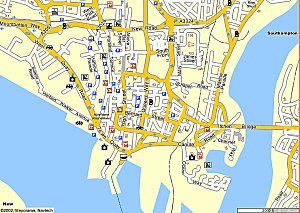
Click Map to Enlarge |
Maporama first asks you questions, like what
address, postcode, city you want to pin point the map of, and what kind of
definition. Once you've entered this, Maporama will then generate a map
for you. You can then personalise the map to your own likeing by adding
POI (Points Of Interest), changing the measurement units, changing the style of
the map, definition, colour and the most important size.
Maporama lets you go from a small map customised
for a Palm Pilot at the pixel resolution of 145x145 right up to and including a
large map at 740x526 pixels. You can set your own personalised setting but
it unfortunetly won't let you go above the largest map configuration. |
|
The Maporama maps are highly detailed,
and once you add Points of Interest data to the map, the map just gets
better and better.
If you don't have a mapping program on
your PC, then you won't lose anythiing by trying Maporama as it's
totally free.
Maporama also has a great feature of
allowing you to specify a journey from A to B and to allow it to drive
you there by plotting a map. You won't unfortunately be able to
zoom in on any planned map you design, but it will give you turn by
turn instructions, so if you're staying in a different city on
business, this can be invaluable as it will also give you POI data to
go with it.
|
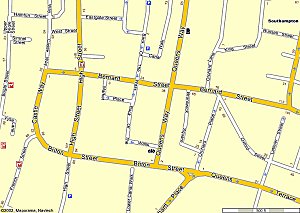
Click Map to Enlarge |
|
|
 |
 |
 |
 |
|
|