Review by Lutz Bendlin
Mapopolis - What's so special about it?
 Mapopolis had painted themselves into the corner by not providing any map updates for Europe since 2003. Fortunately this has changed now, and I have used these good news as a reason (some may say shameless plug) to review Mapopolis again. Those who read my comments on the site's forums may have noticed that ".. or you can use Mapopolis" is a standard part of my daily vocabulary. Mapopolis had painted themselves into the corner by not providing any map updates for Europe since 2003. Fortunately this has changed now, and I have used these good news as a reason (some may say shameless plug) to review Mapopolis again. Those who read my comments on the site's forums may have noticed that ".. or you can use Mapopolis" is a standard part of my daily vocabulary.
Mapopolis was (very deservedly so) shunned by Europeans due to the bad, bad maps but I recommend you take another look at it now that the fresh Navteq maps are available. They are far from perfect (well, they always are, right?) but they have improved substantially.
A lot has changed since the last review of version 4.02 (by the way, that was my first appearance as a PocketGPSworld editor), and many of these changes are interesting not just for the North American users, but for Europeans as well.
Very different from most other vendors, Mapopolis is conducting open beta tests. Everybody who feels like it can download the latest build and try it out on their device. The beta software is available on http://kudzumonthly.com/mapopolis/PPC. At the time of the review this is version 4.71 Release Candidate 4 (a stable release 4.63 is also available from www.mapopolis.comfor the more cautious).
Some of the beta versions come out pretty funny - in version 4.64 for example the Pocket PC suddenly started to vibrate whenever Mapopolis said something. This was caused by an attempt to make one of the Pocket PC LEDs blink during an announcement. Turns out the vibrator appears to the operating system as just another LED, and the Mapopolis Beta didn't handle that properly.
What sets Mapopolis apart from other companies is the speed at which they react to this kind of event. Within hours the issue was acknowledged and within days a corrected version was posted in the discussion forum over at our partner site GpsPasSion.
Mapopolis routinely offer program versions for Pocket PC, Microsoft Smartphone, and Windows CE. The majority of the code is shared between these platforms and thus they have nearly identical functionality. It is worth mentioning the Palm version but that one runs off a different code base. It is currently at 2.35, with slightly less features (but already supporting the Treo 700p).
The application has grown considerably in size (now over 1 MB) and has slowed down compared to previous versions. This is particulary noticeable during initial route calculation. Having said that, Mapopolis is still much faster than any other navigation application I have seen. This is probably due to the fact that the other programs got slower, too :-(
So - what _is_ so special about Mapopolis?
Mapopolis has a range of unique features that differentiate it from the competition (we have that beautiful german word "Alleinstellungsmerkmale" - the english equivalent is probably USP - unique selling points). Here I will list a few of them, in no particular order.
The product can be bought online.
Both the program and the maps can be downloaded from the Mapopolis website. This is a very important factor if you need to get a navigation solution quickly, and it is just hours before you depart for your vacation. It even works after you already started your journey but noticed that you forgot a map or two.
You can download individual county maps, or the complete set for a country or region. For the UK plus Ireland that would be around 166 MB - still manageable, especially since you do that only once. I do very much prefer the individual downloads, but your mileage may vary on this.
The Mapopolis website also has improved slightly since you last looked at it. It is not yet entirely mobile device friendly, but there is hope that this will be coming soon. I could even envision a feature in the program that would automatically load missing detailed maps from the site to the device when you approach an area.
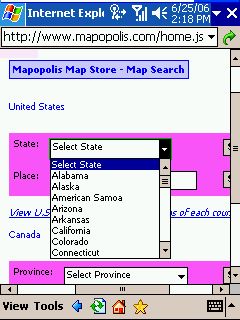 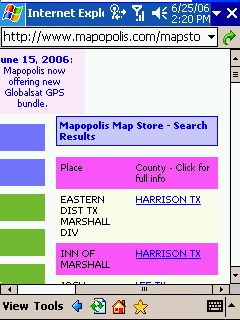
Anyhow, here I am looking for the map that covers the city Marshall in Texas. The search will tell me what county map I need - in this case Harrison county. It is small enough to be downloaded directly to my device.
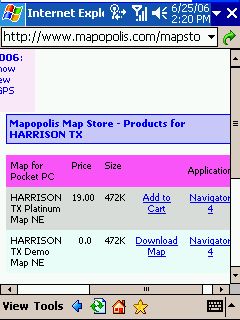 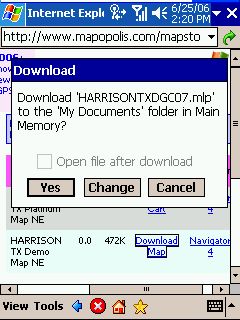
Demo maps can be used for nine days.
Mapopolis is the only provider that actually lets you download demo maps of the USA and Canada for free. Many times that nine day interval covers most if not all of your travel time, either on business or on holiday, and you may end up with a zero cost navigation solution altogether
(Right, you still need a PDA and a GPS receiver).
And if you want to verify the map accuracy for your vacation location - easy, just download the map and have a look. What you see is what you will get if you later decide to buy it.
The new maps for Europe are not yet available for download as individual demo maps. However Mapopolis support have agreed to provide individual demo maps on a case-by-case basis. You can request a demo map of your county/shire or city by emailing support@mapopolis.com .
Maps are offered by county and can be stitched together directly on the device.
In fact that process is seemless - you select the maps you want to use, and Mapopolis will be able to route across them.
For general orientation Mapopolis also offer "Major Roads" maps (of US states and European countries) that again can be stitched together for cross country journeys.
In the most extreme version if you want to travel from London to Malaga all you would need for your journey would be the two "county" (shire or province) maps for London and Malaga, and the Major Roads maps for the UK, France and Spain.
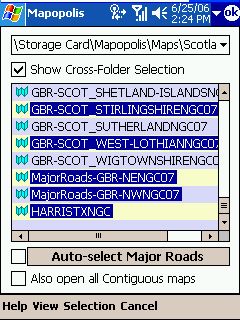 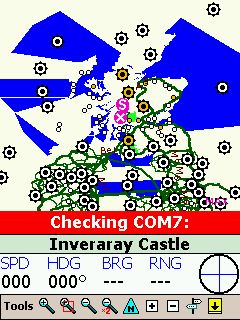
The example here shows some selected counties (mustardy chevrons) along with some mapping issues caused by the county concept. Some bodies of water do not have well defined borders and thus look a bit strange.
True intersection layout is shown in pictogram.
I don't know why other programs use pictograms that are misleading (for example using a right curve where a sharp right turn should be)
. Mapopolis takes the true map data and abstracts it into a pictogram - to me that is brilliant.
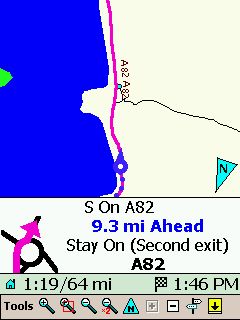 
Route optimisation - and on the fly, too.
Mapopolis is one of the very few programs offering route optimisation, and it is the only one doing this dynamically, while you select the waypoints on the map. If you do not like a particular road choice, you can select an alternative road on the map and "route through" it. Or - as I did in the example below - enter two castles as stopovers for my trip from Fort William to the Falkirk Wheel.
This way of route planning and optimisation is much, much quicker than the standard practise of other vendors of showing the route instruction list, selecting a route part, and mark it as to be avoided.
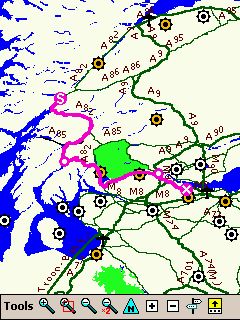 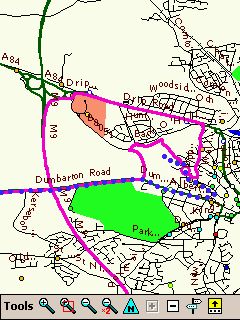
Additionally, Mapopolis allows to save, restore, and revert routes. If you have added waypoints ("Route Throughs") then those will be saved together with start and destination. "null" here is the name of a POI in Fort William, another sign for the sometimes poor quality of the Navteq POI data.
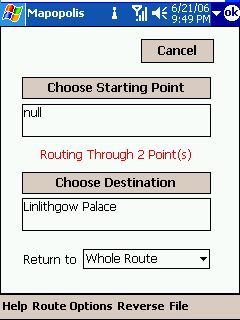
Unfortunately Mapopolis does not know the concept of permanent avoids, so if you have a problem spot in the maps - and you surely will find one - then you will have to do the manual reroute over and over again. Mapopolis actually recommend you start or end the route outside of your local knowledge area. Remember, mobile navigation is helping someone unfamiliar with the area to get from A to B, it is not designed to be challenged by your knowledge about local backroads and secret shortcuts.
Single map and navigation screen
Most applications are offering distinctly different navigation and map screens. There may be good reasons for that. However, Mapopolis chose to use just one combined screen, and it is working very well. By its very nature this approach is less finger/glove friendly, but it also allows to select map features (City and street details, POIs etc) much quicker while you are driving. Time will tell which concept is better.
The screen is redrawn while you move the map
Screen redrawing is also relatively unique with Mapopolis. Try this little routine with whatever navigation program you are using: switch to Map mode and drag the map across the screen (keep the pressure on the screen). Does it repaint immediately behind the pen ? I betcha it does not, and will only redraw when you release the pen or finger from the screen. An example (on the left) is TomTom.
Not so Mapopolis. It re-renders the map WHILE you are moving it around! To me this is a very important usability factor, and something extremely useful when you compile a route or are trying to find a place on the map.
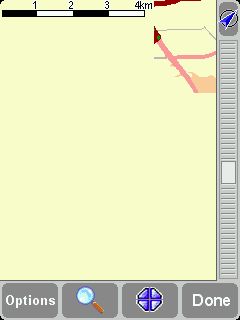 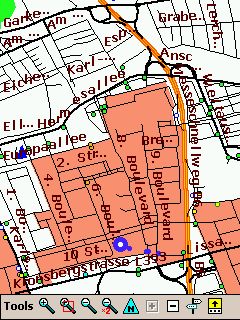
I had to use that very feature while evacuating from Hurricane Rita, and having it made the difference between our lucky 5 hour escape to a safe location, and other motorists being stuck on the highway for 17 hours and more.
The only other program on the market doing that is iGO who don't officially have North America maps yet.
It logs you where you have been - and it shows.
The breadcrumb trail in Mapopolis continues to be a very useful feature, and I find it difficult to understand why others have not implemented this functionality. When you switch on GPS logging a circular buffer of up to 256 kB records the GPS data every few seconds. If configured, this data is also displayed on the map as dots. You can then later play that log back, or simply retrace the dots.
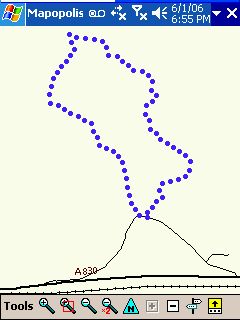 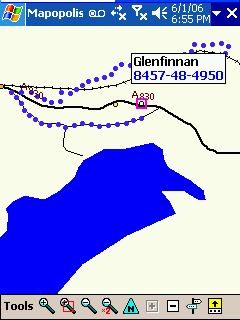
You can also export the log to a text file, and then import it to whatever desktop program you are using for analysis.
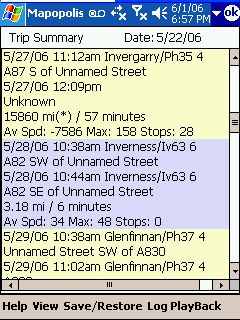 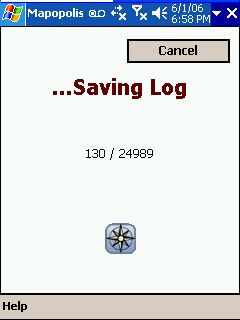
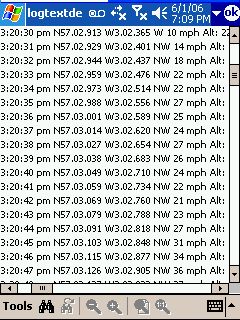 
Recording plane trips (An all time favorite on the BIC list) is also possible but this will very quickly fill the data buffer, and Mapopolis also cap the recorded speed at 158 mph - you will have to calculate the true air speed from the coordinates. Altitude is recorded properly though.
Don't know what BIC stands for? "Because I Can".
Make sure you obey the instructions of the flight attendants - if they want you to switch the receiver off then do that, don't argue about active and passive etc.
Announcing the side of the road
: Yes, the Text-to-Speech engine of Mapopolis is prehistoric. It only features one male voice (affectionately called "Drill Sergeant Jack") and is at times difficult to understand. However - it is pretty loud, only needs 2 MB of memory (TomTom's Loquendo based version in the newer GO's needs 300 MB for a single voice).
Most importantly, Jack will tell you to look for your destination on the right (or on the left) side of the road. This is extremely valuable for wide roads and for areas where the house numbers are artfully hidden (basically most of the US).
Turn backlight on only when needed
When you are driving at night even the best night color mode tends to be too bright. Mapopolis can take care of this for you. If there is no turn for a longer stretch of route then the backlight will be switched off. It will only be switched back on for an upcoming turn (about 1.5 miles ahead). This way it catches your attention, but only when needed.
 
It shows direction of search result, not just distance
Imagine you search for an address, but the resulting list contains multiple versions of your address. Most programs will either just list the addresses, or maybe add the distance to that destination.
 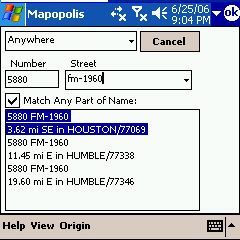
Not so Mapopolis. It is the only program I know that will also add the compass direction (the bearing), the city and the ZIP code to the result. So if you know that you are looking for a place to the south rather than to the east, and in Houston rather than Humble, you can make an educated guess that the first result is the one you wanted - even if that street address is far from unique.
The distance and bearing are calculated from a so called "search origin" - normally this is your current position, but you can also specify any other place on the map to be the search origin.
 Automatic day/night switching Automatic day/night switching
This seems to be en vogue this year, and Mapopolis have also attempted to implement this. It may sound trivial but is actually a very complicated task - you need to consider both the longitude and the latitude to find the times of sunset and sunrise - in Alaska or Norway there are regions where the sun stays up the whole summer and where it is dark a couple weeks, without any sun.
Add to that personal preference (do you switch your headlights on precisely at sunset, half an hour earlier, or half an hour later?) and it starts to look like something that should rather be left to the user or an ambient light sensor (like on the newer GO devices) to decide.
Anyhow, Mapopolis gives you the choice to do that switching automatically or manually, and it also informs you when it will switch over if you let it. The example here is for Houston, TX (30 degrees North).
Integrated map color editor
On the same screen you can manipulate the color selections for all UI elements, from streets to water bodies to standard and warning text. This will also give you the opportunity to change the horrible default Mapopolis color schemes to something much more ergonomical and - literally - easier to see.
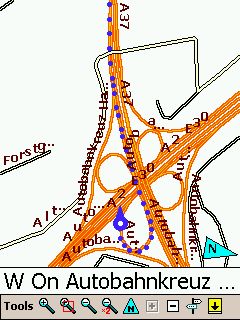 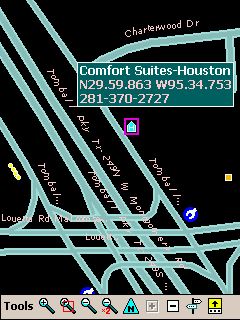
Screen resolution and orientation:since a few versions Mapopolis runs equally well on portrait and landscape screens, and at 240x320, 640x480, and even 240x240 resolution. You can choose between three different font sizes as well as normal or bold text to find the best setup for your taste and eye strength.
It can do offroad navigation, too.
From "ye olden days" Mapopolis also features a "Pilot Data Pane" which shows heading, bearing, and distance to a destination. You can use that feature in a pretty unexpected way. Let's say you are going on a small walk around town or in a park or forest, and specify the location of your car as the destination.
Even when you cancel the routing, Mapopolis will remember that destination and duly show you the direction and distance to your car. Combine this with the breadcrumb trail and you have a "good enough" free solution for offroad navigation without the need to use proper topographic maps.
Mapopolis can also find places by Latitude/Longitude, so this should work for Geocaching too.
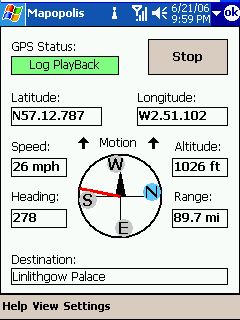 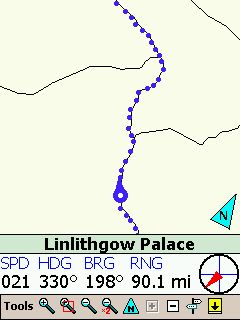
Of course this is no feature complete outdoor program (for starters you don't see topo maps) - it is only meant as an orientation help in very easy terrain!
Flexible announcement timing
The timing and frequency of the navigation announcement is always a good discussion starter when it comes to the shortfalls of your favorite navigation solution. Mapopolis have solved that problem uniquely - they let the user decide how much to announce, and when to do it.

The announcement is not linked to a distance (like most other programs are doing) but rather to the time until the maneuvre. This makes perfect sense - a 200 metre warning may be ok in the city, but is very useless on the motorway. But a 20 second warning will always be a 20 second warning, calculated from your current speed.
What happens when you are sitting at a traffic light? Will it still tell you to turn left every 30 seconds? Of course not. When you are standing still, so is Jack. Brilliant.
Other unrelated remarks
Mapopolis is the only program not trying to take over the PDA - both TomTom and iGO are violating all possible MS guidelines there. In Mapopolis you can map hardware keys, but you can also keep their existing assignments. You can hide the top Pocket PC bar, but you can also keep showing it.
Back in version 4.02 Mapopolis also offered ClearRoute, a subscription based traffic information feed that was directly used to influence route calculation (See the old review). Back then the traffic service proved to be too far ahead of its time and Mapopolis had to cease the service because nobody was willing to pay for it. But with the advent of TMC in the US, and a greater acceptance of pay services overall maybe it is time to re-introduce that service.
The built in POIs are provided by Navteq and Dunn & Bradstreet (the latter for the US only). At best you can call them a mixed bag. While the older and more static stuff is mostly present, anything in the class of restaurant or petrol station is most likely inaccurate or simply missing. POIs are also not displayed very user friendly - they are just little dots on the map if you zoom out too much.
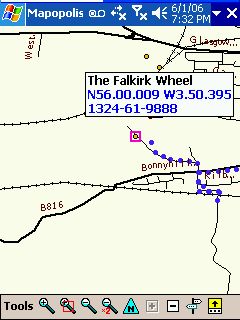 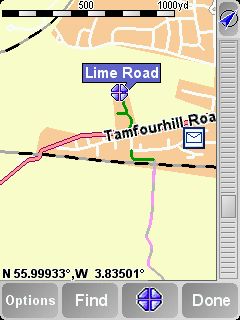 
It is worth noting that Mapopolis was the only program to find the Falkirk Wheel. It is beyond me why such an important tourist attraction is not part of the TeleAtlas POI data. Or maybe it is, but neither TomTom nor iGO did include it in their respective POI sets.
Mapopolis then lost all the brownie points again by using a very strange route on the way back to Edinburgh. You see the breadcrumb trail in the picture above? The lower part, just below the railway, is what you see in the photo...
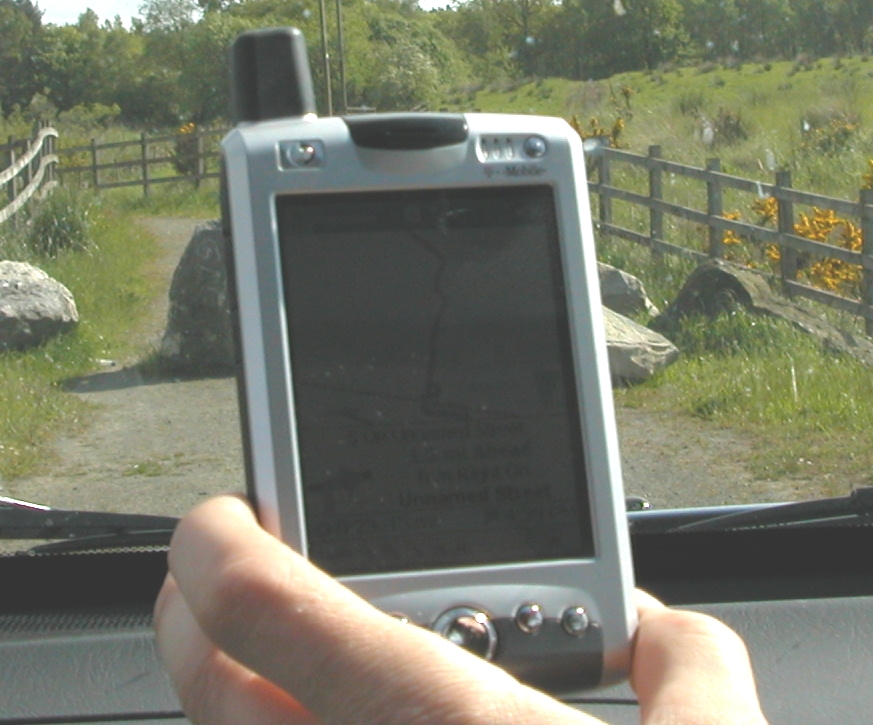
Custom POI integration - finally Mapopolis have understood the importance of that feature, and they do now fully support it - including proximity alerts. We will be offering a proper Mapopolis version of our Speed Camera database shortly.
Conclusion
Mapopolis held the crown as the fastest Pocket PC navigation application until iGO came along. But it is still substantially faster than any other programs.
The Mapopolis User Interface is ugly, no doubt about it. It is not finger friendly, and it is outright dangerous to try and operate Mapopolis while you are driving (so don't!).
But Mapopolis has a large number of unique features that - to me at least - continue to make it the best Pocket PC / Smartphone / Windows CE navigation solution on the market today.
At the end of the day, when the job needs to get done, I close my fancy bloatware programs and fall back to the lean and mean ugly duckling. Maybe this is a geek thing, maybe not.
I'll be interested to hear your opinion on this topic...If you know Mapopolis, look at it again. If you don't know it, have a first look. |