Review by Lutz Bendlin
 HTC Advantage - fit for navigation? HTC Advantage - fit for navigation?
A few years back HTC released an extremely intriguing device - the HTC Universal. That was the first VGA device with a usable keyboard and even with UMTS support. The Universal was near ideal. The screen was a bit small, the device had no external display, and no built-in GPS. But other than that it was a true beauty.
I thought that a whole range of products would follow the Universal, but I was wrong. We had to wait a good two years before anything remotely resembling the Universal came onto the market.
This year HTC presented the Advantage (also known as Athena, X7500, T-Mobile Ameo etc), and I was very curious to see if the device can live up to the heritage of the Universal. Having put the Advantage through some rigorous tests over the last few months I am now ready to share my impressions.
I will focus mainly on the usefulness of the Advantage for our navigational goals, but will also sneak in the one or other general comment about the device.

Make no mistake - the Advantge is big. It is even bigger than the Universal, and it will look equally or even more ridiculous when you are trying to hold it to your ear during a phone call. Consequentially HTC have not implemented a Send/End button pair on the device itself (these keys are present on the detachable keyboard). They want you to use a Bluetooth headset for phone calls.
One of the complaints about the HTC Universal was the absence of an external display to see who is calling when the device is closed. The Advantage has a somewhat weird solution to this:
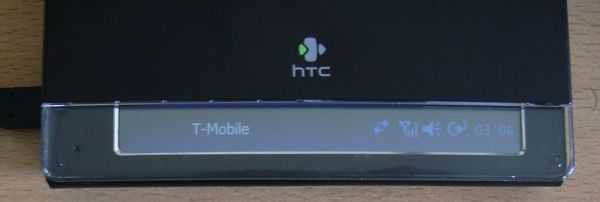
When the keyboard is covering the screen (held by a strong magnet) one piece of the screen is visible through the clear part of the keyboard, and this part of the screen shows all kinds of information, from cellular provider names to the currently playing music title to the weather at your location. Pretty cool. However this coolness soon subsides when you realise that for this little display the whole screen is running (including the complete backlight) which is not good for the battery.
HTC have learned from the comments on the Universal's small screen and have put a fabulous 5" VGA screen into the Advantage. They could have put a SVGA or even XGA screen in but that would have had a few side effects - smaller pixels, and slower performance. As it is the VGA screen is actually a very good compromise of speed and readability. And readability is paramount for navigation uses.
One of the new features in the Advantage is a built-in GPS receiver. It seems to be a SiRF III chipset, but due to the design of the case the patch antenna is rather small (it sits on the top of the case). This has an impact on the receiver performance - we will cover that later.
Another welcome feature is an integrated 8GB hard disk. This provides plenty of storage space for your maps Card juggling is no longer required. The hard disk is reasonably fast and doesn't seem to consume too much energy either. If you need more space or if your GPS program is tied to the storage card (shame on you i-GO!) there is also a mini SD card slot, next to the SIM card slot, below the battery slot, under the flimsy battery cover ...

An additional bonus is the accelerometer that comes standard in hard disks (to send a fall and park the heads). In the Advantage this accelerometer is abused to provide the "VueFLO" experience in your browser of choice (the Pocket PC comes with Opera preinstalled).
VueFLO means that you can navigate a webpage by simply tilting the device in the direction you want to see. Thankfully this feature can also be switched off. And yes, it is a pity the accelerometer cannot be used for navigation purposes to supplement the GPS in difficult conditions (like in tunnels).
So, let's have a look at the GPS configuration. The chipset supports a QuickGPS fix (the preloading of the ephemeris to speed up cold start times). The data is valid for three days, and you can configure QuickGPS to fetch the current file whenever the device is connected to a computer, or through WWAN when the data has expired.
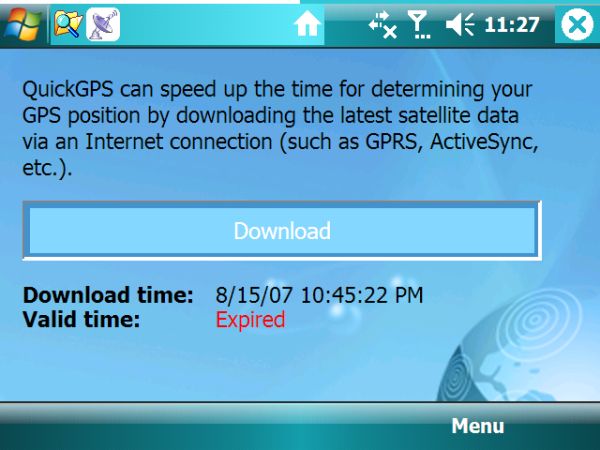
In my experience the QuickGPS has no noticeable influence on the acquisition times. It is well possible that something is broken in that software - I have been testing the QuickGPS fix on a TomTom GO 720 and it has made a huge difference - satellite fix from pretty much any location is near instantaneous.
As you know Windows Mobile 5+ comes with the Microsoft GPS sharing applet. Unless you really, really need to run multiple programs against the same GPS you should disable this applet like I have done below.
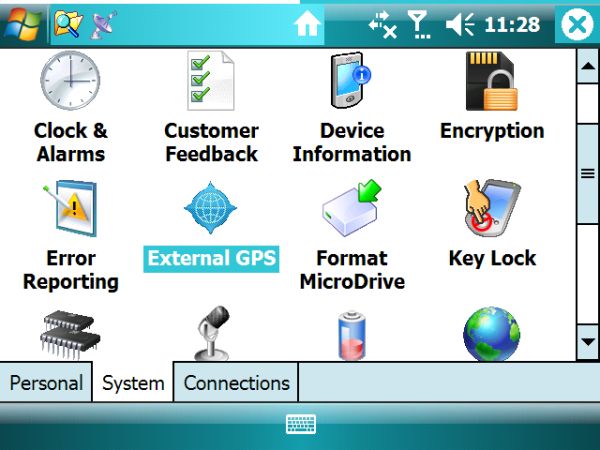
(In case you wonder why the applet title says "External GPS" - I am using a half baked Windows Mobile 6 version on the Advantage. Of course the GPS is integrated.)
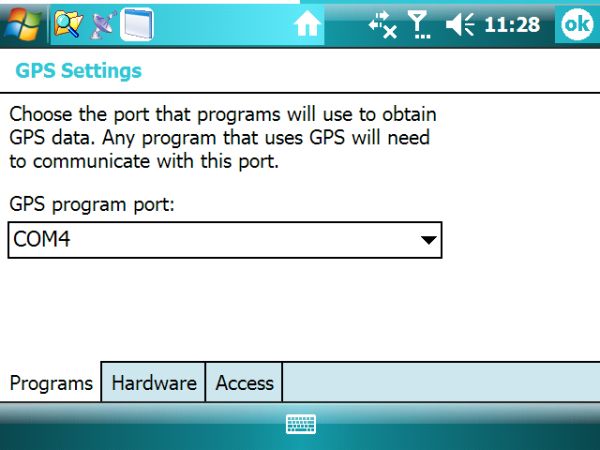
You can specify any port you want...
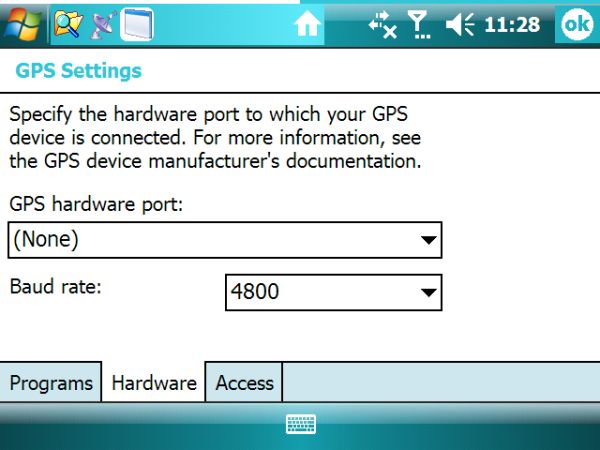
... because you disable the hardware port anyhow.
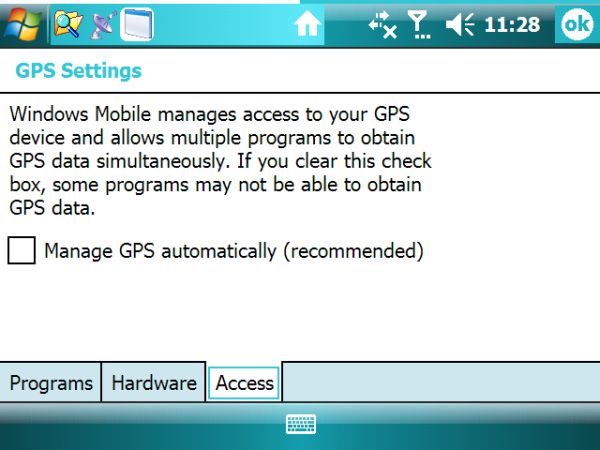
Instead of relying on Microsoft, specify the GPS parameters manually. Don't listen to what anyone else tells you - listen to me. The GPS is at COM5 and 9600 baud. Trust me... Alright - if you want to waste hours and hours trying out all possible combinations of port and speed - knock yourself out. After you are done, set everything back to COM5 and 9600.
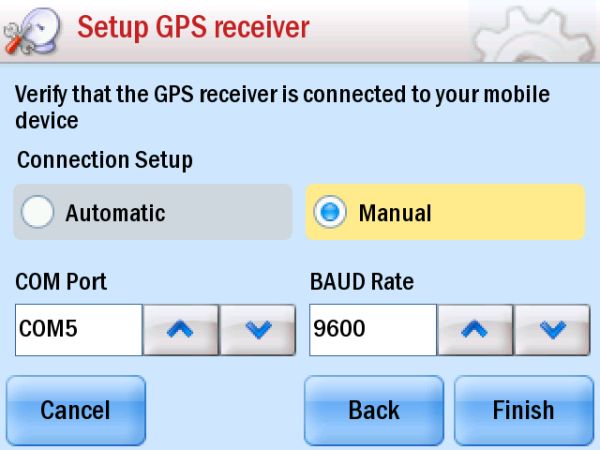
The "GSM" LED on the left top of the Advantage will start to blink yellow when the GPS receiver is activated.
The Advantage will work fine with any GPS program. Even Mapopolis which is not cooperating on the HTC Artemis (until you use the portsplitter tool) runs without problem on the Advantage. And all of them look gorgeous on the large VGA screen.
The Advantage has two pretty loud speakers that should be able to get through to you even in the noisiest of cars.
As mentioned before the GPS receiver performance is not exactly overwhelming. Getting a fix will take quite abit longer than what you may be used to from a latest generation Bluetooth receiver. Performance is sufficient for leisure navigation, but if you have to rely on this in densely populated and built-up areas like city centres with lots of high rise buildings, bridges, tunnels and other items that obstruct the sky view then you should consider using an external Bluetooth GPS receiver with SiRF III or MTK chipset.
The Advantage has a pretty big battery (2200 mAh) that can support a navigation program for about three hours. You can also connect a Mini USB power supply in the car. However, there is a catch. When switched on, the Advantage will consume more energy than the power supply can get through the charging circuit. So you will see the paradox situation that the battery level will decrease even though the charger is connected. I have solved that issue by carrying a spare battery with me for the situations when you need the GPS and cannot wait for the device to charge up some.
Fastening the Advantage in the car is also not very easy. I would have preferred an active mount, but since the miniUSB connector is on the left side of the device a slide-down mount is not possible. For my travels I ended up using a passive Herbert Richter mount. That one worked beautifully, and I just had to remember to remove the charging cable before taking the device out of the holder.



As you can see the holder rests on the dashboard which is nicely eliminating any vibrations. I could use the holder as is, but of course I had to tinker with it and re-add the access to the Reset button.

"Where is the keyboard" I hear you ask. Well, the keyboard on the Advantage is a true disappointment. Not just that the tactile feedback is basically absent, the keyboard only works at one particular angle (unlike on the Universal where you can arrange the keyboard as you please).
Since the onscreen keyboard is large enough for most scenarios I have decided to leave the physical keyboard at home. In fact, I have not used that keyboard any more (One other cool thing about the Advantage is that it has a USB host function and you can connect any USB keyboard to it. I tried that and was very pleased with the result) .
- Conclusion -
So - is the Advantage fit for navigation? I would say yes - it is fit for casual navigation. It is the perfect device for a stress free holiday on wheels. The screen is fabulous, and the hard disk provides ample space for any maps you may need. The device is quick enough for the majority of navigation programs (although you do notice the occasional slowdown due to the landscape VGA orientation (the hardware screen is portrait) and the sound is pretty decent, too.
If you rely on a rock solid GPS with quick fix times you will need to look elsewhere, for example at a MTK based Bluetooth receiver.
|