Review by Darren Griffin

G-Space GS-R238 SiRFStarIII Bluetooth Receiver
Globalsat were first to market with a SiRFStarIII receiver, the BT338 but there have been many more since then. Guidetek have produced the GS-R238, a nice looking SiRFStarIII receiver which some of you may notice bears more than a passing resemblance to the Holux GPSlim receiver. And you'd be correct as this is essentially the same GPS receiver in a new case. Features are identical to the GPSlim i.e. user replaceable battery and the option of using it in USB Mouse mode with an accessory cable available as an optional extra.
G-Space UK have supplied a unit for review and here we'll discuss how it measures up.
SiRFStarIII Chipset
We have discussed SiRFStarIII at great length, suffice to say that you really ought not to consider a new receiver that is not SiRFStarIII where possible.
What's In The Box?
The box comes with pretty much everything that you could possible need. Inside in addition to the receiver and it's battery, a two pin 240v charger with a collection of plug adapters allowing you to re-charge the unit in most of the power outlets that exist world-wide today and a USB cigarette lighter charger adapter that utilises the USB cable also supplied. I was also pleased to find a printed manual together with the warranty card. Also provided is a Mini-CD with PC drivers, a manual in Acrobat format and a PC utility for viewing the GPS signal.

Box Contents
The receiver itself is small and compact, slightly larger than a box of matches. There is a lanyard attachment and a mini USB connector at the top for charging and connection to other devices via an optional cable and an MMCX external antenna socket and ON/OFF power switch on the right hand side.
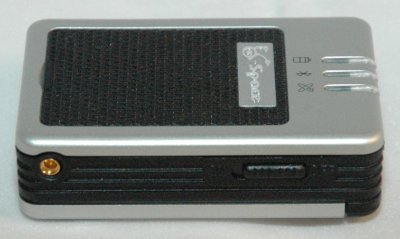
Power Switch and External Antenna Connector
On the top are three large LEDs which indicate whether a GPS fix has been acquired, Bluetooth status and battery low.

The USB connector above the lanyard attachment
In Use
Bonding was a typically painless experience, G-Space use the default 0000 passkey and within 20 seconds I had a fix from a cold start.
The receiver acquired a lock quickly and performed identically to its cousin the GPSlim.
EGNOS/WAAS
Although the GS-R238 is EGNOS/WAAS capable I have been unable to test it.
Battery Life
As has been said before, this receiver has a hardware ON/OFF switch which is in my book a huge benefit. Some users are keen to install their Bluetooth GPS in a remote location in the vehicle, hidden under the rear parcel shelf for example. Many current receivers have 'Soft' ON/OFF switches which makes them unsuitable but with the GS-R238, if it is supplied with an ignition controlled power feed then it will switch ON/OFF with the ignition if its power switch is left ON.

Bottom view with battery removed
The GS-R238 has a replaceable Li-ion battery. Although only an 850mAh type it ran during tests for a shade over ten hours before expiring. External power is supplied via the mini USB connector. Worthy of note for some Nokia phone owners is the Nokia format battery which can be swapped with your phone battery if desired.
|