|
Columbus V-900 Logger Review |
19th September 2009 |
|
Review by Lutz Bendlin
 Most of the time when we review a device we suck all the information and newness out of it and then put it aside, moving on to the next fad, erm, exciting gadget. But there are exceptions - devices that are not just innovative but also useful. They will be come part of the "stuff that gets used".
Most of the time when we review a device we suck all the information and newness out of it and then put it aside, moving on to the next fad, erm, exciting gadget. But there are exceptions - devices that are not just innovative but also useful. They will be come part of the "stuff that gets used".
One of these devices is the Columbus V-900 data logger. I had the unit for review from BuyGPSNow.com the moment it became available - nearly a year ago. I had completed the review in my head after a short time. Yet I never got around to actually bring the review to paper (well, web page) and "move on". Somehow daily usage got in the way.
And today, a year later, the device still is in a class of its own, and I am happy to finish the review. I won't move on though, the V-900 will stay as a member of my "essentials" gadget collection.
The special status starts with the packaging. The V-900 comes in the most elaborate box I have ever seen for a device of this data logger category and price range. You feel the thought and affection that has gone into the design. Yes, I am still talking about the packaging box!

The receiver itself shows the same style. It is one of the nicest looking GPS receivers on the market. The back of the receiver is fully metal (although sadly not reacting to magnets - would have been cool if you could have just popped it onto a magnetic surface).
The laser engravings reveal one of the unique selling points of the V-900 - it comes with a microphone. We have been chewing the manufacturers' ears for years to include such a feature into data loggers, and it is nice to see that finally someone has actually implemented it.
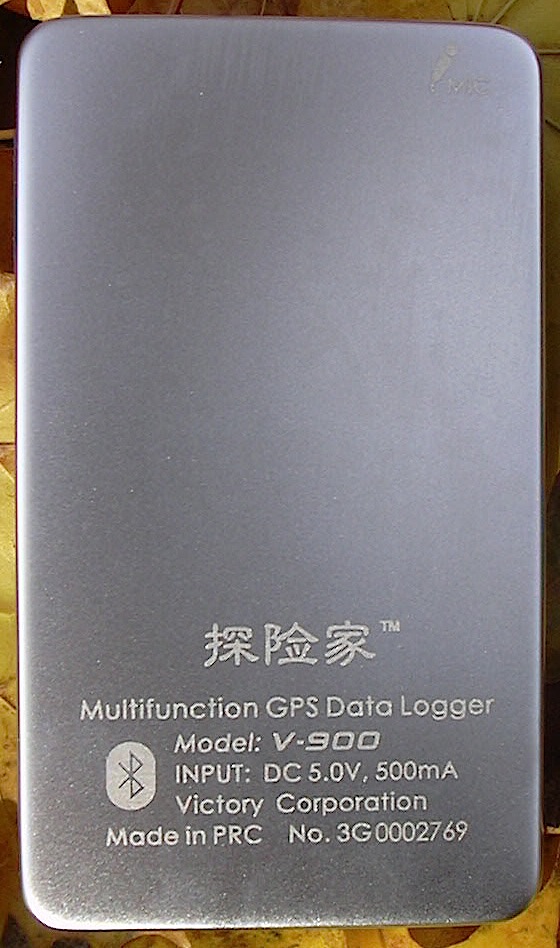
The device is by no means waterproof. The 1000 mAh battery is non-replaceable which puts the useful life of the receiver somewhere around two to three years.
The lanyard loop looks nice but it is rather fiddly. It took me a good half hour to coerce the supplied hand strap through the two oddly shaped holes, using lots of needles and swearing.

In stark contrast to the non-replaceable battery the storage memory on the data logger is very much replaceable - the V-900 features a standard Micro SD card slot. It doesn't seem to support SDHC, so the maximum card size is 2 GB. But just imagine that for a second - such a memory card can store up to 25 million waypoints - at a 1 Hz rate this would mean 289 days of recording!
This also explains the absence of any kind of recording mode selection for pedestrians, bicycle, car etc - the device just records at the 1Hz rate, and you can then pick the data points you need.
In reality there are a few limitations though - the most important one is that the card has to be formatted in FAT (not FAT32!) 3and thus the main folder (where everything gets recorded to) can only hold 512 files, be it journey data or voice recordings. So you'll have to do some periodic maintenance on the card.
You'd have thought that with all this beautiful design exchanging data with your computer would be as straightforward as plugging the receiver into a USB port on the computer and revealing the SD card as a drive. Alas, the USB port on the V-900 is only used for the charging, not for data transfer, and not for USB GPS mouse function.
To get to the recorded data you need to take the SD card out of the V-900 and put it into a card reader on your computer (you are also supposed to switch the receiver off before yanking the card out to make sure all data is written to the card). A cheapskate solution that somewhat diminishes the appeal of the device. It also limits the ability to apply firmware updates and configuration changes (more on that later).
In the box
The V-900 comes with the usual arrangement of accessories, such as AC adapter, car charger, carrying strap, user manual and software CD. BuyGPSNow are throwing an SD-to-MiniSD-to-MicroSD adapter (plus 1GB card) into the offer.


The user manual features a cute little character that doesn't seem to perform any function except to make you smile.


Setup and use
The V-900 can be used "out of the box" without needing to be configured. The 32 channel MTK chipset has an excellent performance and will achieve and retain a lock even under difficult conditions like dense foliage or urban canyons.

According to the log the receiver had a DGPS fix most of the time despite the fact that the V-900 was tucked away under the car's trunk floorboard (!) with no direct sky view.

You'll notice the small stretch of fixes in the bottom center. That's a very small opening in the eastbound Boston harbour tunnel, and most other GPS devices are not able to regain a fix at that point.
You do have a few (limited) options to change the behaviour of the receiver, namely to switch between "normal" and "professional" logging (as well as no logging), and between the standard 1Hz recording rate and the "spy mode" where the device records a position and then sleeps for a specified amount of time.
You can use the V-900 as a Bluetooth GPS receiver, the normal pairing procedures apply. If you don't want to log while navigating (who would want that?) you can switch to the Navigation mode. Bluetooth will automatically be disabled after 15 minutes of no connection. The SD card does not need to be inserted in pure Navigation mode.
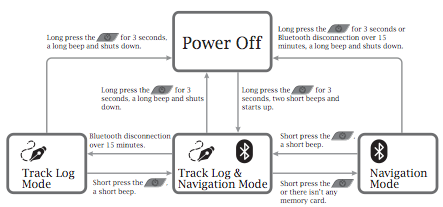
In the logging mode the device will record the position every second (GPS lock permitting) and will also record the voice notes and waypoints you may enter.
Voice notes are recorded in a push-to-talk fashion - you have to keep the button pressed while recording your important statements.
If you press the waypoint button a bit longer the device will start writing to a new file (ie start a new track).
To switch between logging/navigating and spy modes you have to press both the power and voice note buttons for a few seconds.
It's not a real spy mode though as the device keeps blinking profusely. You cannot record voice memos in that mode but you can record waypoints manually by pressing the waypoint button. After the receiver has gotten a fix it will then resume the configured schedule. Think of it more as am option to record slower but regular processes with the possibility of manual addition of waypoints, and with the advantage of a much longer battery runtime (up to a month)
In fact the blinking and beeping is one of the niggles I have with the device. The LEDs are way too bright, and the beeps are way too loud. It sometimes feels like an arcade game. Well, some may like that.
Blackbox mode
Sadly some of the dataloggers miss out on this important function - to start logging when external power is applied to a sleeping device, and to stop logging when the power runs out.
Not so the V-900. It lists the blackbox mode in its feature list, and it even has a special function that switches the receiver off when the external power is removed. By the way, black box mode is only entered when the device is off while you apply power through the provided USB cable and charger adapter.
If you want to use a third party adapter you will have to try it out - if the receiver doesn't switch on when you apply power then your adapter is not suitable. And don't bother connecting the receiver to a USB port on your computer - depending on the operating system the botched USB device ID can drive the computer bonkers.

If the receiver is already on then plugging and unplugging the USB cable has no effect (apart from charging the receiver of course).
This Blackbox mode is the mode I use the receiver in the most - tucked away in the car's middle console (which has a cigarette lighter socket). I use the V-900 both for the track recording and for saving my brilliant spontaneous ideas for posterity.

I found the positioning of the microphone problematic though. It is located next to the USB cable, and this makes recording awkward when the receiver is tethered. It also makes you look uncool, as if you were talking into a cable.
Another issue here again is the noise-and-light-show. Both wakeup and return to sleep are accompanied by loud beeps and blinking fests.
Reporting module
The computer companion for the V-900 is called TimeAlbum and is a Java program. This makes it usable under Windows, Mac, and Linux OS, however it requires that your machine has a Java Virtual Machine installed.
There is no data visualization included though - for that you'll need to use programs like Google Earth etc.

Import is where you select the files from your MicroSD card. Below is a typical contents of the SD card. You can see the individual track files, as well as a voice memo file
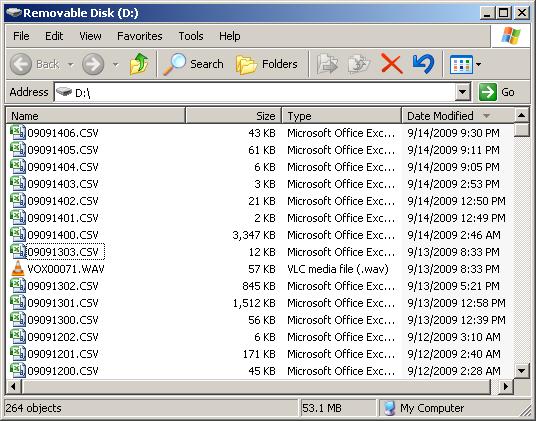
If you need to combine two or more files into a single trip you can use the Link function. For the statistically inclined the Report function gives you a deep analysis of a trip (this was added recently in the 1.6.1 update of the TimeAlbum program).

The voice memo is tagged by the timestamp and it is also listed in the data - with a different time stamp. The GPS position associated with the voice note is recorded AFTER you release the button - that's a bit inconvenient when you are moving quickly and talking a lot. We were told that the TimeAlbum 1.5.4 or later mitigates the issue in the exported files.
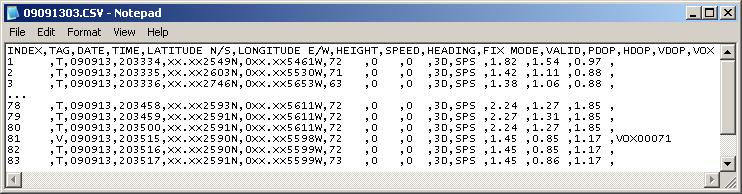
As you can see the data format is not exactly standard but thankfully the TimeAlbum program allows to convert the data into compressed KML or "normal" NMEA through the Export function. If you know how to use Excel you can also quickly write your own conversion macro...

TimeZone - ahhh, endless possibilities for confusion... Not a problem if you move around just locally. But as soon as you travel across timezones (either by plane or on a cross country caravan trip, or simply by living near a time zone boundary) things become really messy. Better leave that setting alone, or set it to UTC/GMT if you know what you're doing.
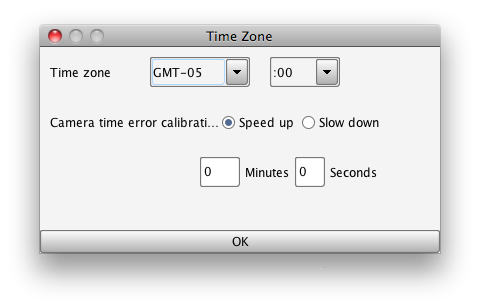
If you didn't properly calibrate your camera's clock before recording the track then you can fix that by telling the program how much the camera time is off.
The Device settings screen is a bit confusing, but that's nothing compared to what you feel when you complete the setup. This is when you realise that all this does is write a config.txt file that you are then supposed to copy into the root of the SD card. How odd.


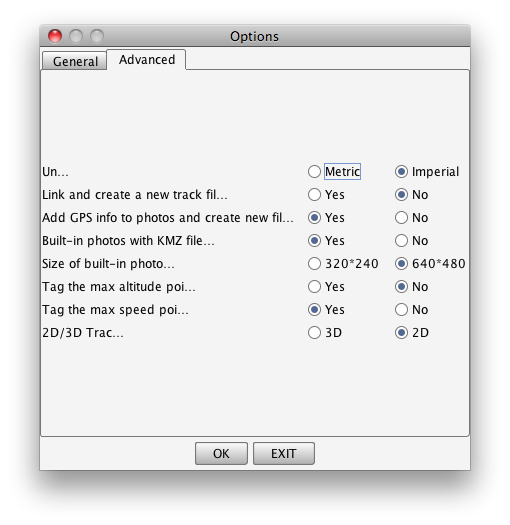
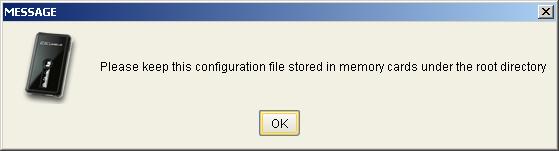
Round Up
So what we have here is a good looking and well performing data logger with two unique features - unlimited, replaceable memory, and voice note recording. The PocketGPSWorld team has actually selected this receiver as our standard equipment for moderators and speed camera verifiers, and we have purchased nine of the V-900.
On the other hand the TimeAlbum application is very frugal, and can only be used to convert the data to some more useful format for viewing with your preferred program.
Pros
- voice recording
- Micro SD card memory
- blackbox mode
- long term recording mode
- high sensitivity
Cons
- USB cable for charging only, SD card needs to be extracted for reporting
- very beepy and blinky
- microphone position next to USB cable
- very basic reporting module
References & Links:
| Comments
|
 Posted by inthe128 on Tue Sep 22, 2009 6:40 am Posted by inthe128 on Tue Sep 22, 2009 6:40 am |
 |
Hmmmm. This is the type of doo dah I need. In the mists of a Polish junction is this Englishman tryong to log a new camera or speed of an existing camera. The first attempts with a mark positions on the TomTom and then pen and paper, were not very safe. Currently doing this with either the wife doing the pen and paper side or using the iPhones voice record and hoping that my pressing of TomToms position store will all tie up when I get home.
A device that records a voice and GPS position is the real deal for me, so I got excited at this. Its a bit daft that it records the position at the end of the voice tag, thats the wrong way around, but still.
I am happy to help the database stay up to date in my neck of the woods, but you do need to be tooled up and sometimes I see something, mark it, get home and forgotten what the hell I marked, old age perhaps, but this device would certainly make my sighting much easier to record.
BUT.... is this really the only device out there that does this sort of thing????
in the 128 |
|
 Posted by lbendlin on Tue Sep 22, 2009 1:14 pm Posted by lbendlin on Tue Sep 22, 2009 1:14 pm |
 |
as far as I know, yes. Both the SD card slot and the microphone are still unique selling points.
Time Machine version 1.5.4 and newer will "correct" the voice tag timestamp issue, but that only helps if you actually use the program. If you take the raw data elsewhere you'll have to do the time surgery yourself - lookup the length of the voice recording, look back in the GPS log the appropriate number of seconds, find real position.
Lutz
Report Map Errors here:
TomTom/TeleAtlas NAVTEQ |
|
 Posted by inthe128 on Tue Sep 22, 2009 1:22 pm Posted by inthe128 on Tue Sep 22, 2009 1:22 pm |
 |
I think the logging position at the end of the voice tag is a bit daft. As the cameras here in Poland are painted grey and hiding, its as quick as you can to mark it. I think depend how fast it logs, to do a quick "camera" tag and then record the details in a new tag. However this is the thing for us spotters and now the wife can relax rather than siting like a coiled spring awaiting my last minute shouting.
in the 128 |
|
 Posted by JockTamsonsBairn on Wed Sep 23, 2009 12:25 am Posted by JockTamsonsBairn on Wed Sep 23, 2009 12:25 am |
 |
Lutz,
Can you clarify:
| lbendlin Wrote: | | For the statistically inclined the Report function gives you a deep analysis of a trip (this was added recently in the 1.6.1 update of the TimeAlbum program). |
| lbendlin Wrote: | | We were told that the TimeAlbum 1.5.4 or later mitigates the issue in the exported files. |
You speak of 1.6.1 in the past tense and 1.5.4 in the future tense: are they numbering the releases from 9.9.9 back to 0.0.0? 
Also, see my comments in the Verifier's thread.
Jock
TomTom Go 940 LIVE (9.510, Europe v915.5074 on SD & 8.371, WCE v875.3613 on board) |
|
 Posted by lbendlin on Wed Sep 23, 2009 2:16 am Posted by lbendlin on Wed Sep 23, 2009 2:16 am |
 |
When I received the V-900 last year I didn't check the version of the TimeAlbum applet. Somewhere around december 2008 they released 1.5.4 . When I completed the review version 1.6.1 was on the cbgps.com website. Now they have released 1.6.2 - ok?
Lutz
Report Map Errors here:
TomTom/TeleAtlas NAVTEQ |
|
 Posted by dannoll on Mon Sep 28, 2009 12:20 am Posted by dannoll on Mon Sep 28, 2009 12:20 am |
 |
Thanks for a thorough review. My wife and I have been geotagging photos for about 2.5 years with various devices, replacing one with another because the old one dies. We were recently given the Columbus v900 and have been logging data the past couple of days and hoping to actually geotag today with the Columbus software. I have two questions I hope you can shed some light on:
1) In the Columbus software, is there a way to set the photo-matching tolerance/threshold? For example, can you set the matching threshold so that photos are embedded with GPS data, even if the nearest time track is 5 minutes, 15 minutes, 30 minutes, etc. away? With 3rd party geotagging software, we can set this easily. Was hoping the Columbus software might allow it.
2) We are noticing that the device is consistently taking tracks in groups of maximum three continuous tracks spaced one second apart, then skipping an amount of time. This has been consistent across days of data, even when we believe we should have a reliable signal. The following timestamps for a sequence of tracks is typical:
220502
220503
220504
220539
220540
220541
220640
220641
220642
220800
220801
220802
Any idea what we or the device may be doing wrong?
Thanks.
Daniel Noll
Uncornered Market - measuring the Earth with our feet... |
|
 Posted by lbendlin on Mon Sep 28, 2009 12:35 am Posted by lbendlin on Mon Sep 28, 2009 12:35 am |
 |
1) is mentioned in the review

2) Are you sure you didn't accidentally enable "Spy" mode ?
Lutz
Report Map Errors here:
TomTom/TeleAtlas NAVTEQ |
|
 Posted by dannoll on Tue Sep 29, 2009 5:44 pm Posted by dannoll on Tue Sep 29, 2009 5:44 pm |
 |
Hi Lutz,
Thanks for the quick reply.
1) I think I'm asking something a little different. Unless, if I understand you correctly, that the Columbus software only allows time correction in one direction. That is, you can tell it that the camera is slow by X minutes, or fast by X minutes. But you can't tell the software "match the photo to a GPS coordinate within 15 minutes (before or after) when the photo was taken". If the Columbus software can do that, it's not clear to me from the user guide or this tutorial how it could.
2) The device was not in spy mode. If it were, I would expect the groupings to be exactly 1 minute apart (the current spy mode configuration setting).
Thanks,
Dan
Daniel Noll
Uncornered Market - measuring the Earth with our feet... |
|
 Posted by lbendlin on Tue Sep 29, 2009 7:58 pm Posted by lbendlin on Tue Sep 29, 2009 7:58 pm |
 |
ah, but spy mode works differently. It wakes up, tries to take positions (up to eight) and then goes to sleep again. It can take any amount of time to try and get a fix, and will only start the counter again after it succeeded. So what you got is a mix of successful and unsuccessful attempts, methinks.
as for 1) - Try it out, maybe the software has an internal wobbly as long as your times from the camera and the GPS are close enough.
Lutz
Report Map Errors here:
TomTom/TeleAtlas NAVTEQ |
|
 Posted by lbendlin on Thu Nov 12, 2009 5:50 pm Posted by lbendlin on Thu Nov 12, 2009 5:50 pm |
 |
I may have stated that in the review but I have just now hit the 512 files limit in the SD card root. (by the way, this only occupies 86 MB on a 1 GB card...)
So if you use the Columbus as a BlackBox (as I do) make sure you move files from the sd card root to a subfolder every now and then. Like, every half year...
Lutz
Report Map Errors here:
TomTom/TeleAtlas NAVTEQ |
|
 Posted by lbendlin on Wed Feb 17, 2010 2:30 pm Posted by lbendlin on Wed Feb 17, 2010 2:30 pm |
 |
I just did my annual archiving of the driving tracks. I seem to use on average 80 MB for a year. On a 1GB microSD card this gives me a gazillion of years of logging. It works with 2 GB cards too, but that is rather pointless in black box mode.
Just keep remembering about the file count limit!
Lutz
Report Map Errors here:
TomTom/TeleAtlas NAVTEQ |
|
|
| Click here to view more comments... |
|
