Review by Lutz Bendlin
Introduction
 APOS-TEC is a relatively new company in Taiwan , but the team there is not new to the game. A number of the APOS-TEC folks come from other Taiwanese GPS companies, namely from a company whose name starts with L. APOS-TEC is a relatively new company in Taiwan , but the team there is not new to the game. A number of the APOS-TEC folks come from other Taiwanese GPS companies, namely from a company whose name starts with L.
Anyhow, APOS-TEC asked us to review their new products, and we chose the high end GPS-626 for that.
In case you haven't noticed - our review process now includes all aspects of the GPS hardware, including drop resistance and ability to handle excessive amounts of chewing and drooling.
What's in the box?

- the GPS-626 receiver – it comes in metallic looking silver, blue, or red – we tested the red version
- a replaceable rechargeable battery – this is relatively small at 900 mAh, however it is of the Nokia style and it should be easy to find a replacement or spare battery – that comes in handy for longer journeys away from mains power
- driver and program CD – never even opened it.
- the Car charger power supply
- the Mains power supply (not shown in the picture)
A closer look at the receiver
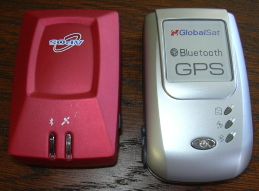
The GPS-626 is slightly smaller than a GlobalSat BT-338. The GPS-626 has a pleasant design and the colour selection will appeal not just to the geeks but also to the more fashion conscious population.

One short side shows the power connector as well as an option to connect an external antenna (of the MMCX type).
The power connector is of the now ubiquitous mini USB type. Maybe that's ok for you young folk out there who don't know any different, but for me it's sad to see the trusted old iPAQ style connector (the round plug) disappear.
“Ha! USB !” I hear you say. Does this mean the receiver can be run both with Bluetooth and USB connections to the PDA or PC? Alas, no – unfortunately the USB port is only good to receive power, not for data. That's a pity – but it is in line with the other new receivers on the market – they don't offer that dual connectivity either. Can't be that expensive to add USB connectivity, me thinks.
The Mini USB port is covered with a weird little plasticy cap. I am not sure what this is supposed to achieve since the receiver itself is by no means watertight (as was proven by my durability tester from the first picture). Most of the time the cap only is in the way when you try to access the Mini USB port.
  
What you can do is pry the body open (no screws, just plastic clamps) and then hide the nice little cap inside the body. Alternatively you can just throw it away…
 The front has the usual LEDs, a blue one for, well, the Bluetooth connection, and a green one for the GPS fix indication. The front has the usual LEDs, a blue one for, well, the Bluetooth connection, and a green one for the GPS fix indication.
As usual, the GPS light is getting the indication wrong – it blinks when it has a fix (instead of a steady or no light).
We keep saying that blinking should be used for non-preferred states, and device manufacturers keep not listening… Well, at least you get a few more minutes battery runtime out of a blinking LED (as opposed to one that is permanently on)
The LEDs are extremely bright (especially the blue one) and can easily blind you. One of my first actions was to overpaint both LEDs with black permanent marker. That helped make them more useable.
 One of the best features of the GPS-626 is the “real” power switch. This kind of power switch will allow you to install the receiver permanently in the car and have it controlled by the car's ignition. One of the best features of the GPS-626 is the “real” power switch. This kind of power switch will allow you to install the receiver permanently in the car and have it controlled by the car's ignition.
If you have trouble with reception or want to hide the receiver altogether you can also connect an active antenna via the MMCX connector.
It is even possible to remove the battery completely. The receiver will still function. It will come to life with the ignition, and will switch off when you leave the car. This is a brilliant solution when you have to put the receiver in the back area of your car (for example because of an athermic front windscreen).
On the "downside" this means you have to switch the receiver off yourself, it does not have that timeout functionality of the GlobalSat or TomTom MKII receivers.
As I said before it is very easy to open the receiver. The PCB shows the usual components – ceramic patch antenna, Bluetooth daughter board etc. Note the little backup battery in the lower right.

A slight hint of the company's legacy is on the backside of the PCB. “LR” anyone?

Connection to the PocketPC/Smartphone/PC
Connection to the Pocket PC is seamless. The Smartphone requires a PIN code – the standard “0000” does work just fine. The PC will also require you to enter that PN code.
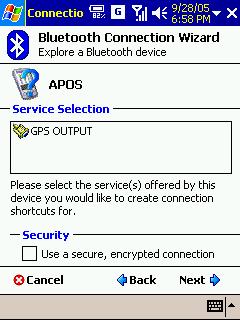
I did have some situations when the receiver would not reconnect easily after the PDA was switched off and on, but that may well have been due to the Bluetooth implementation on my PDA (it worked fine after soft resets).
Performance
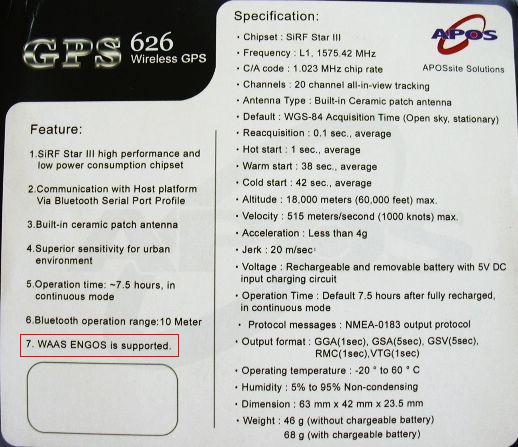
The GPS-626 has a SiRF III chipset, so expectations are of course high. During a recent trip to the fall foliage area in New Hampshire in the eastern USA the GPS-626 had to show what it can deliver. The receiver comes with firmware 3.0.2 , so contrary what it claims on the box the GPS-626 does NOT support SBAS (WAAS/EGNOS) – for that you need firmware version 3.1.1 .
First the (slightly geeky) plane test. You may know it – that urge to switch the GPS receiver on during takeoff, ascend, cruise, descend, and landing… Just to make sure the pilot is really flying where he/she was saying they would take you.
With an older receiver you would have to be glued to the window to maintain at least some kind of fix (the aircraft windows are strongly metallised). And you would have to expect long discussions with flight attendants what the term "passive" means.
The GPS-626 however was able to acquire a fix from anywhere in the window seat, and to maintain the fix even in the aisle seat! I was thoroughly impressed. You can even avoid said discussions by hiding the receiver in your shirt pocket.
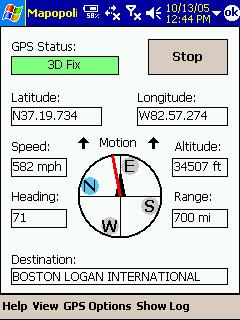 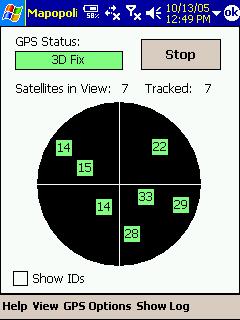
Next was the overland travel. This was mostly uneventful, with strong fixes around eight or more satellites even through heavy rain (so much for fall foliage watching...). However, on two occasions when powering the receiver back up and immediately starting to move with highway speed the receiver was unable to get a fix. Switching the receiver off and back on did actually help to get the fix, but it still left me with an uneasy feeling
Last up was urban canyon riding the next day. I had a TomTom GO, and a Pocket PC connected to the GPS-626, both running at the same time (you can never have enough gear in the car ...) to take me from the Boston Aquarium to the hotel in downtown.
The GO gave up as soon as I entered the high rise building area and only regained a fix just around the corner from the hotel. The GPS-626 on the other hand clinged on to its fix, never having less than 6 satellites locked on to, braving rainstorm and skyscrapers. Without the GPS-626 I would never have found the way to the hotel. This more than made up for the hiccups of the previous day.
Other than that the receiver lives up to the expectation put on a SiRF III chipset. You can get a fix inside your house, in the glove box or side pocket, under your shirt and in all kinds of different places...
Overall battery life also met expectations. The fine print claims 7.5 hours of operation, I was able to get between 8 and 9 hours. Not bad for such a small battery.
|