Review by Lutz Bendlin
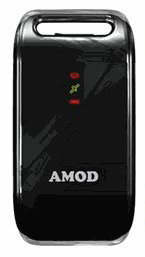 Personal GPS Data Loggers have mushroomed over the last few months. It feels like all GPS device manufacturers have at least one data logger in their product portfolio. Personal GPS Data Loggers have mushroomed over the last few months. It feels like all GPS device manufacturers have at least one data logger in their product portfolio.
So far, however, there was a substantial usability problem. All these data loggers emulated a serial port over USB, and required the end user to install a driver for that on their PCs (the ubiquitous CP2102 and CP2303 chipset drivers).
In addition, the serial port emulation slowed down the data transfer from the Data Logger to the PC quite a bit, and with ever growing log memory sizes this problem started to get out of hand.
Thankfully we are now seeing the beginning of a new era. The GPS Data Loggers now start to behave like a standard USB memory stick. The data logging itself simply writes to a file on that memory stick, and when you connect your device to the desktop you can immediately work with that resulting file.
This is called the "driverless mode", and it has a nice side effect - these new data loggers can be used with Windows PCs, Macs, and Linux machines directly, without the need for drivers (What do you mean I am repeating myself? This is exciting news!).
Semsons.com have sent us a review unit of the AMOD AGL3080 Photo Logger which represents this new class of devices. Let's check it out.
The AMOD AGL3080 - specifications from the AMOD site
- Driverless, plug & play
- Maximum 1,380,000 logging point (RMC data)
- Memory capacity for maximum 3,833 logging hours (RMC data, 10 sec logging frequency)
- On-The-Spot logging mode switch- You can switch logging mode in just few seconds without PC utility needed in your journey
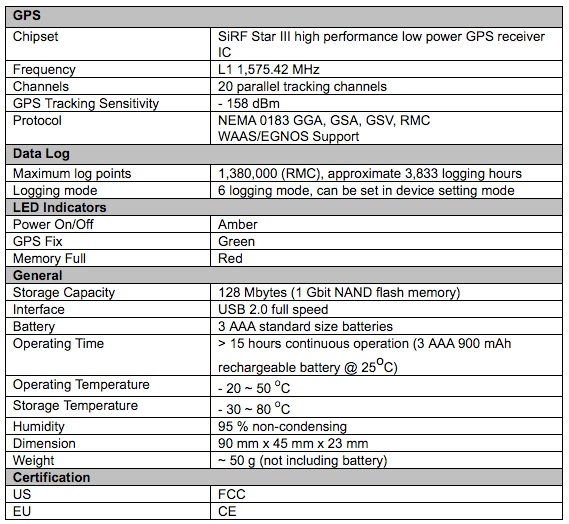
The GPS chipset is the tried and trusted SiRF-III, so solid GPS performance is guaranteed
As you can see the AMOD is a 128 MB USB memory stick (and you can use it to store any documents and programs besides the GPS data). As a matter of fact the user manual is stored on the device for quick reference.
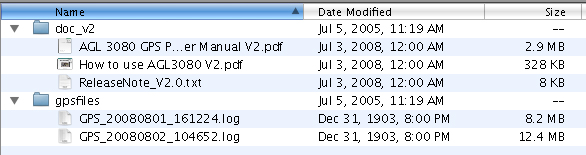
A new log file is started each time when you switch the device on or when you replace the batteries.
Small kink - the file date for the log files looks like it wasn't set properly when the file is created, hinting at a brute force binary write mode.
A walk around the device

Lets start at the back - the battery compartment cover has this texture that reminds you of the old photo camera cases.

Inside a pleasant surprise - stock AAA batteries
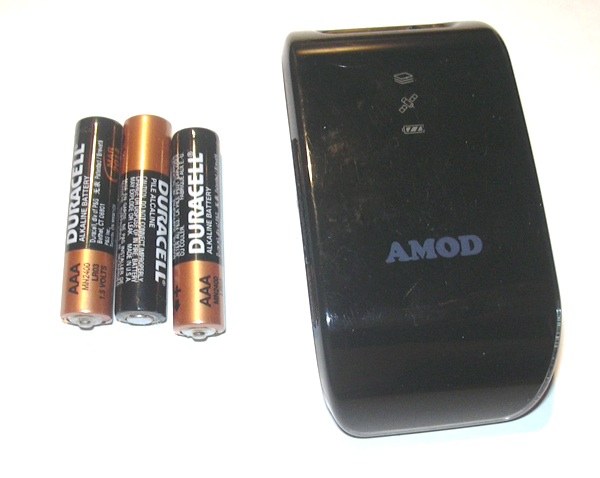
The AMOD uses three AAA batteries, either Alkaline or rechargeables. Battery runtime averages 17 hours of continuous logging. Batteries are not recharged from the USB port, even if you use rechargeables. You need to charge them outside the receiver.

The strap "velcroes" around the large loop at the top of the device.

The USB connector is protected with a rubber flap. But overall the AMOD is very far from being waterproof - that's a pity.

The Mark button on one side...

and the power button on the other.
The LED at the top of the device are thankfully rather discreet while still being perfectly readable even in direct sunlight.
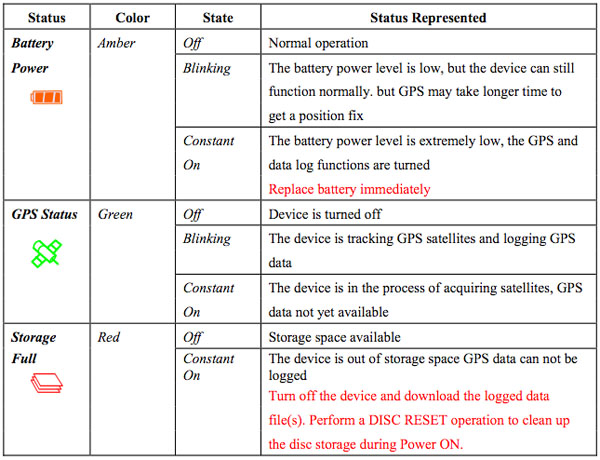
The storage icon also blinks briefly when you press the waypoint button.
Two independent types of operation
1. permanent logging in six preselected modes. GPSVisualizer has a 3 MB data file size limit. So Mode 2 would be recommended for maximum longevity. Modes can be set via the control program, or directly on the device via a cunning combination of keypresses.
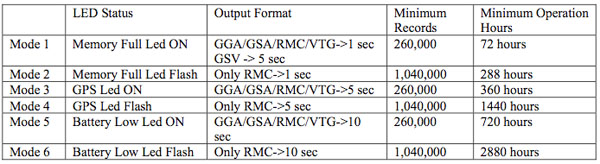
2. waypoint marking by pressing the waypoint button briefly.
Resulting data
Waypoints are recorded as part of the normal NMEA stream. Here is an example:
$GPRMC,170516.000,A,4214.5466,N,07112.2701,W,63.07,146.78,010808,,,A*44
$GPVTG,146.78,T,,M,63.07,N,116.8,K,A*3D
$GPGGA,170517.000,4214.5319,N,07112.2567,W,1,06,1.3,75.4,M,-33.8,M,,0000*52
$GPGSA,A,3,20,32,31,14,29,16,,,,,,,2.8,1.3,2.5*35
$ADPMB,5,0
$GPRMC,170517.000,A,4214.5319,N,07112.2567,W,63.02,146.55,010808,,,A*42
$GPVTG,146.55,T,,M,63.02,N,116.7,K,A*38
$GPGGA,170518.000,4214.5173,N,07112.2434,W,1,07,1.2,74.4,M,-33.8,M,,0000*55
$GPGSA,A,3,20,32,31,14,29,30,16,,,,,,2.4,1.2,2.1*3F
$GPGSV,3,1,09,31,67,035,34,16,55,204,28,32,43,247,17,20,35,276,27*78
$GPGSV,3,2,09,14,27,131,27,29,25,068,28,23,20,311,26,30,15,046,12*7D
$GPGSV,3,3,09,06,03,173,*40
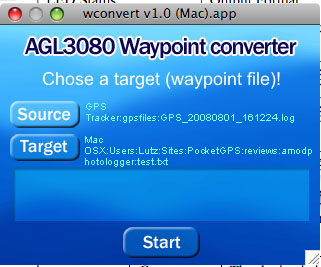
Unfortunately this $ADPMB doesn't help us much... Waypoints need to be converted using the WayPoint Converter from the AMOD website (available for XP/Vista and OSX). After conversion the log file will be enhanced with the standard $GPWPL data, like this:
$GPRMC,170516.000,A,4214.5466,N,07112.2701,W,63.07,146.78,010808,,,A*44
$GPVTG,146.78,T,,M,63.07,N,116.8,K,A*3D
$GPGGA,170517.000,4214.5319,N,07112.2567,W,1,06,1.3,75.4,M,-33.8,M,,0000*52
$GPGSA,A,3,20,32,31,14,29,16,,,,,,,2.8,1.3,2.5*35
$GPWPL,4214.5319,N,07112.2567,W,1*6D
$GPRMC,170517.000,A,4214.5319,N,07112.2567,W,63.02,146.55,010808,,,A*42
$GPVTG,146.55,T,,M,63.02,N,116.7,K,A*38
$GPGGA,170518.000,4214.5173,N,07112.2434,W,1,07,1.2,74.4,M,-33.8,M,,0000*55
$GPGSA,A,3,20,32,31,14,29,30,16,,,,,,2.4,1.2,2.1*3F
$GPGSV,3,1,09,31,67,035,34,16,55,204,28,32,43,247,17,20,35,276,27*78
$GPGSV,3,2,09,14,27,131,27,29,25,068,28,23,20,311,26,30,15,046,12*7D
$GPGSV,3,3,09,06,03,173,*40
By the way, batteries are not required to read the data - so even if you ran the batteries on the AMOD into the ground you can still plug the photo logger into your PC or Mac etc, and read the data off the USB stick.
Phototagging
AMOD also supply a program that allows you to geo-tag your photos, including the obligatory option to accommodate clock differences between your camera's clock and the GPS time. We have covered similar phototagging software before so I won't go into details here. |