 Author: Antony Clarke Author: Antony Clarke
Introduction
The iPhone's feature set allows for use in many different scenarios. Fitness is onw popular segment with many already using the iPhone as a music player whilst out jogging or in the gym. PocketGPSWorld member Anthony Clarke has been using Runkeeper, an app for tracking your fitness progress and he has written up his experience with the app in a great reader review.
Features
Using the iPhone's GPS capabilities Runkeeper can track your fitness activities including distance, time, speed, pace, calories burned, elevation, and path travelled on a map. In adittion, if you create an account on the RunKeeper web site you can store all your activities on your own personal dashboard and if you choose share these activities with anyone, you can even publish your activity direct to Twitter and Facebook.
N.B. For best results RunKeeper recommend you have WI-FI disabled and of course Location Services need to be on.
Getting Started
Clicking the Runkeeper icon on your iPhone brings up the start up screen (Fig 1) and straight away it determines your location. Within a minute I had a position fix and was ready to go (Fig 2).
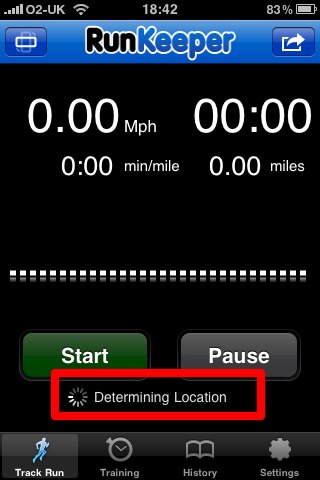 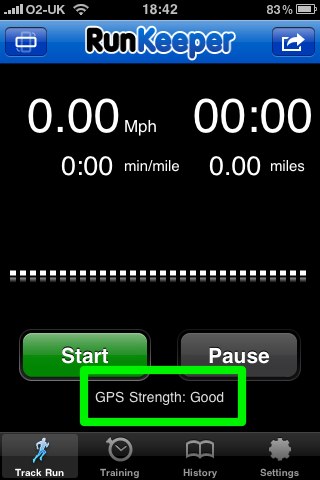
Fig1 & Fig2
Push 'Start' and away you go! You can lock the screen using the lock button on the top of the iPhone. For my walk I placed the iPhone in the pocket of my shorts and off I went, I had a good signal for the whole walk which even included a track through some woods.
Pushing the icon at top left switches the screen between portrait and landscape, the icon to the top right (box with Arrow pointing right) brings up an option screen (Fig 3)
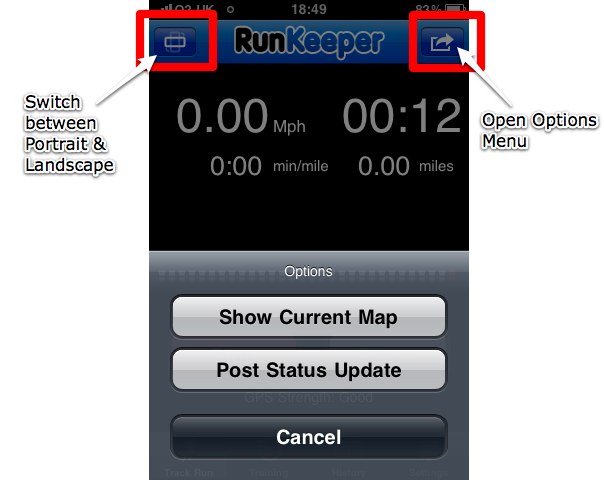
Fig3
Clicking 'Show Current Map' will show your current position on the Map (Fig 4) and 'Post Status Update' allows you to take a Photo which can then be GeoTagged and placed on your route in the Web site Dashboard.
 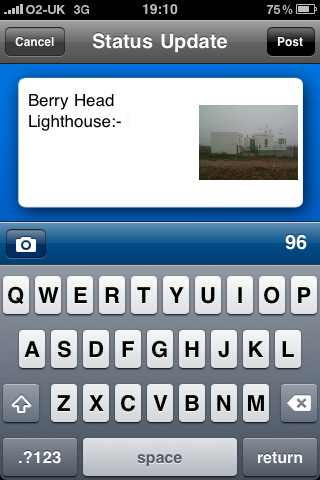
Fig4 & Fig5
To post a status update you type the info you want then if you wish take a photo, click the Camera Icon and take your photo, choose 'Use' and the software will upload the photo. Currently this will only work if you are in a 3G Signal area, if not the photo will not upload. The developers are aware of this and are looking into the possibility of caching photos taken for upload later when you have a 3G or Wi-Fi signal.
Once you have completed your activity click 'Stop' on the main screen and then you are presented with the following:

Fig6
Choose 'Save Trip' and the activity will be sent to the RunKeeper site (providing you have created an account). I have made the walk I took available for you to see here. This is where the app comes into its own, not only can you see the route taken on the map but also the elevation and the geotagged photo I took whilst out walking.
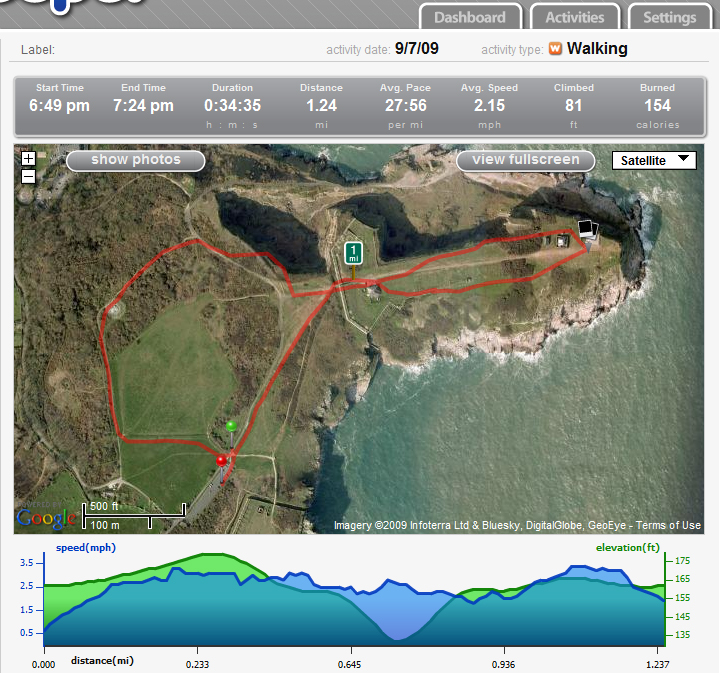
If you take your mouse and place it on the left hand side of the graph and move it slowly to the right a little blue circle will appear on the Map showing your exact location at that point on the map. I did notice on that walk that the elevation was note entirely accurate as at one point it appears I took a drop of some 25 feet on what was actually a level walk I’ve checked this against a previous walk and in this instance it got it wrong. I did note that I hadn’t actually switched Wi-Fi off in this instance maybe this is why.
The photo I took can be seen tagged on the map to the far right as what looks like two black on
white squares. Hover on the squares and the comment and photo show as a thumbnail, click the thumb to show the full size image.
Accuracy is fairly good, if you zoom into the map the position of the photo is spot on. But it can also be seen that I appear to wander off the path on a few occasions but only by about 3 / 4 meters.
You can listen to your iPod music during your activity, and even change tracks without leaving the RunKeeper application.
Availability
RunKeeper is available in 2 versions, Free and Pro. Pro costs:- £5.99 in the UK and $9.99 in the US.
The Free version is a great sampler but the Pro version offers many addittional features including:
- Audio Cues so you can listen to your stats in real-time during your activity via your headphones.
- Training Workouts: Time-based, distance-based, and interval training workouts can be completed using voice guidance through your headphones. You can program them before you set out, and the audio cues will coach you through your workout.
Conclusion
A great application that works really well and is extremely easy to use. The developer is always looking to improve this app and via the forum you can request features you wouod like to see in future updates.
|