| Navigon MobileNavigator for iPhone launches in AppStore
 If there ever was a race then Navigon have won it. Their MobileNavigator App for iPhone is the first European Turn-by-Turn navigation application to be available in Apple's AppStore. If there ever was a race then Navigon have won it. Their MobileNavigator App for iPhone is the first European Turn-by-Turn navigation application to be available in Apple's AppStore.
Now available here for £54.99, MobileNavigator Europe features portrait and landscape support, Reality View Pro, 2D and 3D display and an auto-resume after phone call function.
Navigon has long been the No1 solution in many European countries and has a large user-base. With it's clean, modern user-interface it perfectly suits the iPhone platform and looks certain to do well.
The ability to auto-resume is very important here because the iPhone is not a true multi-tasking device and so to take a call, a running application such as this would need to exit.
The £54.99 is listed as an 'Introductory Price' valid until June 30th. We will be trying to secure a review copy as soon as possible. Sygic are expected to be next, roll on Summer!
Navigon Mobile Navigator Europe iTunes AppStore Link

Landscape View
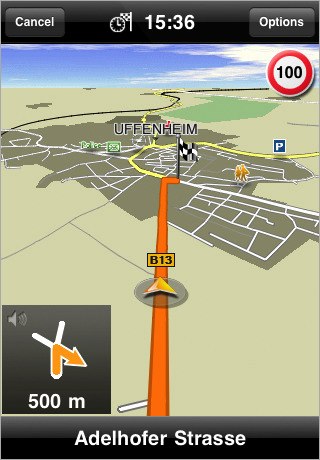 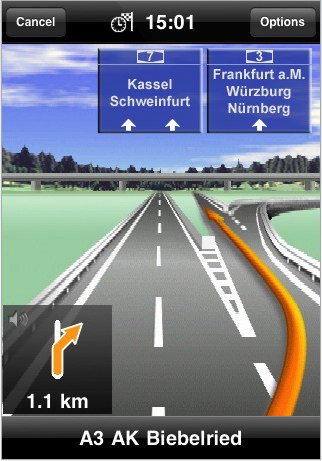
Portrait & Reality View
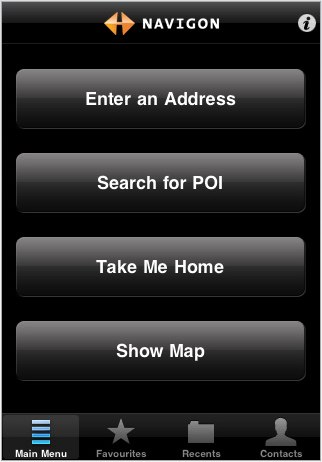 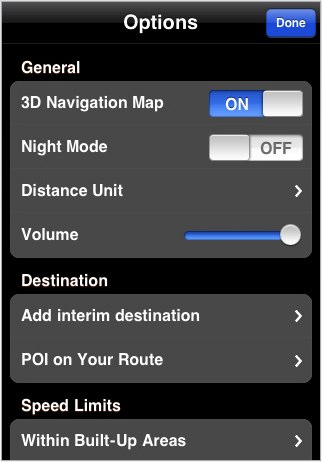
Menu & Settings

| Comments
|
 Posted by mikealder on Sat Jun 20, 2009 8:08 am Posted by mikealder on Sat Jun 20, 2009 8:08 am |
 |
| Navigon Wrote: | Navigation is automatically resumed after an incoming phone call
Quick access to user-defined POIs in the area and along the route |
It will be interesting to see what sort of custom POI support this application offers, but the really important part (for me) is the auto resume of the nav application following a phone call.
Any Nav application that cannot do this will be a danger to the user and other road users IMHO - Mike
|
|
 Posted by Darren on Sat Jun 20, 2009 8:31 am Posted by Darren on Sat Jun 20, 2009 8:31 am |
 |
| Quote: | | Any Nav application that cannot do this will be a danger to the user and other road users IMHO |
I take your point and partly agree. I'd expect most apps will offer this. But, it's the user, not the app, that will cause the danger. A small but important difference.
Just because an app lacks the resume does not exonerate the driver from acting responsibly.
Darren Griffin |
|
 Posted by Goober556 on Sat Jun 20, 2009 8:51 am Posted by Goober556 on Sat Jun 20, 2009 8:51 am |
 |
So I take it when a call comes in you don't have the option to still view the map while talking - as you can do on a PDA?
The other burning questions if anyone gives this software a go...
2nd question: how well does the GPS perform on iPhone 3G using this software?
3rd quesion: how loud is the max volume and is it good enough without using an external speaker?
|
|
 Posted by Darren on Sat Jun 20, 2009 8:55 am Posted by Darren on Sat Jun 20, 2009 8:55 am |
 |
| Goober556 Wrote: | | So I take it when a call comes in you don't have the option to still view the map while talking - as you can do on a PDA? |
Correct, that is an iPhone limitation, no fault of Navigon.
Darren Griffin |
|
 Posted by SSR on Sat Jun 20, 2009 8:56 am Posted by SSR on Sat Jun 20, 2009 8:56 am |
 |
I guess it depends what you define as a PDA, what with the blurring between these and phones. Currently TomTom on my HTC Diamond switches to the call for answering, then straight back to TomTom but with muted sound.
The GPS *should* perform much as it does for other apps - the 3GS GPS chip seems to be excellent so far, and either equal to or better than that on my HTC Diamond.
The speaker on my iPhone is plenty loud enough, certainly a fair bit more than my HTC Diamond which was marginal. Although I have a dock for my old iPod, which sort of works with the iPhone, that plumbs into my car stereo.
That begs the question, can you play music and use TomTom at the same time? I hope so.
|
|
 Posted by mikealder on Sat Jun 20, 2009 12:31 pm Posted by mikealder on Sat Jun 20, 2009 12:31 pm |
 |
| SSR Wrote: | | That begs the question, can you play music and use TomTom at the same time? I hope so. |
I don't know about TomTom but Navigon lets you start the music then launch and use the application. As for volume I use the A2DP Bluetooth audio in the the car paired up to my iO-Play kit, music goes through the car speakers, any navigation instructions also come via the car speakers over the Bluetooth link - no wires excellent quality.
Using the application on a 3G iPhone there doesn't seem to be much of an issue with positional fix, the application takes a few seconds to fire up and it grabs a position fix within 20 seconds which isn't bad considering I have the device quite low down in the car next to the stereo sat in a Brodit powered holder. With position snapped to the road it doesn't wander about and seems very accurate when driving past side roads.
Interestingly the download which is 1,65GB took less time than the actual installation to the device! make sure you have around an hour spare to download and install this and thats with a fast internet connection - Mike
|
|
 Posted by Goober556 on Sat Jun 20, 2009 12:36 pm Posted by Goober556 on Sat Jun 20, 2009 12:36 pm |
 |
| mikealder Wrote: | As for volume I use the A2DP Bluetooth audio in the the car paired up to my iO-Play kit, music goes through the car speakers, any navigation instructions also come via the car speakers over the Bluetooth link - no wires excellent quality.
|
Sounding good! What is the volume of the voice instructions like without connecting to the car speakers?
Thanks.
|
|
 Posted by SSR on Sat Jun 20, 2009 12:51 pm Posted by SSR on Sat Jun 20, 2009 12:51 pm |
 |
Ahhh, if only I had bluetooth in my crap car 
And an hour to install? Yikes!
I'm trying to hang on for TomTom, and not buy anything else first...
|
|
 Posted by SSR on Sat Jun 20, 2009 1:20 pm Posted by SSR on Sat Jun 20, 2009 1:20 pm |
 |
The 3D map looks good, better than TomTom arguably. I really want TomTom for the Live Services though, and am hoping that this comes with HD Traffic.
I use a Griffin dock that I bought for my iPod 5G, which is in turn plumbed into my stereo. iPhone moans when I connect it to the dock, but it all works, plus it charges.
|
|
 Posted by Darren on Sat Jun 20, 2009 1:31 pm Posted by Darren on Sat Jun 20, 2009 1:31 pm |
 |
| SSR Wrote: | | I really want TomTom for the Live Services though, and am hoping that this comes with HD Traffic |
That is as yet far from a given though.
Darren Griffin |
|
|
| Click here to view more comments... |
|
 |
|