
Click here to go to the PocketGPS Safety Camera Database
DriveSmart Installation Instructions
Firstly you need to be a subscribed member of the PocketGPSWorld site, please see here for information with respect to joining the site.
Installation guide and images provided by WLMOATE
Downloading the Pocket GPS Safety Camera Database
- Download from Pocket GPS Safety Camera Database page by selecting 'Drive Smart' and then download the 'UK - Single file with all cameras CSV' set.
Extracting the Database on the PC
- Extract the ZIP file contents to a directory on your PC
- In Windows XP right-click the .zip file and select "Extract Files Here..." or use a program such as WinZip or WinRar to extract the files - if you do not extract the files POI Loader will not be able to use them and will report that there are no csv files available
OPTION 1:
Installing Pocket GPS Safety Camera Database alongside the DriveSmart Database
- Launch the Drive Smart loader program.
- Set the Com port the Drive Smart is going use (step 1)
- Click the button just above the 'Write ' button, this is highlighted as step 2. This will open a window that allows you to choose the CSV file that you extracted to a folder earlier on.
- Now click the write button (Step 3) When prompted power up the DS unit and wait for the information to be loaded.
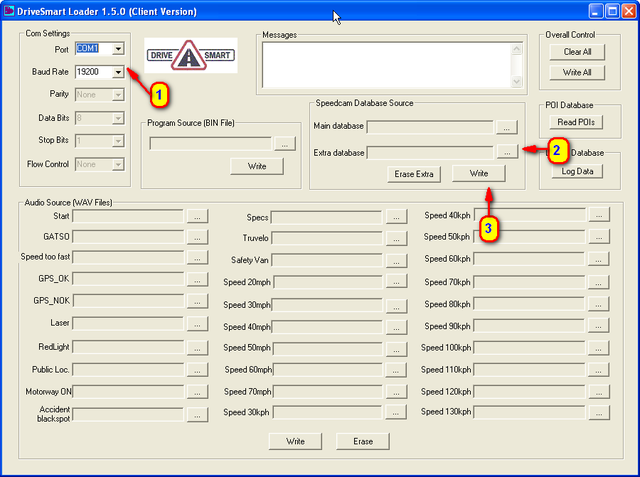
OPTION 2:
Installing Pocket GPS Safety Camera Database without using the DriveSmart Database
Note: this installation option requires software that is no longer available from DriveSmart - we are providing this guide solely for the information of those users who own this software
- Launch the Drive Smart loader program (PRIVATE Version)
- Set the Com port the Drive Smart is going use (Step 1)
- Click the Connect button (Step 2) Power up the Drive Smart when prompted.
- Click the button just above the 'Write ' button, this is highlighted as step 3. This will open a window that allows you to choose the CSV file that you extracted to a folder earlier on.
- Now click the Write button (Step 4)
- The CSV file will be loaded into the DS. Once the process is completed it will have created 2 HEX files. Delete these as you do not require them
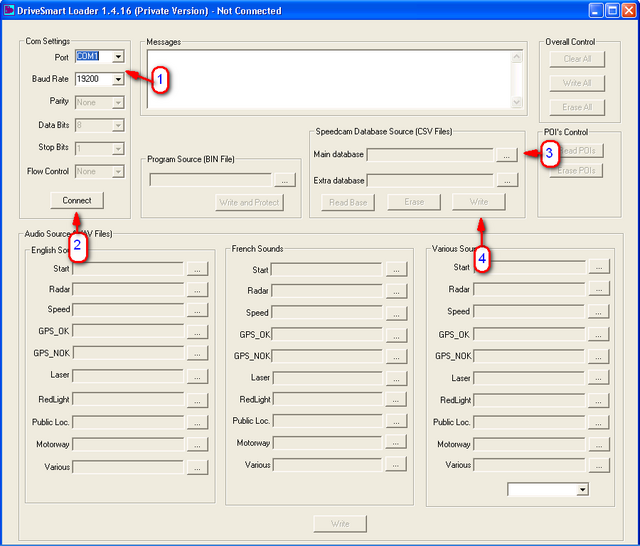
Summary
If you would like to make sure you have the latest Pocket GPS Safety Camera Database, please visit the Pocket GPS Safety Camera Database page, if you would like to discuss the database, or how your DriveSmart unit uses our database, please discuss it in the Safety Camera Forum. |