| View previous topic :: View next topic |
| Author |
Message |
MikeB
Frequent Visitor

Joined: 20/08/2002 11:51:57
Posts: 3859
Location: Essex, UK
|
 Posted: Wed Aug 29, 2007 10:11 am Post subject: EverMore EverPhoto GPS datalogger review Posted: Wed Aug 29, 2007 10:11 am Post subject: EverMore EverPhoto GPS datalogger review |
 |
|
 One of the little pleasures in life for me is to bring my various hobbies together one way or another. The thread that links driving, cycling, walking, diving and photography is GPS. Location data is used and in most cases crucial to the safe execution of a lot of these activities, but with photography the added location information allows me to share my images in a manner never before envisaged. One of the little pleasures in life for me is to bring my various hobbies together one way or another. The thread that links driving, cycling, walking, diving and photography is GPS. Location data is used and in most cases crucial to the safe execution of a lot of these activities, but with photography the added location information allows me to share my images in a manner never before envisaged.
The EverMore EverPhoto is a great concept, take a GPS, and a digital camera, merge the technologies and get images with positional information. No longer do you have to rack your brains to try and work out where you took a particular photo, let the technology do that for you!
I have known EverMore for some time now. Their main markets are in Marine GPS, but they have also been strong in Bluetooth GPS devices and dataloggers. Their latest device the GT-800BT is a multi-purpose GPS system designed to be both a GPS datalogger and a Bluetooth GPS receiver at the same time.
You record your tracks, take your photos and when you get home the PhotoLogr software matches the two up and displays the results on Google Earth, or even creates a web site with links to Google Earth allowing you to share your pictures with your friends.
Click Here to read on to find out how the Evermore EverPhoto system worked in our field tests...
We have also created a short video demonstrating the features of the PhotoLogr software, demonstrating the ease with which your pictures can be incorporated into Google Earth.
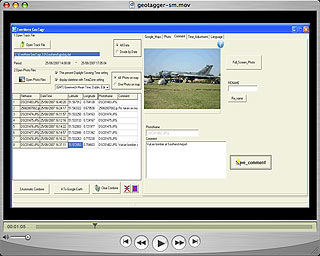
Click here for a demo of the GeoTagger software
_________________
Mike Barrett
Last edited by MikeB on Mon Jun 30, 2008 1:55 am; edited 1 time in total |
|
| Back to top |
|
 |
SharpEye
Lifetime Member

Joined: May 04, 2005
Posts: 55
Location: Northampton, Surrey
|
 Posted: Wed Aug 29, 2007 12:17 pm Post subject: Photologgythingy Posted: Wed Aug 29, 2007 12:17 pm Post subject: Photologgythingy |
 |
|
Hmmmm - nice piece of kit.
I can see it being very handy when our Guys go out to take photo's of sites and then try to remember where they actually were. 
So where can I get one of these and how much are they?
SharpEye |
|
| Back to top |
|
 |
MikeB
Frequent Visitor

Joined: 20/08/2002 11:51:57
Posts: 3859
Location: Essex, UK
|
 Posted: Wed Aug 29, 2007 12:42 pm Post subject: Re: Photologgythingy Posted: Wed Aug 29, 2007 12:42 pm Post subject: Re: Photologgythingy |
 |
|
| SharpEye wrote: | Hmmmm - nice piece of kit.
I can see it being very handy when our Guys go out to take photo's of sites and then try to remember where they actually were. 
So where can I get one of these and how much are they?
SharpEye |
I was using it with my son when he was house hunting. It is great for organising the pictures of the places you visited...
I am still trying to find out who the European and USA distributors for the EverMore products are. I will update you as soon as I find out.
These systems are expected to become available during September.
_________________
Mike Barrett |
|
| Back to top |
|
 |
smiley1081
Occasional Visitor

Joined: Mar 08, 2006
Posts: 51
|
 Posted: Wed Aug 29, 2007 3:20 pm Post subject: Posted: Wed Aug 29, 2007 3:20 pm Post subject: |
 |
|
| Uhm, which one of the Vulcans is that one? |
|
| Back to top |
|
 |
mikealder
Pocket GPS Moderator


Joined: Jan 14, 2005
Posts: 19638
Location: Blackpool , Lancs
|
 Posted: Wed Aug 29, 2007 3:43 pm Post subject: Posted: Wed Aug 29, 2007 3:43 pm Post subject: |
 |
|
| If you watch the video that goes with the review you can make out the photos coordinates and identify it is SouthEnd Airport which means it is XL426 Here - Mike |
|
| Back to top |
|
 |
MikeB
Frequent Visitor

Joined: 20/08/2002 11:51:57
Posts: 3859
Location: Essex, UK
|
 Posted: Wed Aug 29, 2007 10:05 pm Post subject: Posted: Wed Aug 29, 2007 10:05 pm Post subject: |
 |
|
| mikealder wrote: | | If you watch the video that goes with the review you can make out the photos coordinates and identify it is SouthEnd Airport which means it is XL426 Here - Mike |
There is also a big clue when I mention "... as we drill down we can see the runways at Southend airport..." :D
_________________
Mike Barrett |
|
| Back to top |
|
 |
smiley1081
Occasional Visitor

Joined: Mar 08, 2006
Posts: 51
|
 Posted: Sat Sep 01, 2007 8:44 am Post subject: Posted: Sat Sep 01, 2007 8:44 am Post subject: |
 |
|
At the time I was at the office, and the movie didn't work.
I love thos beasts... |
|
| Back to top |
|
 |
saywell
Occasional Visitor

Joined: Apr 11, 2005
Posts: 15
|
 Posted: Wed Sep 05, 2007 6:12 pm Post subject: A very basic flaw Posted: Wed Sep 05, 2007 6:12 pm Post subject: A very basic flaw |
 |
|
If it doesn't put the GPS data into the image EXIF, what's the point?
This would seem to be a basic requirement of any such system, so the position data stays with the image whatever software you're using.
William |
|
| Back to top |
|
 |
chapsworth
Regular Visitor

Joined: 02/09/2003 17:48:57
Posts: 75
Location: United Kingdom
|
 Posted: Mon Sep 10, 2007 5:05 pm Post subject: Posted: Mon Sep 10, 2007 5:05 pm Post subject: |
 |
|
Rather than another GPS device to carry around, can you do this sort of thing from say a Garmin 60CSX and appropriate software whatever that may be  |
|
| Back to top |
|
 |
philpugh
Lifetime Member

Joined: Dec 28, 2005
Posts: 2003
Location: Antrobus, Cheshire
|
 Posted: Fri Sep 14, 2007 10:41 am Post subject: Re: A very basic flaw Posted: Fri Sep 14, 2007 10:41 am Post subject: Re: A very basic flaw |
 |
|
| saywell wrote: | If it doesn't put the GPS data into the image EXIF, what's the point?
This would seem to be a basic requirement of any such system, so the position data stays with the image whatever software you're using.
William |
You can get cameras with in-built GPS - but this is the next best solution. The small datalogger can be kept in your pocket, clipped to the camera strap - wherever you like.
When you have a large memory card in your camera and you take lots of photos at a variety of locations before downloading (eg holidays etc) then it is very useful to be able to get the data matched up.
The extra little bit of effort required to match the GP log with th EXIF picture information is well worth it in my opinion. How many times have you looked at old photos and thought "Where was that taken?" (Digital cameras have already solved the "How long ago was that?" question) 
I would expect cameras not to neccessarily to have in-built GPS but the ability to link by bluetooth to a GPS unit - not too difficult to achieve.
All it needs now is the compass direction the camera was pointing to complete the info (so you can identify features on a panoramic shot).
I use one (a datalogger) and find it quite acceptable in practice.
_________________
Phil |
|
| Back to top |
|
 |
Barkley
Occasional Visitor

Joined: Sep 17, 2007
Posts: 3
|
 Posted: Mon Sep 17, 2007 12:29 pm Post subject: Posted: Mon Sep 17, 2007 12:29 pm Post subject: |
 |
|
| What I find galling is that I have more GPSs that I can shake a stick at, yet there is no software (that I'm aware of) that will look at the track and present a Lat?Lon to add to the picture EXIF data. I'm expected to buy a datalogger especially for my camera! |
|
| Back to top |
|
 |
philpugh
Lifetime Member

Joined: Dec 28, 2005
Posts: 2003
Location: Antrobus, Cheshire
|
 Posted: Mon Sep 17, 2007 1:46 pm Post subject: Posted: Mon Sep 17, 2007 1:46 pm Post subject: |
 |
|
| Barkley wrote: | | What I find galling is that I have more GPSs that I can shake a stick at, yet there is no software (that I'm aware of) that will look at the track and present a Lat?Lon to add to the picture EXIF data. I'm expected to buy a datalogger especially for my camera! |
Try here and the associated how-to for at least one application - you should be able to find others with google (try EXIF Editor)
_________________
Phil |
|
| Back to top |
|
 |
Fellwalker
Lifetime Member

Joined: Apr 18, 2006
Posts: 207
Location: Up North
|
 Posted: Mon Sep 17, 2007 7:20 pm Post subject: Re: A very basic flaw (EXIF) Posted: Mon Sep 17, 2007 7:20 pm Post subject: Re: A very basic flaw (EXIF) |
 |
|
| saywell wrote: | If it doesn't put the GPS data into the image EXIF, what's the point?
This would seem to be a basic requirement of any such system, so the position data stays with the image whatever software you're using.
William |
William, I completely agree.
Its a fundamental requirement.
Without that, its a dead end. It is proprietary software that ensures you stick with Everphoto.
Jim |
|
| Back to top |
|
 |
jimbo09990
Occasional Visitor

Joined: Mar 22, 2005
Posts: 33
|
 Posted: Thu Nov 15, 2007 6:22 pm Post subject: Re: A very basic flaw Posted: Thu Nov 15, 2007 6:22 pm Post subject: Re: A very basic flaw |
 |
|
| saywell wrote: | If it doesn't put the GPS data into the image EXIF, what's the point?
This would seem to be a basic requirement of any such system, so the position data stays with the image whatever software you're using.
William |
Just to reply to this. I have one of these (courtesy of the last competition :-) ) and it works really well. The software is a querky but the latest version downloaded from their website is better than the shipped version.
The GPS data is uploaded into the EXIF info of each image by the software (if you want it to).
Regards
Jim |
|
| Back to top |
|
 |
Davemazo
Occasional Visitor

Joined: Apr 14, 2004
Posts: 46
|
 Posted: Fri Nov 23, 2007 12:53 am Post subject: Posted: Fri Nov 23, 2007 12:53 am Post subject: |
 |
|
Jimbo
I am also a winner of one of these things but for the life of me I can`t get it to work properly. The first problem I had is described in another post but I have now solved that one by installing the latest software. But now I can`t load photos into the software without getting the message "photos combine nothing". This message is described in the PDF file from the Evermore website but their solution doesn`t work for me. Even if I take a new photo with all dates correct it still doesn`t work. Are you having this problem at all.
Last edited by Davemazo on Sat Nov 24, 2007 12:53 pm; edited 1 time in total |
|
| Back to top |
|
 |
|
![]() Posted: Today Post subject: Pocket GPS Advertising Posted: Today Post subject: Pocket GPS Advertising |
|
|
We see you’re using an ad-blocker. We’re fine with that and won’t stop you visiting the site.
Have you considered making a donation towards website running costs?. Or you could disable your ad-blocker for this site. We think you’ll find our adverts are not overbearing!
|
|
| Back to top |
|
 |
|