| Just checked and nearby devices is already set to Allow
In the previous page it says Nearby Devices Accessed in the last 24 hours FYI it failed yesterday and again today I won't be in the car till Friday Samsung S23+ Android 14 |
|
Allow "nearby devices" in the app permissions. It was reset by the OS because app target platform changed to Android 14. I will add explicit permission request in production version. 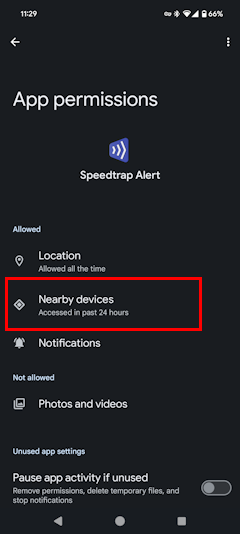
But those who have automatic apps update will be unpleasantly surprised. STA needs to be started manually first to display permission request. |
|||
| Leo
Latest beta version released 21st May Auto Bluetooth start and stop not working |
|
| Hi,
Next beta-version 1.2.13 (114). What's new: - Android 14 target platform, minimum supported OS is Android 10. Current version 1.2.12 (113) stays as is for Android 9 and older devices. - "Autorun" feature: STA as it starts can launch automatically Google Maps or Here WeGo. App settings \ Advanced \ Autorun. List of apps for autorun is not final. - Bug fixes and some improvements. |
|
| Oh yeah, |
|
| This one: https://www.pocketgpsworld.com/modules.php?name=Forums&file=viewtopic&t=100245 ? | |
| Interesting, I can't find the post I replied to either
@MaFt |
|
| Basic setup for background mode.
Open phone settings - Apps - Speedtrap Alert. Set location permissions to "Allow all the time". Set "Display over other apps" to "Allowed". large pict 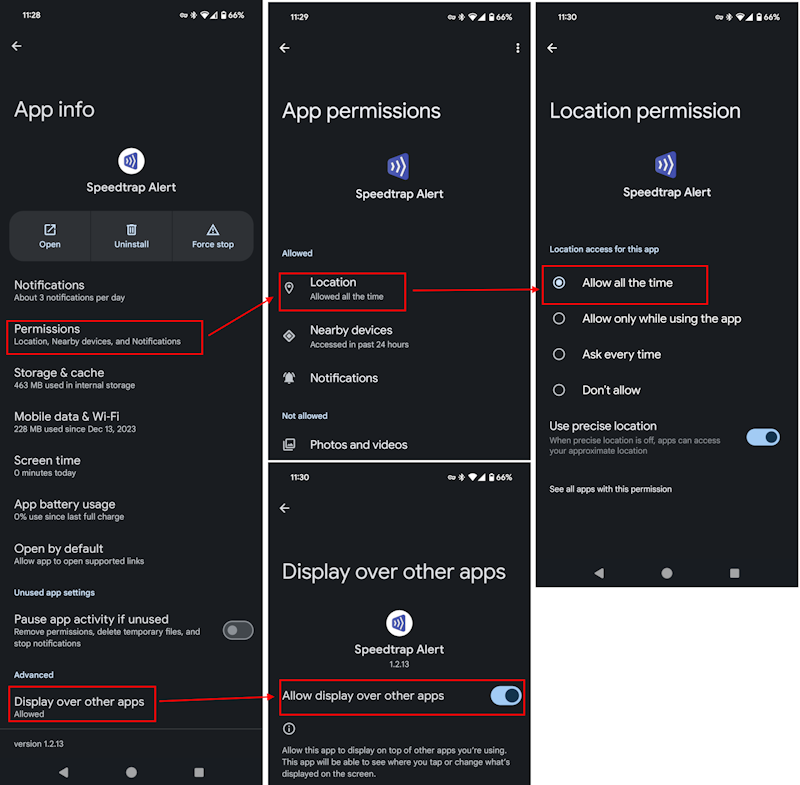
PS. This message duplicates a reply to suddenly disappeared topic but can be useful. |
|
| Thanks Leo, spotted that yesterday | |
| There is next version 1.2.12 (113) on Google Play.
No new features, only internal changes to satisfy updated Google requirements. |
|
Could you show some fragment of your data files? I guess it is kml or geojson. |
|||
| Hello there Leo Iv been trying to get the ulez cameras in to STA and with my limited brain power i'm not Having much luck. is it possible and Can anyone help?
Here is my sources https://tinyurl.com/juliemaps27oct1 https://stop-ulez.com/ulez-camera-locations/ Thanx Also is There a way to add other custom poi's to STA such like Schools and such like  |
|
Thanks for that. |
|||||
| I can see that you can set the speed to receive the initial alert e.g. Any or +5 etc but does that impact the close countdown as well? Or is that a separate setting? If I am +1 over in alerts continually as I get close...can that be changed? | |
Leo answered this for me on 18th May in this thread (half way down page 39). You need to turn off real time alerts Regards |
|||